Here's how Google Photos' upcoming "Photo Stack" feature will reportedly work

A new Google Photos feature called "Photo Stack" is currently in development, and it promises to make organizing your photos easier than ever before. Although we heard about this upcoming feature last month, we can now see how it actually works.
According to findings by TheSpAndroid after managing to enable the not yet rolled out feature, Photo Stack automatically groups similar photos together. This feature came about to help users keep their photo feed clutter-free and to be able to find photos more easily.
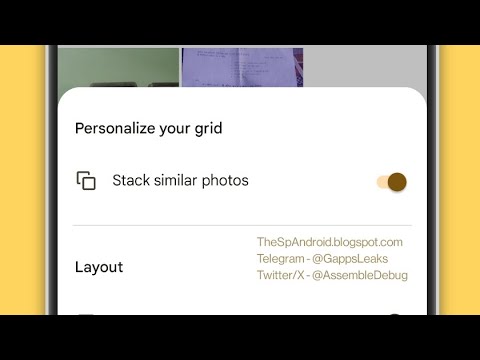
Once rolled out, Photo Stack will not be on by default, but rather will need to be enabled through Google Photos' Settings > Preferences > Stack Similar Photos toggle. Once enabled, Google Photos will automatically start grouping similar photos together. Additionally, there will be an alternative way to enable Photo Stack from the main Photos tab, which can be done by tapping on the three dots icon in the top left corner and selecting "Stack Similar Photos."
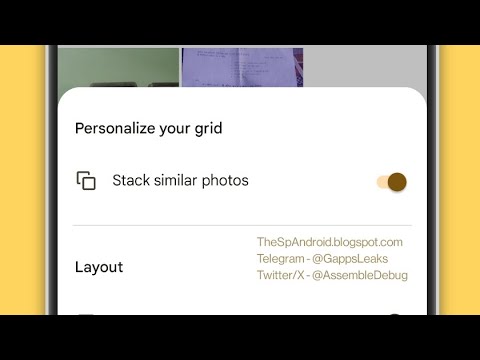
When you tap on a stacked photo, a new page will open showing you the "Top Pick" photo and a bottom bar with all the other photos in the stack. You can change the Top Pick photo by opening any other photo from the stack and tapping on the three dots icon in the top right corner. From there, you can select "Set as Top Pick."
You can also remove photos from a stack by tapping on the "Remove from Stack" option. If you want to keep one photo from the stack and delete the rest, you can tap on the "Keep This, Delete Rest" option.
Google has not yet officially announced a release date for Photo Stack, or if that will be the final name for the feature, but it will hopefully roll out to all users in the coming weeks judging by the advanced state of the functionality at this point. It also remains to be seen how helpful this feature will turn out to be, as it will introduce yet another way of organizing photos without users having to manually create albums.
Google has not yet officially announced a release date for Photo Stack, or if that will be the final name for the feature, but it will hopefully roll out to all users in the coming weeks judging by the advanced state of the functionality at this point. It also remains to be seen how helpful this feature will turn out to be, as it will introduce yet another way of organizing photos without users having to manually create albums.
Follow us on Google News













Things that are NOT allowed:
To help keep our community safe and free from spam, we apply temporary limits to newly created accounts: