Useful changes made to the Google Messages app
Google makes some useful changes to the Google Messages app.

Back in April we told you that Google was considering an update to the Google Messages app that would allow users to write and view up to 14 lines of text in the text field without having to scroll up or down. That would be a huge improvement over the current four lines of text that Google Messages allows users to read at one time. Yesterday, Google disseminated the update bringing the 14-line text field to Google Messages.
I did receive the expanded text box in a beta version of the Google Messages app on my Pixel 6 Pro running Android 16 QPTR1 Beta 1. With the bigger field, users can type longer URLs allowing the recipient of a text to view the entire address at one time. In addition, tapping on the Gallery feature on the Google Messages app brings up a fullscreen viewfinder.
Let's say you want to send a photo via the Google Messages app. Tap the recipient's text address and from the text field, tap on the "+" icon (found inside a circle) on the left of the field. Press "Gallery" and you'll see that fullscreen view from your phone's rear camera. Previously, you could swipe the screen up to see a halfscreen view including a small live viewfinder at the top of the sheet. At the bottom is a grid of recent photos.
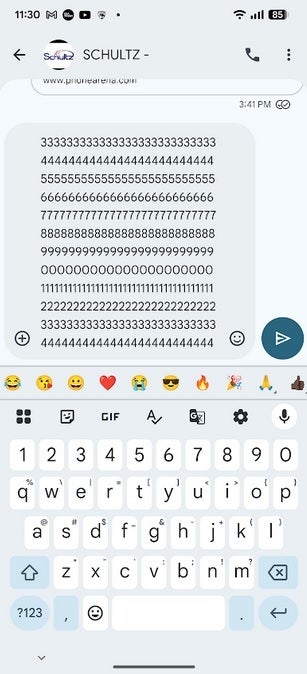
Google Messages now can fit 14-line messages in the text field. | Image credit-PhoneArena
Besides including the larger viewfinder, underneath it is now a larger grid showing a series of recent photos. When you tap the Gallery icon, the focus (no pun intended) is now on the camera and the fullscreen viewfinder. If you want to see more of the photos in the gallery, swipe up from the bottom. You can also optimize the picture for chat (which sends it faster and uses less data) or send it in original quality (full media resolution). After selecting a photo from the gallery, tap on the small box on the right side of the top that says HD+ or HD to optimize the photo you selected.

From L to R photo optimized for chat, controls to change optimization, photo optimized in original resolution. Image credit-PhoneArena
If you don't have the Google Messages app installed on your Android handset, you can download it from the Google Play Store by pressing on this link. If you have an Android phone and are using the messaging app that your carrier offers, you might want to check out the Google Messages app. This is especially true if your carrier-supported messaging app doesn't fully support RCS which allows Android users to enjoy the following:
- High-quality photos and video sharing
- Read Receipts
- In-transit encryption during cross-platform chats
- End-to-end encryption during one-on-one chats between users who both have Google Messages with RCS chats enabled, and group chats where all participants are using Google Messages with RCS chats enabled
- Typing indicators
The 14-line text field is available on the stable (version 20250518_01_RC00) and beta (android_20250603_02_RC00) versions of Google Messages.
Follow us on Google News













Things that are NOT allowed:
To help keep our community safe and free from spam, we apply temporary limits to newly created accounts: