Google Messages update allows users to send Photos links for sharper videos and pictures
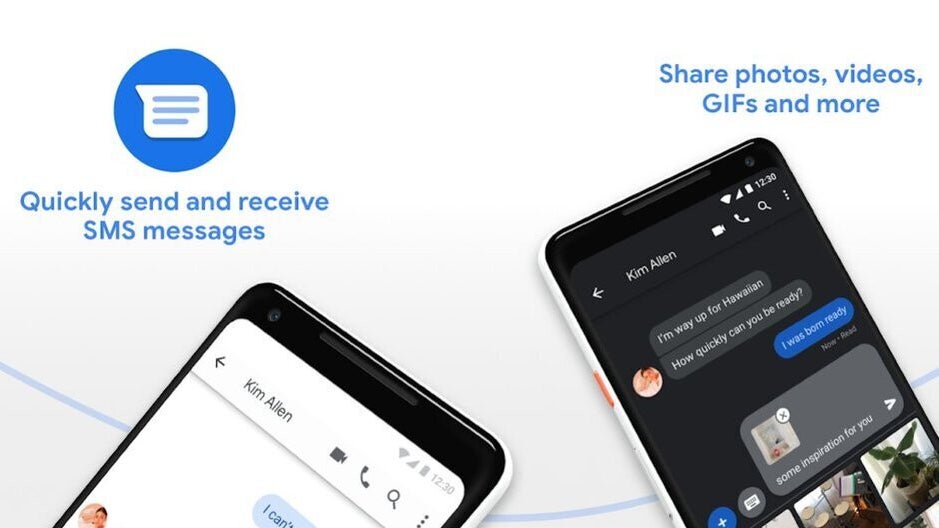
According to 9to5Google, some changes are rolling out to the Google Messages app and it appears that hamburger is back on the menu. Or perhaps we should say that the hamburger menu is back. The redesign has surfaced for some who are using the beta version of the Messages app and it replaces the three-dot menu in the upper right corner with a hamburger menu on the left side of the display.
Options currently found in the three-dot menu will be moved to the hamburger menu such as "Messages," "Starred," "Archived," and "Spam & blocked." Other options such as "Device Pairing" and "Choose Theme" will be listed in a separate section at the bottom of this menu.
You'll know when the change has hit your phone because the first time you open the app after the update, you'll be prompted to enable Google Photos integration for the Messages app. "Share videos as they're meant to be seen" reads the prompt followed up with "Preserve sharp video clarity when you sign in and send Google Photos links." A link at the bottom of the page allows for the use of the Messages app without a Google account.
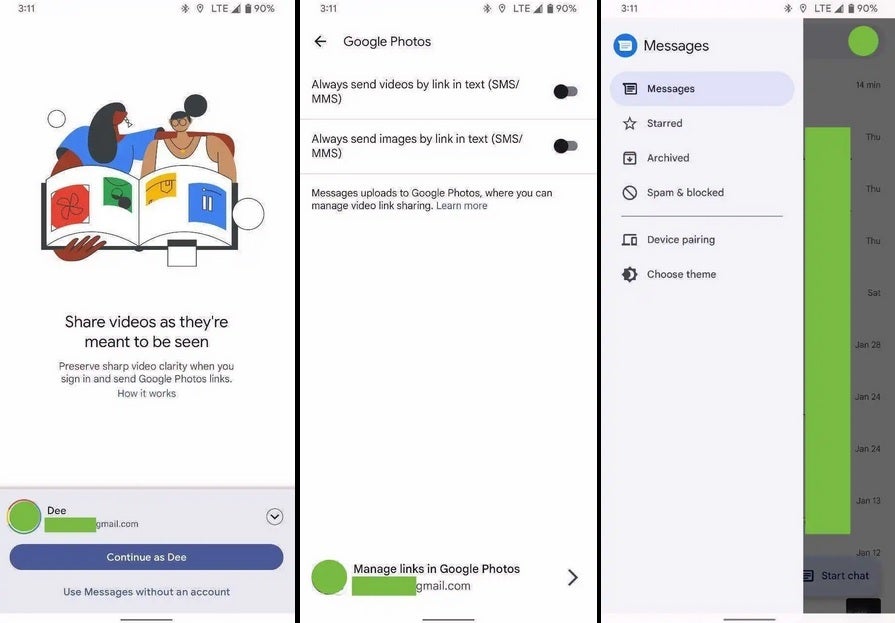
Google is pushing out a redesign and Photos integration for its Messages app. Credit 9to5Google
You will have a couple of choices that you can toggle on including one that will always send a link to Google Photos when you use Messages to share a video by text (SMS/MMS), and another option that will always send a Google Photos link when you text images via SMS/MMS. By allowing the Google Photos link to be sent with videos and images, you are giving the recipients of such content via Google Messages the ability to view them in a higher quality than if you sent them via MMS.
While the update is being disseminated to some of those who are members of the app's beta program, not all beta members are currently receiving it. Certainly Google will widen the distribution of the update once it hears feedback from users.
If you've received complaints about the quality of the videos and pictures that you've shared via Google Messages, this is a clever way to send higher quality content using that app with an assist from Google Photos.
Follow us on Google News













Things that are NOT allowed:
To help keep our community safe and free from spam, we apply temporary limits to newly created accounts: