Google Assistant brings smart speakers and phones closer together with neat new feature
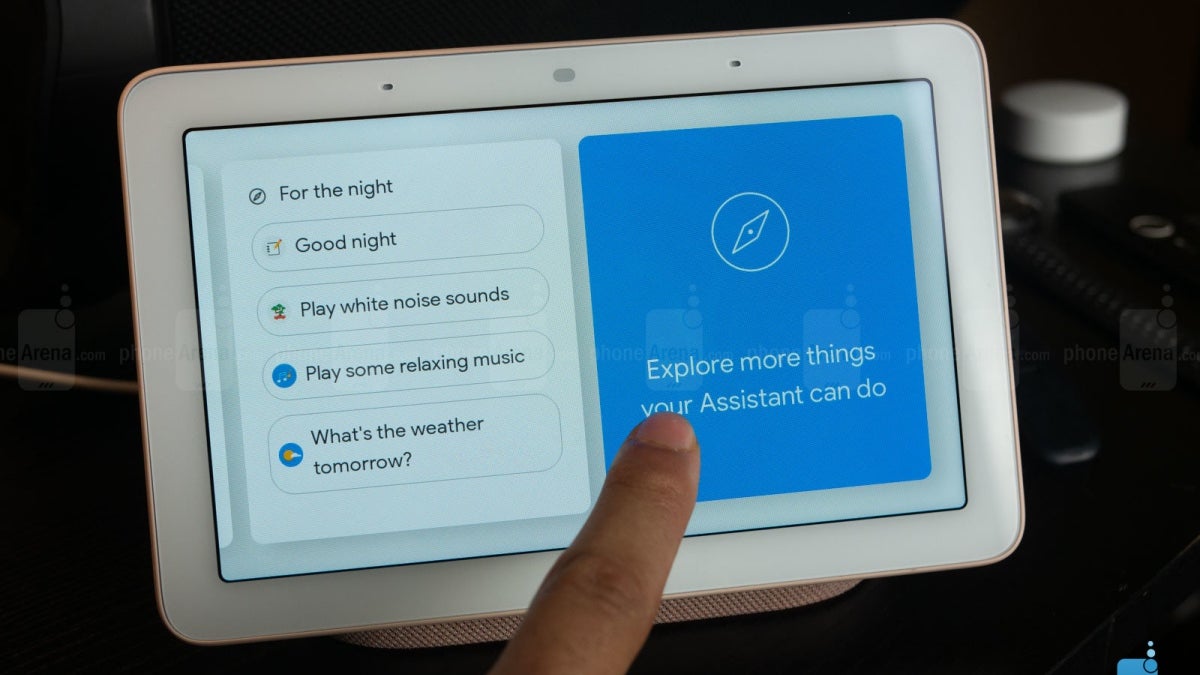
It's no secret that Google wants its eponymous digital assistant to control every single smart device in your house and pocket, allowing dedicated speakers, TVs, and mobile phones to work together in more and more ways to make our lives easier. While the search giant seems to unveil a fresh batch of Google Assistant features and capabilities essentially every few weeks or so, some of these new skills take time to actually become available to the masses.
For instance, Android Police has just discovered a neat way for your Google Home to communicate and interact with Android handsets has been enabled not long ago, despite its original announcement dating back to November. That's quite a painful wait for a minor but convenient functionality some users may have been eagerly anticipating for the past six months or so.
Basically, you can now ask your Google-made smart speaker or smart display to silence your phone without touching any of the two devices or even knowing for sure exactly where your handset is located in your room. That sounds especially helpful if you find yourself in a situation where your hands might be busy (wink, wink), and the last thing you want is your mobile device breaking the mood with its loud ringing.
Activating the "Do Not Disturb" mode on your phone with a voice command directed to your Google Home-series device is pretty easy and intuitive, as multiple ways of asking your Google Assistant to perform this action should work just fine. You can simply say "silence my phone" or "set my phone to silent", as well as order your smart speaker's AI to "enable Do Not Disturb/DND on my phone" or "turn on Do Not Disturb/DND on my phone." The reverse of any of those commands is also supported for when you decide quiet time is no longer needed.
One last thing to keep in mind is that your Google account might be connected to more than one phone, in which case you'll be required to specify the model you want your Google Home's Assistant to silence. Or you can choose to "silence all devices" or "set all devices to Do Not Disturb" if you really need to get some rest or sever your ties with the internet for a little while.
Follow us on Google News













Things that are NOT allowed:
To help keep our community safe and free from spam, we apply temporary limits to newly created accounts: