Here's how you can add new YouTube widgets to your iPhone home screen

Google has just added eagerly awaited new widgets for iPhone users. Unlike the widgets for the new customizable Lock Screen found in iOS 16, the new widgets can be placed on your home screen wherever there is room. The new widgets are for the video streaming app YouTube and there are two different versions that users can choose from. One is called "Search" which Google says is "the fastest way to search YouTube." It features a search field where the user types in the term he wants to use to search for a video
The second YouTube widget is called "Quick Actions," which Google says is "the fastest way to search and browse YouTube." It offers users the opportunity to search for Subscriptions and Shorts. You will also be able to find certain videos using the widget with search and there is a microphone icon for voice search. To install the YouTube widget, you'll need version 17.40.5 of YouTube or later on your phone.
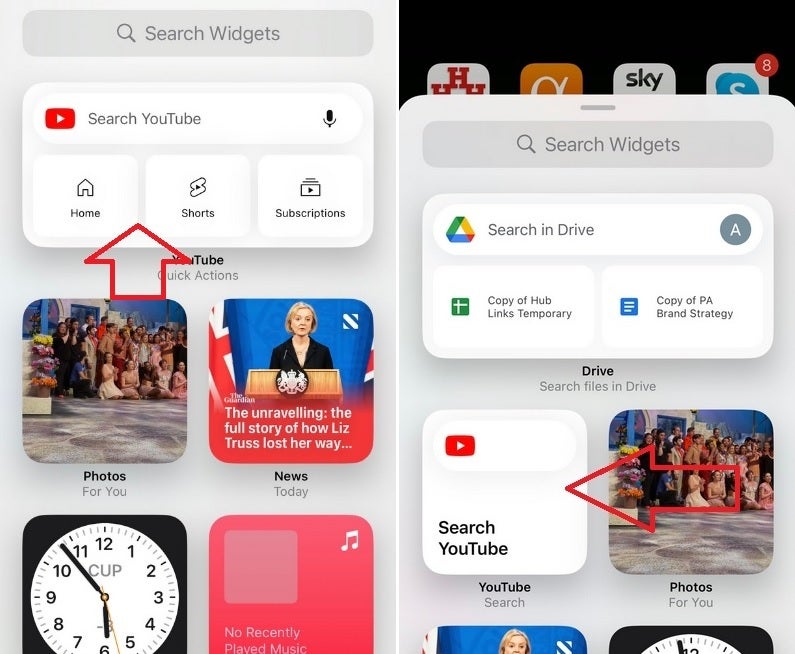
Two new home screen widgets for iOS are now available for the YouTube app
You can find this info by opening the YouTube app and pressing on the profile picture in the upper right corner. Tap on Settings > About and you'll see the version number on the display. To install the widget on your iPhone, find an empty spot on your home screen and long press until jiggle mode starts. With the icons on your iPhone screen jiggling like Jello, you can use the "Search Widgets" field and type in YouTube.
Once you see the YouTube widget you want, long press on it and let go when you find an empty section of the home screen where you want the widget to appear. Tap on the button marked "Done" and that is it. You'll now have the option of adding two new easy-to-use and helpful YouTube widgets ready, willing, and able to quickly take you to the video you want to stream next.
Follow us on Google News













Things that are NOT allowed:
To help keep our community safe and free from spam, we apply temporary limits to newly created accounts: