Clear the hidden iOS and Android maps that track your every move

Did you know that your iPhone has a hidden mapping feature that tracks the places you go and keeps it inside your handset? But wait, won't Apple be able to store all of those clandestine meetings you had and somehow get the word out? The answer is no because all of this information is encrypted and cannot be read by Apple. The feature, called Significant Locations, is years old and is part of Location Services.
Hidden map on iOS tracks your travels every day but the data is encrypted
So what exactly is Significant Locations? Well, according to Apple it will "allow your iPhone to learn places significant to you in order to provide useful location-related information in Maps, Calendar, Photos and more." As pointed out by The U.S. Sun, if your phone knows where you commute to each morning, it might be able to deliver timely information related to your travels every morning.
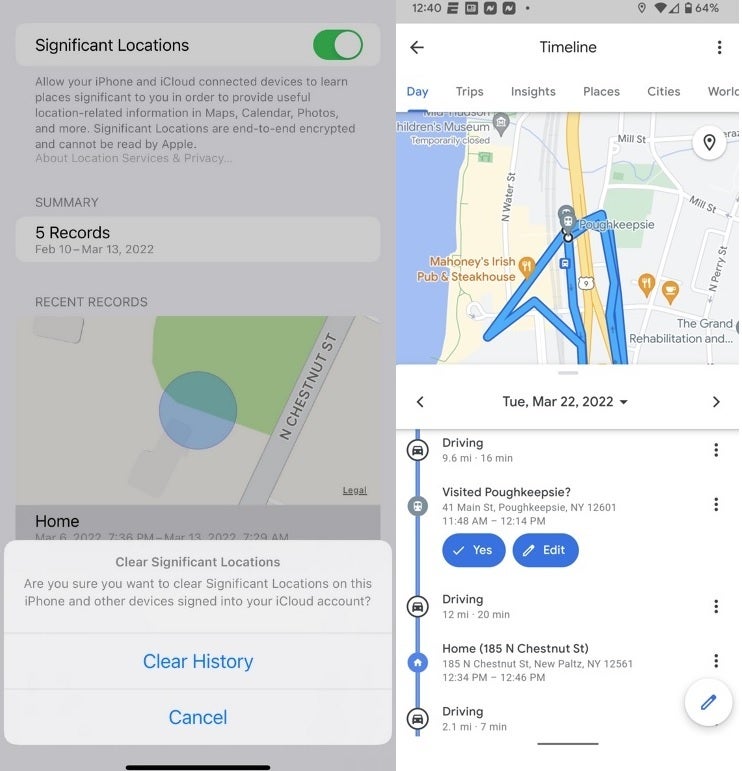
At left is the iOS feature Significant Locations, and at right is Android's Timeline
As we said, this information is encrypted and neither Apple nor anyone else can learn where your journeys have taken you to and the information cannot be read in iCloud. And even if you hand your iPhone over to a friend to make a call, he or she won't be able to get to this data either without getting past Face ID or Touch ID.
But if you can't sleep at night worrying that your partner is going to discover some bombshell by browsing through Significant Locations, you should know that Significant Locations is a feature that you must opt-in to use. On the other hand, it is enabled when you turn on Location Services.
Since you need to turn on Location Services for Apple Maps, Google Maps, Weather apps, Ride Share apps, Social Media apps, and more, you probably have already opted in without knowing it. So you might want to keep Locations Settings on and trust that your Significant Locations are indeed encrypted.
To see the map, go to Settings > Privacy > Location Services. Scroll to the bottom of the page and tap on System Services. Next, go to the Significant Locations tab where you'll have to sign in using Face ID, Touch ID, or your passcode. There you will see a list of cities that you can tap on to get a time-stamped list of the specific places you've visited within each city (these places also show up in the map above the list).
You can clear the Significant Locations data on your phone by tapping on the Clear History button at the bottom of the Significant Locations page. If you don't mind missing out on some features including mapping apps, another option is to toggle off Location Services. Frankly, your best bet is to keep the latter enabled and use the Clear History button instead.
Recently there was some controversy about this feature after a TikTok user produced a video claiming that Apple was using Significant Locations to spy on users. But as we already mentioned, this info is encrypted and is also guarded by Face ID and Touch ID.
Android tracks you daily with its Timeline feature
Android has a feature that allows you to check your travels on a specific date called Timeline. However, you can delete any particular location you traveled to or even edit it. And the whole feature can be disabled. Go to System > Location > Location services > Google Location History.
With Location History off or deleted, Google won't be able to recommend places to go based on your history, and Google won't be able to tell you the best time to leave for work or home based on real-time travel information. If you turn off or delete Location History, Google Photos will lose the ability to create albums based on the places you've visited.
Personally, and this is just yours truly, I find that the benefits of keeping these features enabled surely tops having them disabled. What is your take on the matter? How do you set your phone? Let us know by dropping your comment in the box below.
Follow us on Google News













Things that are NOT allowed:
To help keep our community safe and free from spam, we apply temporary limits to newly created accounts: