Pixel users find the "At a Glance Widget" more valuable after update
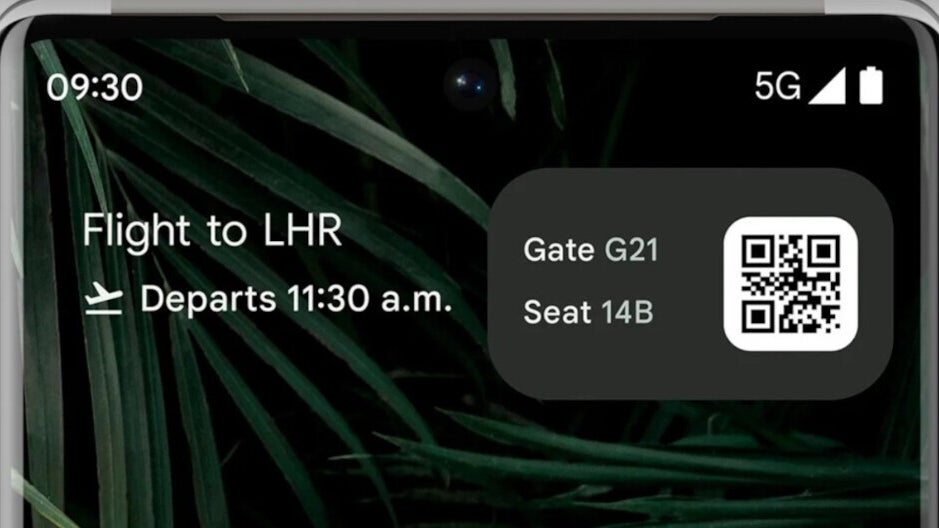
Pixel fans have been waiting for Google to revise the phone's "At a Glance" widget for some time now. With the March update that was pushed out on Monday for the Pixel 6 and Pixel 6 Pro, Google has added some new features to the At a Glance widget that many have been waiting for.
For example, tap the month and day on the At a Glance Widget, and you are shown the Google Calendar page for that same date giving you the ability to type in appointments and other important events that are supposed to take place on a specific date. Tap on the weather in the widget and you're taken quickly to the weather information page for the city that you select. Pixel users on Reddit rejoiced with one writing, "Tap weather to open weather and the date for calendar. Can't believe it took this long, but good going, Google."
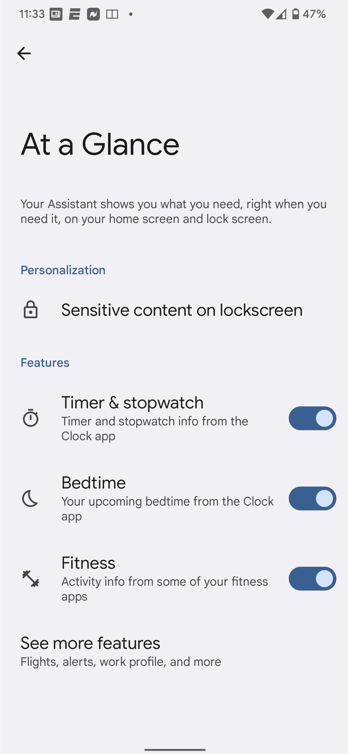
Some of the new features coming to the At a Glance widget
So now, with the March update installed, a Pixel 6 series user can tap on the date seen on the At a Glance Widget on the home page to make any changes to the activities planned for the day. "Now I can remove the calendar icon from my home screen," says a Pixel 2 XL user.
Several Pixel 6 users on Reddit said that they want Google to return the feature that allowed them in Android 11 to tap on the time at the top of the widget and be taken to the clock app. Upcoming new features reportedly coming to the widget include alerting a user when he/she still has the flashlight toggled on, and the ability to see a notification from the widget telling you that someone is at your front door.
Before this year is out, the "At a Glance Widget" could have a ton of new features including a QR code representing your boarding pass when you are about to board a flight. All of these features are designed to make sure that you never miss a beat.
Follow us on Google News











Things that are NOT allowed:
To help keep our community safe and free from spam, we apply temporary limits to newly created accounts: