Apple Support video shows how to quickly fix multple typing mistakes on iPad

So let's say that you're writing a document or a note on your iPad and you realize that every time you wrote your friend Tim's name, you accidentally typed Tom instead (so you're not close friends with him). Well, you can go through the entire document or note and manually correct every misspelling you find. But what if leaving even just one "Tom" on this document would be very embarrassing to you?
Apple Support recently disseminated a video showing iPad users how much easier a gaffe like this can be fixed using "find and replace." First, you need to make sure that your tablet is running iPadOS 16. If not, you need to update it by going to Settings > General > Software Update. Once this is accomplished, go to the document or note and find the word you want to replace, which in this case is "Tom," and double-tap it. You'll see a bar popup above the word with several options. Tap on "Find Selection."
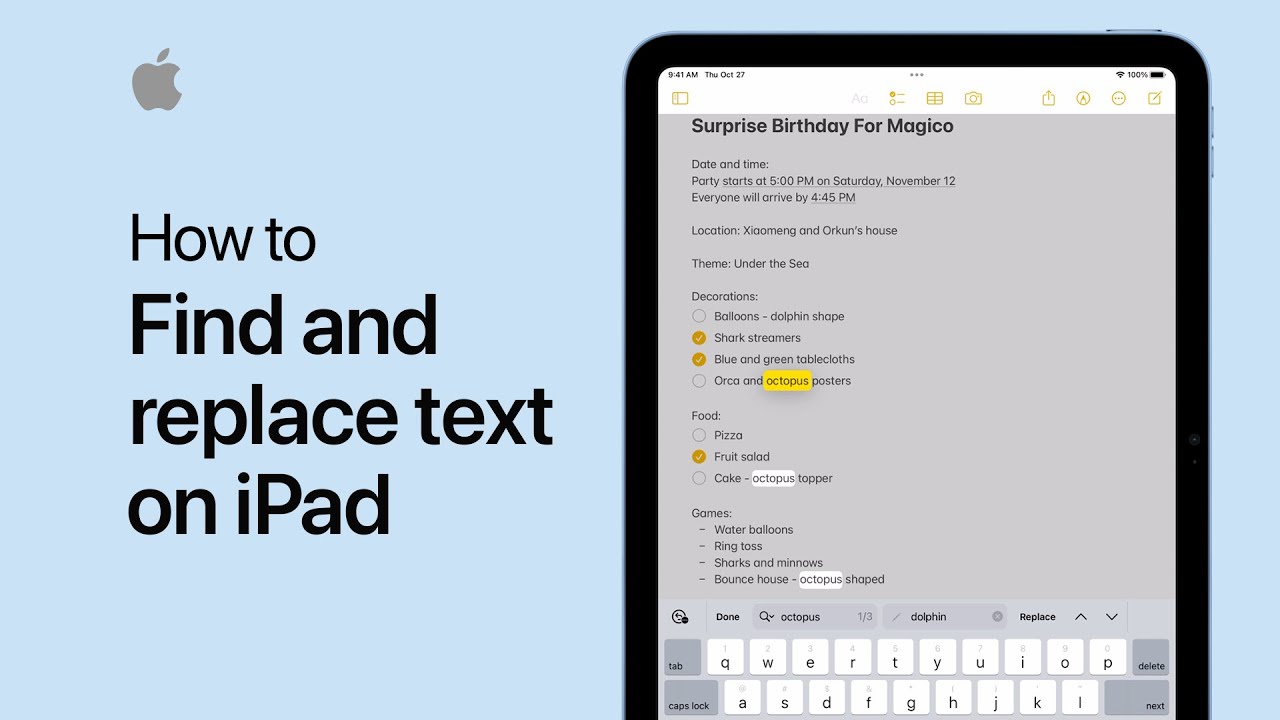
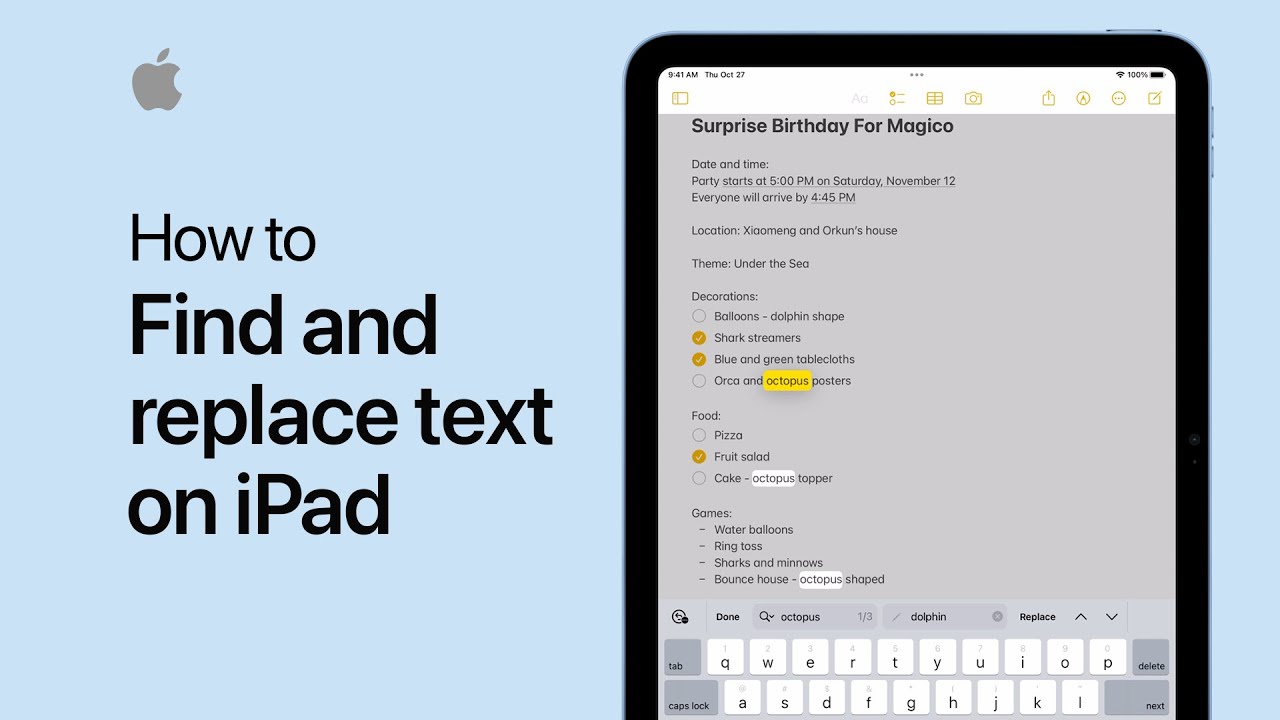
The next step is to tap on the magnifying glass icon above the virtual keyboard. A small popup menu will appear. Tap on Find & Replace; in the Replace field, type the word that you want to replace the chosen word with. In this case, since you're replacing Tom with Tim, type "Tim." Tap on Replace right above the keyboard and each time you see on the document or note the word you want to replace (again, in this case, "Tom") highlighted in yellow, tap on Replace. Each time you do this, the name Tom will be replaced with Tim. When you're done, tap on the word "Done" right above the keyboard.
And that is it. This is a quick and easy way to make corrections on your iPad without having to go through the erase and retype two-step every time you typed the wrong word, misspelled a word, got someone's name wrong, and more. So just remember this quick fix next time you need to make a correction to fix something that you've accidentally typed multiple times on your iPad.
Follow us on Google News
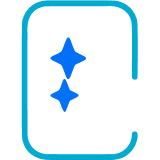













Things that are NOT allowed:
To help keep our community safe and free from spam, we apply temporary limits to newly created accounts: