Apple releases iOS 17.2.1 to exterminate mystery bugs

Eight days after releasing the feature-rich iOS 17.2 update, Apple today launched iOS 17.2.1. The former included features like Journal which allow users to write journal entries and keep them safe and secure on-device. It also adds a Translate option for Action Button users, tacks on support for spatial video recording for Vision Pro on the iPhone 15 Pro models, and much more. Today's update to iOS 17.2.1, on the other hand, "provides important bug fixes," according to Apple although these bugs were not identified by the company.
You can install the update on your eligible iPhone by going to Settings > General > Software Update. The iOS 17.2.1 update is available for the iPhone XS and later. Those of you with the iPhone 8, iPhone 8 Plus, iPhone X, iPad 5th generation, iPad Pro 9.7-inch, and iPad Pro 12.9-inch 1st generation can update iOS 16.7.4 and iPadOS 16.7.4 by going to Settings > General > Software Update.
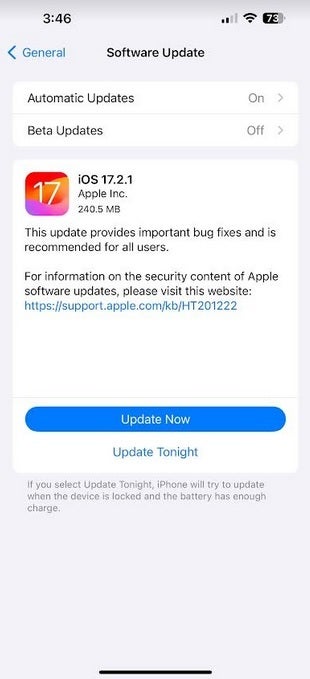
Apple releases iOS 17.2.1
Apple points out in the release notes that none of these updates have any published CVE entries. These are Common Vulnerabilities and Exposures numbers that are used to catalog and publicly disclose security vulnerabilities. Each unique CVE number represents a specific flaw. It isn't clear whether the lack of a CVE number makes the bugs fixed by the update minor in nature or the speed at which Apple rushed out this update makes the flaws serious enough to get patched ASAP. Either way, you should install the update.
In case you were wondering, the latest version of iPadOS remains iPadOS 17.2. The most up-to-date version of watchOS is watchOS 10.2. We expect that the next major update, to iOS 17.3, will come early next year and bring the delayed collaborative Apple Music playlist feature that will allow friends and family members to add or delete songs to an Apple Music playlist, or even rearrange the order of the playlist.
The iOS 17.2.1 update weighs in at 240.5MB which means that if your older iPhone model eligible for the update does not have enough open storage, it might ask you to delete some files in order to make space for it.
Follow us on Google News













Things that are NOT allowed:
To help keep our community safe and free from spam, we apply temporary limits to newly created accounts: