Android 13 Beta 3 makes Pixel battery widget smaller (2 x 1) and larger (5 x 1)

At its smallest size, the Android 12 version of the Pixel Battery Widget is configured at 2 x 2. As a result, if the only battery that the widget is tracking is the one on a Pixel phone, the widget appears a little uneven with too much empty space. It would be great to make the footprint of the widget smaller if such a thing was possible. Unfortunately, only those running their Pixel on Android 13 Beta 3 can reduce the battery widget to a size as small as 2 x 1 which only shows the battery life of the user's Pixel handset and not his Pixel Buds.
Pixel Battery Widget can be configured to a size as small as 2 x 1
With Android 13 Beta 3, users can change the configuration of the battery widget to a tile-like size as small as 2 x 1 and as large as 5 x 1 which is big enough to show the remaining battery life for the phone, the left Pixel Bud, and the right Pixel Bud. Other options include a 4 x 1 configuration. Eventually, we hope to see Google add the battery life for Wear OS timepieces to the widget.
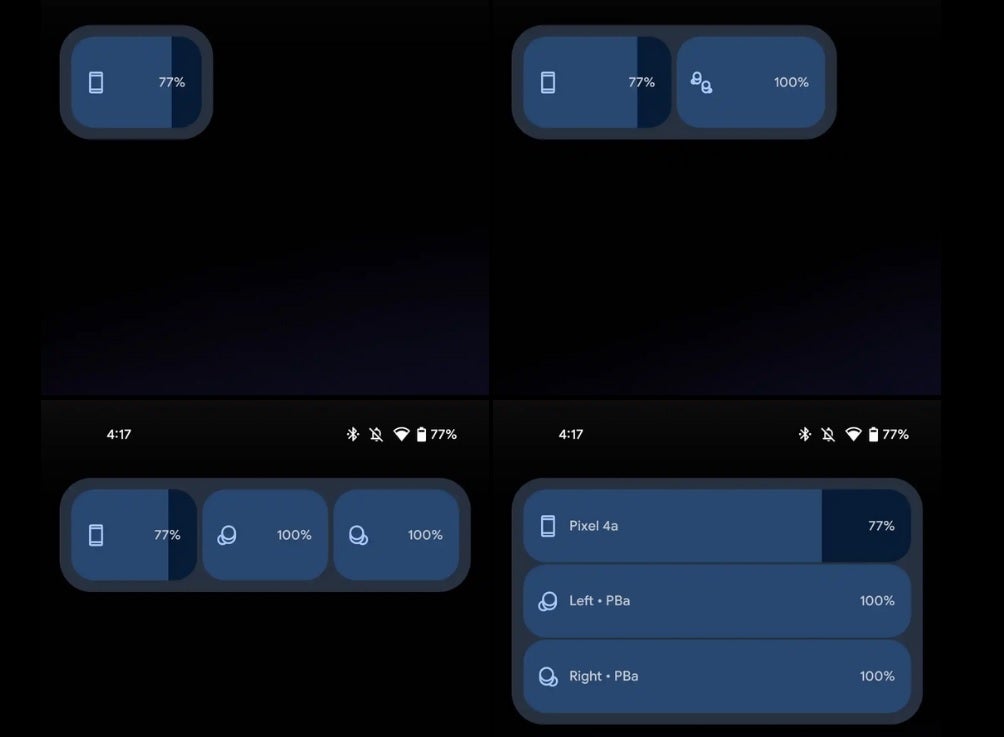
Different configurations of the Pixel Battery Widget that will be available in Android 13. Credit 9to5Google
To find the "Battery" Widget, long-press on an empty bit of real estate on your Pixel's home screen. You will see a pop-up that shows Wallpaper & style, Widgets, and Home settings. Tap on Widgets, scroll to "Battery" and you'll see your choices.
With the release of Android 13 Beta 3, we are in the home stretch as the race to release the final stable version of Android 13 comes closer to the end. We expect one more Beta release of Android 13 next month with a stable release sometime after that. Models from the Pixel 4 and up are eligible to receive Android 13.
We wouldn't suggest that a Pixel user join the Android 13 Beta Program just to get more options for the Pixel Battery Widget as something like that can surely wait for the stable version of the update to be disseminated; that will take place sometime in August which is just around the corner.
Late Bulletin: Update allows Pixel users to configure the Battery Widget the way they want it using Android 12
Thanks to a late report from 9to5Google, we have some new information to pass along regarding the Pixel Battery Widget. As it turns out, you don't have to have Android 13 to be able to use the new sizes for the Pixel Battery Widget. An update to Version 1.1.0.452445739.sr of Settings Services in the Play Store will allow you to configure the widget to a size as small as 2 x 1 or as large as 5 x 1. All you need to do is follow these directions:
- Open the Play Store.
- Tap the Profile Picture to the right of the search bar.
- Tap Manage apps & device.
- Tap See details and in the queue for updates, scroll to find an update for Settings Services. If you find one, tap on update.
- Once that update is over, you should have the same features in the Pixel Battery Widget (including all the sizes) that were found in Android 13 Beta 3.

New configuration available on Android 12 shows Battery life remaining on a Pixel 6 series phone being charged, and a Bluetooth device
By the way, with the update to Android 13 Beta 3 or the Android 12 Settings Services update, the Pixel Battery Widget shows Battery life remaining for Bluetooth devices under the title "Other devices."
By following the above directions, you should be able to configure the Pixel Battery Widget the way you want it without having to install the Android 13 Beta or without having to wait got Android 13. That is nice since we've already pointed out that it really wasn't worth signing up for the Android 13 Beta just so you could shrink the Pixel Battery Widget down to a size of 2 x 1. Now you can do it even if you're still running Android 12.
Follow us on Google News














Things that are NOT allowed:
To help keep our community safe and free from spam, we apply temporary limits to newly created accounts: