You can use QuickTime to enable use of Periscope on a Mac, almost perfectly

Periscope is one of the more fascinating mobile apps to come along in a while. With a couple taps on your smartphone, you can be live broadcasting to anyone with the app around the world.
Just as the app’s founders envisioned a year ago, “What if you could see through the eyes of a protester in Ukraine? Or watch the sunrise from a hot air balloon in Cappdocia,” Periscope lets anyone sit-in on whatever a broadcaster is doing, and best of all, it is built for mobile.
The interactivity is great as well, the app manages only one video stream, and “attendees” get to send text messages through the app to the broadcaster. It is all still a work in progress, but for version 1.x, it is a great start.
There are a few areas where features could be enhanced, like being able to scroll through onlooker messages rather than having them disappear into the ether during a broadcast. Another challenge that is certainly being looked at is how to manage (or allow) greater onlooker input in popular Periscope broadcasts, right now there are limits, set by popularity and network conditions.
In some situations, it would be great to leverage Periscope’s platform from a desktop environment, like a Hangout. Alas, there is no app or web portal to do so, and for now at least, there are probably not any plans to enable such functionality in the near term.
However, a Manchester, England based photographer, Will Lonsdale came up with a simple life-hack of sorts, allowing him to work on his photo editing while chatting away on Periscope, and it involves QuickTime. If you have an iPhone and a Mac, connecting the two, and launching the program lets you cast your phone to your computer screen.
The one drawback is if you want to look into your phone’s camera, it diverts your view away from the window on the screen, so you might miss some viewer comments. Even then, Will has his little set-up pretty well sorted out since he likes to Periscope while editing his photo work.

source: Will Lonsdale
Just as the app’s founders envisioned a year ago, “What if you could see through the eyes of a protester in Ukraine? Or watch the sunrise from a hot air balloon in Cappdocia,” Periscope lets anyone sit-in on whatever a broadcaster is doing, and best of all, it is built for mobile.
There are a few areas where features could be enhanced, like being able to scroll through onlooker messages rather than having them disappear into the ether during a broadcast. Another challenge that is certainly being looked at is how to manage (or allow) greater onlooker input in popular Periscope broadcasts, right now there are limits, set by popularity and network conditions.
However, a Manchester, England based photographer, Will Lonsdale came up with a simple life-hack of sorts, allowing him to work on his photo editing while chatting away on Periscope, and it involves QuickTime. If you have an iPhone and a Mac, connecting the two, and launching the program lets you cast your phone to your computer screen.

source: Will Lonsdale
Follow us on Google News








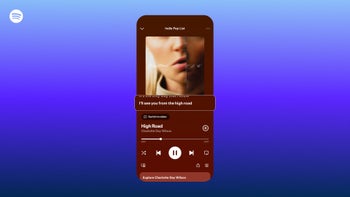


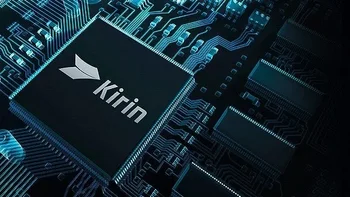

Things that are NOT allowed:
To help keep our community safe and free from spam, we apply temporary limits to newly created accounts: