You can now start a Duo video chat in the middle of a voice call
Google has started rolling out a new feature on its Phone app that allows a Duo video call to be started up in the middle of a regular voice call. If you are using the Google Phone app and you call someone who has Duo installed on their device, you will see a new button added to the Phone app's in-call list of options. Labeled "Video call" and paired with the Duo icon, pressing this button will disconnect the original phone call and launch the Duo app on both ends of the conversation.
If the recipient of the call isn't decent, or doesn't want to be on camera for one reason or another, the video call can be declined. But with no special tone to indicate that the caller is trying to hook up via video, the recipient needs to be watching the screen or else he/she will miss the prompt. If the video call is declined or timed out, the in-call screen returns. Additionally, the Duo app won't switch to a video call if the recipient doesn't unlock his or her handset. If the phone is locked, a small message appears saying that the device must be unlocked for a video call to start. The caller gets a message stating that the other party is unavailable. A call switched to a video chat on Duo will appear twice in the call logs. One will be for the original call, and the second will be for the Duo video chat.
The new feature has started rolling out to those who use the Google Phone app. If you haven't received it yet, be patient. It should eventually arrive. Until it does, if you need to switch to a video chat in the middle of a voice call, go old school. Simply hang up the voice call, open Duo and start a new video chat.
source:
AndroidPolice
Read the latest from Alan Friedman
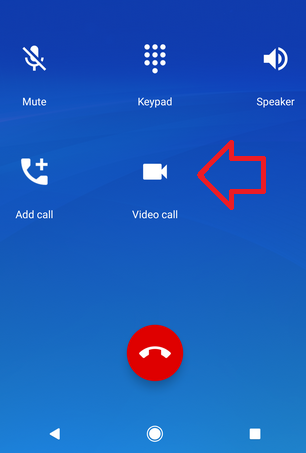
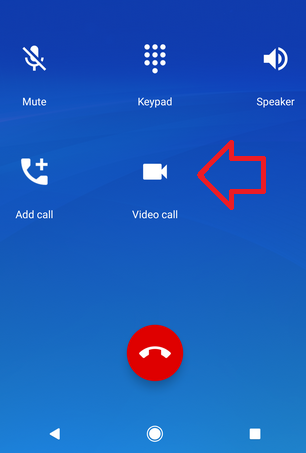
Things that are NOT allowed:
To help keep our community safe and free from spam, we apply temporary limits to newly created accounts: