Sensor Sense dresses your smartphone sensors' data in Material Design
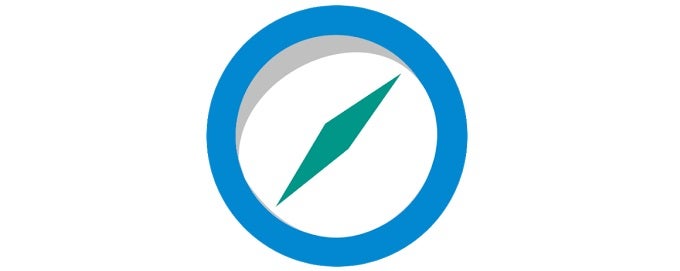
| Developer: Kristof Jannes | Download: Android |
| Category: Tools | Price: Free (ad-supported) |
But let's talk about that sensor data. Sensor Sense supports an extensive list of sensors - Environment (temperature, light, pressure, humidity, sound), Motion (acceleration, gravity, gyroscope), Position (magnetic field, proximity), Location (longitude, latitude, altitude), and Battery (level, voltage, temperature, status, health).
Each type of sensor has its own graphic icon and its output is presented in a card that you can tap to access more data. The app generates a chart from the sensor data, and uncovers its manufacturer and model name. After all, how much do you really know about your smartphone if you don't know its pressure sensor is the LPS25H from STMicroelectronics? Way to be an uber-nerd about it!
We loaded the app on the sensor-stuffed Samsung Galaxy Note 3 and its heir apparent (the Galaxy Note 4) and weren't left disappointed. In fact, we're slightly worried about the air humidity in our office - it's above 50%. Hopefully, the in-office HTC One (M8) won't get rusty!
Sensor Sense is free with unobtrusive banner ads showing up in the very bottom. It's only up on Android.
Sensor Sense is free with unobtrusive banner ads showing up in the very bottom. It's only up on Android.
Follow us on Google News




![Some T-Mobile users might be paying more starting in March [UPDATED]](https://m-cdn.phonearena.com/images/article/176781-wide-two_350/Some-T-Mobile-users-might-be-paying-more-starting-in-March-UPDATED.webp)









Things that are NOT allowed:
To help keep our community safe and free from spam, we apply temporary limits to newly created accounts: