New Google Discover feature lets you easily access your liked stories

A few years ago, Google introduced a sweet new feature for its Discover users known as the "heart" button. This button allows you to offer feedback on article recommendations, enhancing your personalized experience. Well, the articles you like now have a new place to call home.
- Saved: This tab shows a list of articles and videos that you have bookmarked.
- Liked: This tab shows a grid of all articles and YouTube videos you have hearted in Discover.
- Followed: This tab shows a list of searches that you are following.
To add a new article or video to your "Liked" section, simply tap the "heart" icon in the Google app while viewing the article or video in Discover. If you change your mind, removing articles and videos from your Interests is just as easy—just tap the "heart" icon again. It's as simple as that. As mentioned above, the update is all set for Android, but there is no word on when or if it's making its way to iOS.
The Google app serves as a handy tool, bundling search, news, and other features for users to stay updated, explore interests, and manage tasks. Offering a customized feed of news, articles, and videos, it allows deeper dives into specific topics. With bookmarking options, object identification, and translation features, it adapts with ongoing updates. It's a practical tool for those seeking convenience in accessing information.
Follow us on Google News
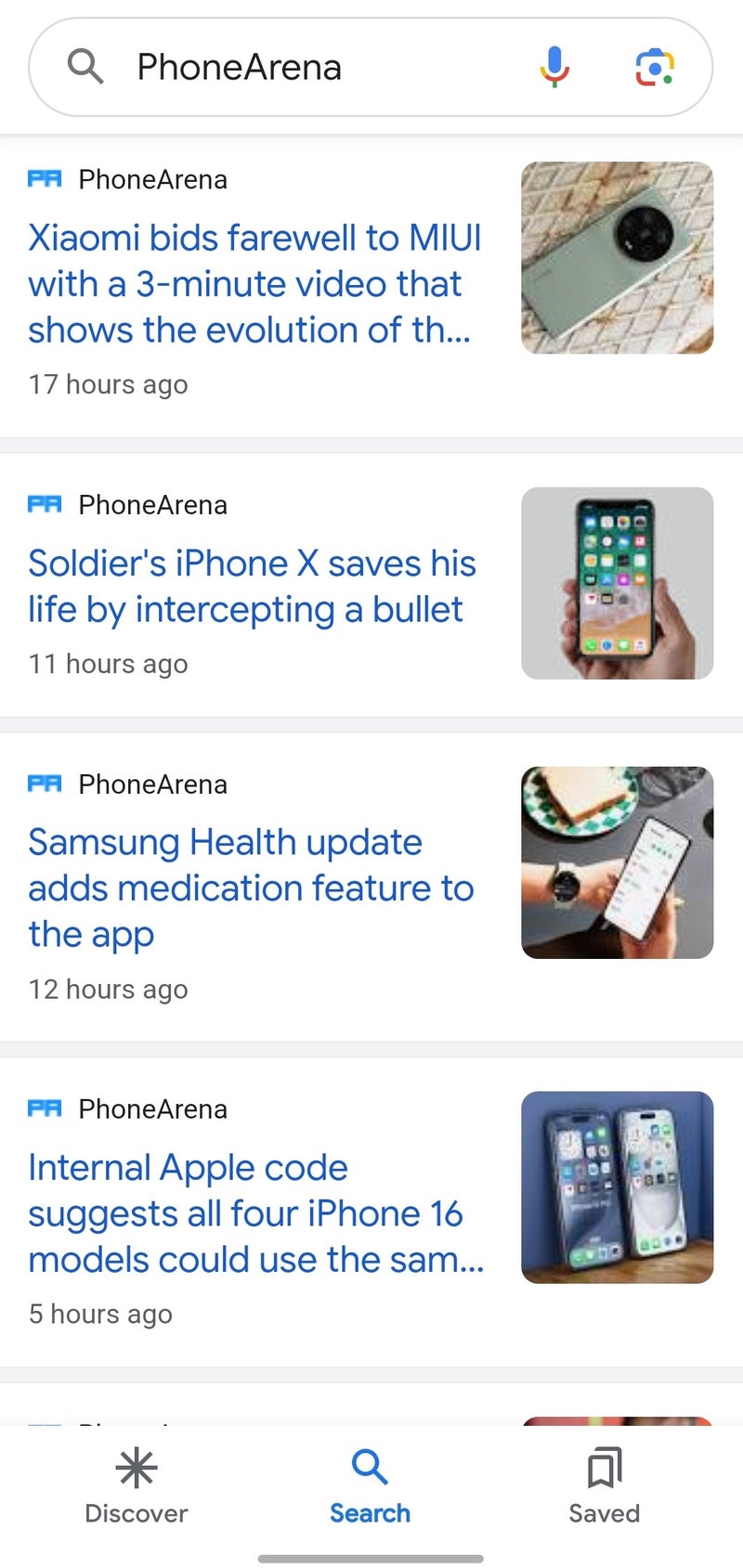
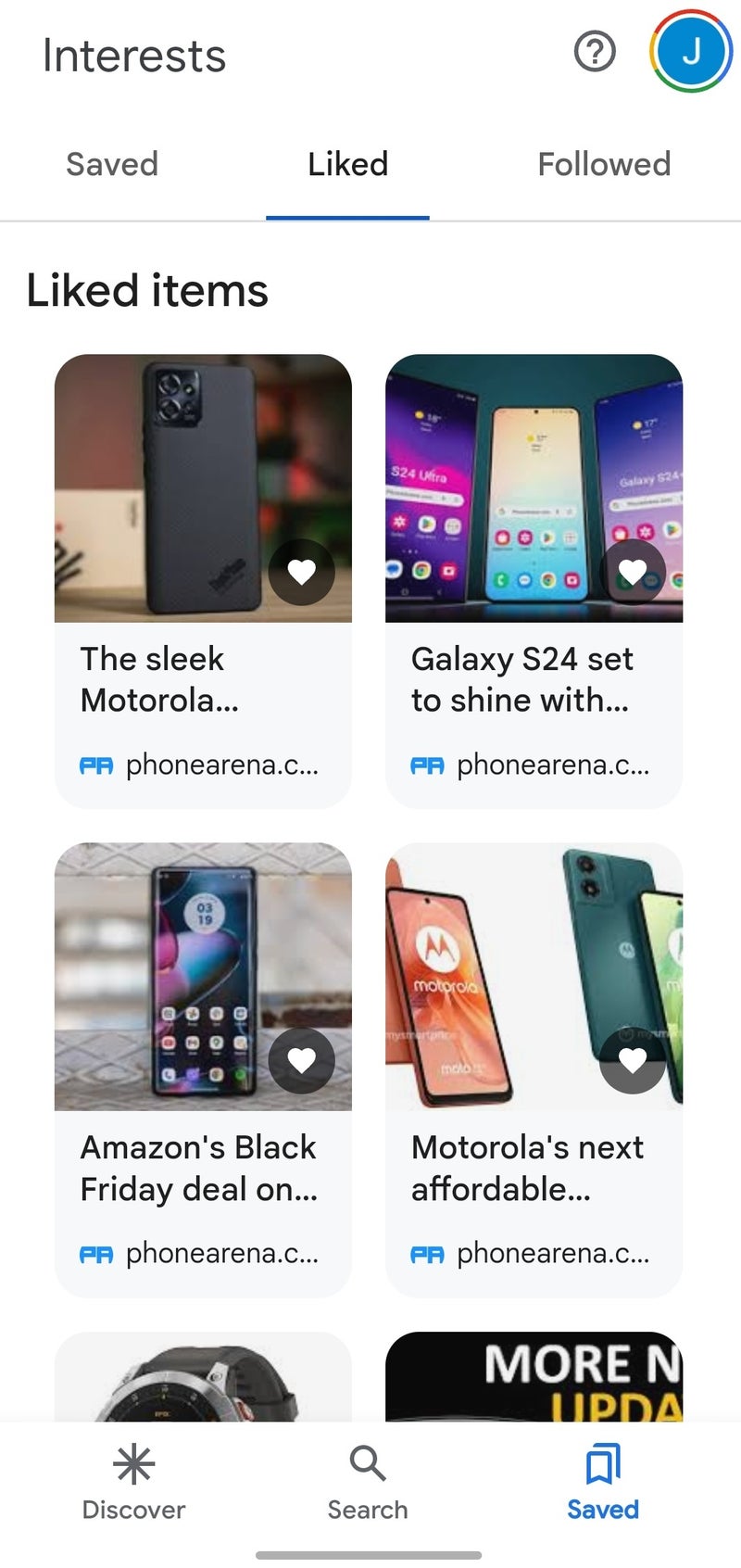













Things that are NOT allowed:
To help keep our community safe and free from spam, we apply temporary limits to newly created accounts: