The Moto Z Droid and Moto Z Force Droid receive a software update
As far as updates go, it's more of a snooze-fest than a world of excitement, but we still need to tell those with the
Moto Z Droid and the
Moto Z Force Droid that they have received an update. The new software version is NCL25.86-11.5, and the changelist says that "the current software update gives you the most up to date Android security patches on your device." For owners of the Moto Z Droid and Moto Z Force Droid, this means that you have the May 2017 patch installed.
Before you download and install the update, make sure that you are connected to a Wi-Fi network or have a strong cellular connection to Verizon Wireless. You also need to check your battery to make sure it is fully charged before starting the updating process.
Since this update is being sent out OTA, the files are sent out on a staggered basis. That means that it might not hit your phone for a few days. If you're the impatient type, you can try to coax it out by going to
Settings >
System updates >
Check for System updates.
source:
Verizon
Read the latest from Alan Friedman
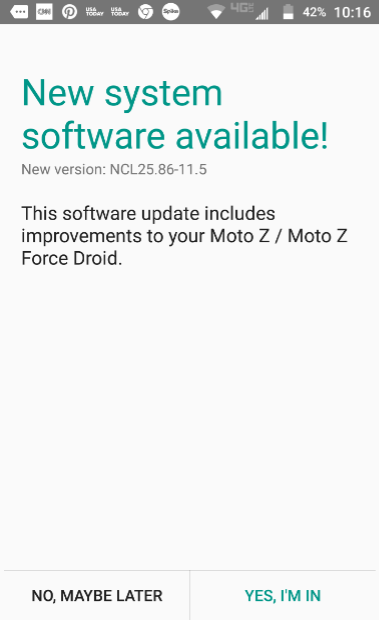
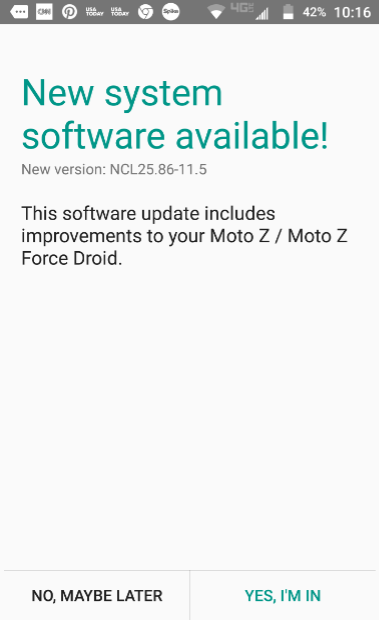
Things that are NOT allowed:
To help keep our community safe and free from spam, we apply temporary limits to newly created accounts: