When Apple announced the
iPhone 8,
iPhone 8 Plus, and
iPhone X last month, the company was very proud of its new Bionic chip and the image signal processor that comes with it. It allows the camera to do its magic, like add the special Portrait Lighting effects and intelligently decide when to boost exposure and when to apply HDR. Yes, we've had auto HDR before, but now, Apple is so convinced that it's nailed the exact moments that the feature can kick in that it removed the HDR toggle from the camera app.
For anyone that likes to have some control over what they are doing when shooting with the camera, this sounds mildly concerning. What if we want to force HDR? What if we want to shoot with it off, but the phone stubbornly decides otherwise? To top it off, the HDR prompt that used to go off when the auto HDR is about to kick in is gone in the iPhone 8's camera app. Thankfully, at least the already taken picture will have the HDR label to let you know that the mode was used.
So... can we get the old style HDR toggle back? Well, yes we can. It's buried in the phone's Settings and is turned off by default, but you can easily fix that with the following steps:
Read the latest from Preslav Kateliev
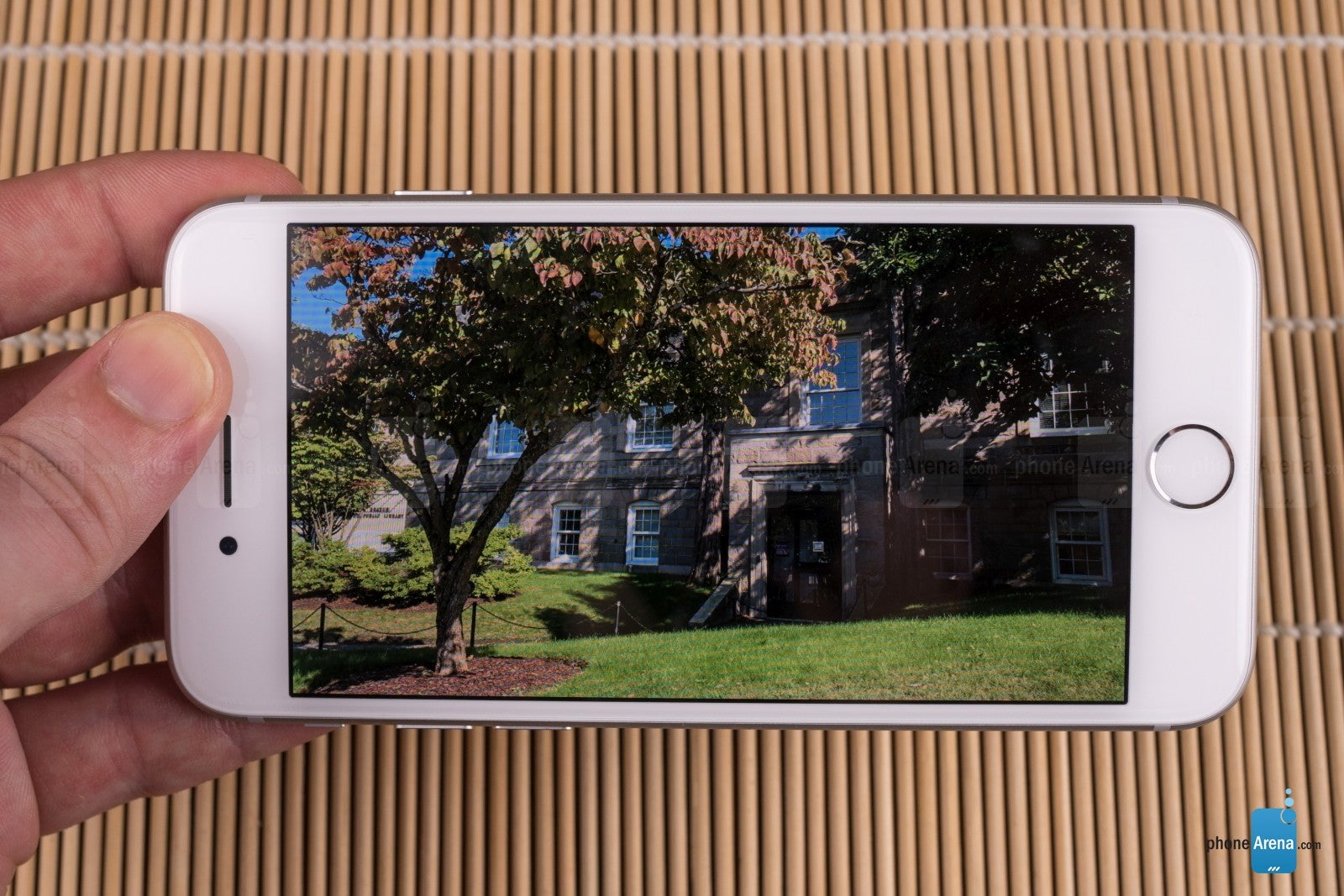
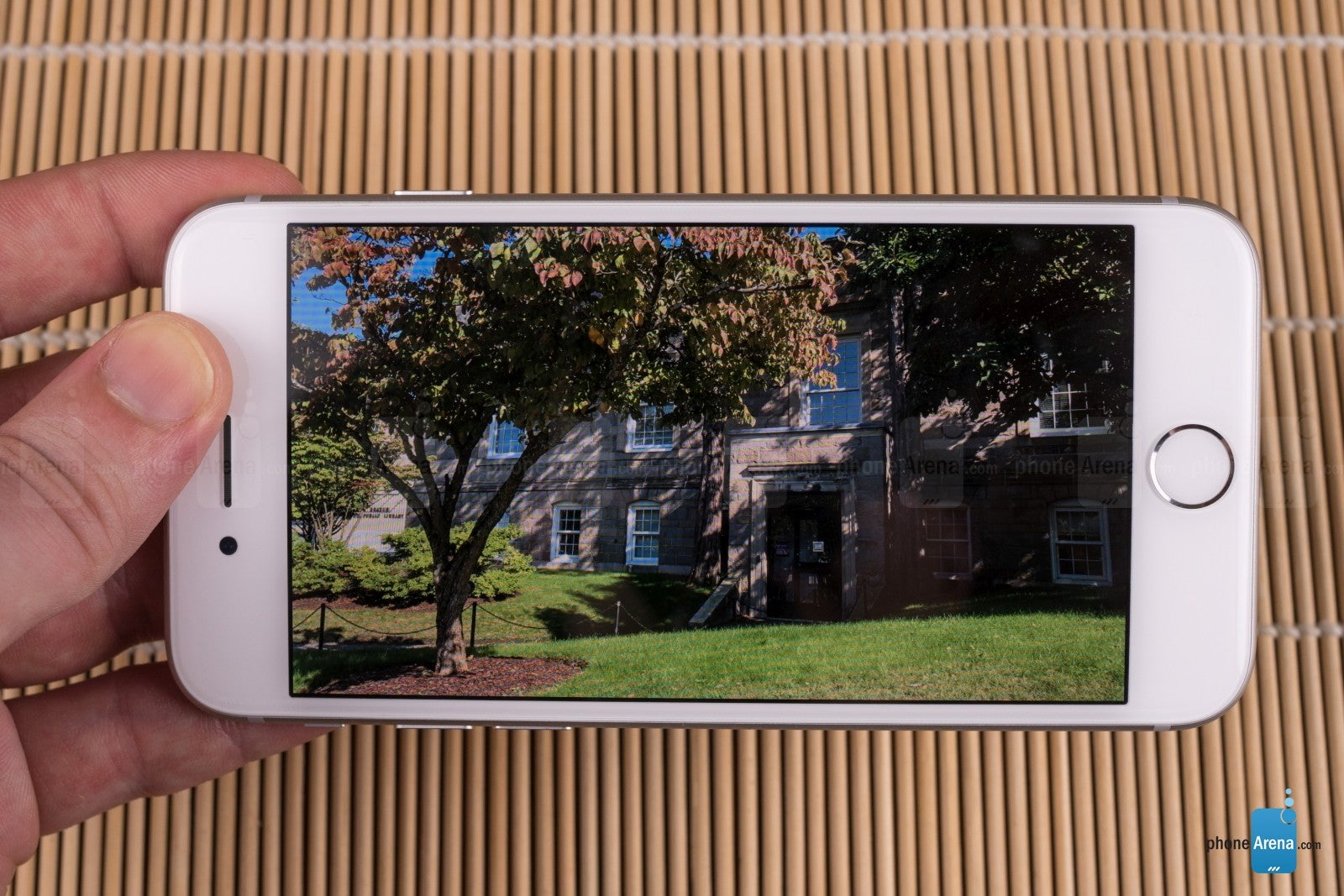
Things that are NOT allowed:
To help keep our community safe and free from spam, we apply temporary limits to newly created accounts: