Here's how to film on a smartphone (hint: turn it horizontally!)
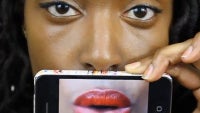
You might be wondering - is it really so hard to film on a smartphone that you’d need a separate guide? Hit the camera button and start recording, that’s it, you think. Hold the phone straight, you think. Well... wrong! There is one critical detail that you might have missed - to turn your phone in landscape mode.
We usually use our phones in portrait mode, but filming videos with your phone in vertical orientation results in ugly stripes of black on the sides of the captured videos. It’s just not good and it’s got to stop. Heck, we could even write a song about it and sing it to you, to get that anger out of our chest. But we won’t. First, because we are not musicians and second - because it’s already done! We’ll just hum along...
So (no)
don't you hit record and (no)
then upload online and (no)
we can't see all of the picture (no)
it's a vertical video crime (no)
And there’s a bonus video below the first one explaining the subject in greater depth, don’t miss it!
source: Chescaleigh


So (no)
don't you hit record and (no)
then upload online and (no)
we can't see all of the picture (no)
it's a vertical video crime (no)
And there’s a bonus video below the first one explaining the subject in greater depth, don’t miss it!
source: Chescaleigh


Follow us on Google News












Things that are NOT allowed:
To help keep our community safe and free from spam, we apply temporary limits to newly created accounts: