Here's how to disable peeking heads-up notifications in Android 6.0 Marshmallow
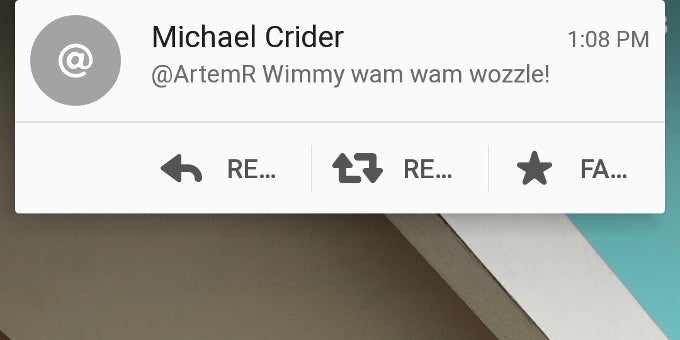
Heads-up notifications debuted along with Android 5.0 Lollipop last year and it seems that they are here to stay, as Marshmallow is still putting its full faith in these. All in all, they are a rather neat way to get a preview of any incoming notification and there are little to no reasons not to be enjoying these.
However, there's a major "but" in the whole equation that might be ruining the experience for most users. As most developers tend to enable this by default, a user might easily get overwhelmed by the sheer amount of notifications that want a piece of that heads-up action, all the more in case the user has a large number of apps installed.
Well, Marshmallow is aiming to make it easier for users to have control on what apps to make use of the peeking feature. We will show you how to make use of it and prevent certain apps from posting heads-up notifications.
Follow us on Google News













Things that are NOT allowed:
To help keep our community safe and free from spam, we apply temporary limits to newly created accounts: