HTC Flyer Stylus Demonstration

Ever since the original iPhone came out to popularize capacitive touchscreens over resistive ones, we’ve been seeing far less devices relying on pressure sensitive displays. And with that in mind, the thought of using a stylus has decreased in the last few years since most devices nowadays prefer utilizing displays that run on capacitive technology. However, it seems that the HTC Flyer is attempting to popularize the stylus once again since the optional accessory provides an additional set of new functionality for the tablet.
First and foremost, it’s mind boggling to find that the stylus, which is merely referred to as the “HTC Pen for HTC Tablet,” is an optional accessory priced at $79.99! Yes, that’s an extreme premium you’re going to dish out in order to experience the additional functionality it’s able to muster up, but then again, it would’ve been nice for HTC to price it somewhat more attractive. Still, the aluminum constructed stylus is powered by a single quadruple-A battery that’s surprisingly included with the packaging (thank goodness). Naturally, it’s not like any ordinary plastic stylus that you find with other devices – that’s because it’s based off N-Trig’s DuoSense capacitive touch technology.
Interestingly enough, our initial thought is that we can use the stylus to execute common functions like making selections or scrolling. However, as soon as the tip of the stylus hit the display, it emits the distinguishable snapshot tone, which ultimately captures the image of whatever is on-screen and displays it within the “Scribble” app. From here, we can start scribbling on the image by using a variety of pens, bushes, pencils, and more. Hitting the Scribe button on the bottom right corner of the tablet, it pops up all the available options with the stylus – such as managing the color, size, and type of scribbling pen you want to use. Also, we notice that the stylus is pressure sensitive seeing that lightly gliding over the display produces lighters tones. Conversely, pressing hard down on the stylus produces a more distinguishable color.
Besides the “Scribble” app, you can enter the notepad app that can be synced with your Evernote account. Just like the Scribble app, you can paint, draw, and write down whatever you want on your virtual notepad, but at the same time, you can use the on-screen keyboard to jot down some things as well. Meanwhile, you can hold down the bottom button on the stylus to highlight certain text, while pressing down on the top button, it merely allows you to quickly erase things. Naturally, one of our concerns when trying to write out words with the stylus is that our hand needs to rest comfortably on the display. Taking into account that it’s a capacitive touchscreen, we’re thoroughly surprised to find the tablet is still able to recognize where the stylus is hitting the display.
Indeed the stylus for the HTC Flyer has some interesting new functionality that we don’t find with other tablets, but its steep price tag is undoubtedly its biggest drawback right now. Hopefully, we’ll see either a price drop with it or find some other third-party ones that are competitively priced to make it a no-brainer purchase.
Interestingly enough, our initial thought is that we can use the stylus to execute common functions like making selections or scrolling. However, as soon as the tip of the stylus hit the display, it emits the distinguishable snapshot tone, which ultimately captures the image of whatever is on-screen and displays it within the “Scribble” app. From here, we can start scribbling on the image by using a variety of pens, bushes, pencils, and more. Hitting the Scribe button on the bottom right corner of the tablet, it pops up all the available options with the stylus – such as managing the color, size, and type of scribbling pen you want to use. Also, we notice that the stylus is pressure sensitive seeing that lightly gliding over the display produces lighters tones. Conversely, pressing hard down on the stylus produces a more distinguishable color.
Besides the “Scribble” app, you can enter the notepad app that can be synced with your Evernote account. Just like the Scribble app, you can paint, draw, and write down whatever you want on your virtual notepad, but at the same time, you can use the on-screen keyboard to jot down some things as well. Meanwhile, you can hold down the bottom button on the stylus to highlight certain text, while pressing down on the top button, it merely allows you to quickly erase things. Naturally, one of our concerns when trying to write out words with the stylus is that our hand needs to rest comfortably on the display. Taking into account that it’s a capacitive touchscreen, we’re thoroughly surprised to find the tablet is still able to recognize where the stylus is hitting the display.
Follow us on Google News
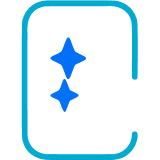












Things that are NOT allowed:
To help keep our community safe and free from spam, we apply temporary limits to newly created accounts: