Pixel 2 and Pixel 2 XL have a secret built-in dark theme, enabling it is easy
A dark interface theme and theme support in general have been among the top-requested features for any major iteration of Android for more than half a decade now, yet Google still refuses to bake in this already widespread functionality of third-party Android distributions.
Yet the wall is beginning to crack a little, as the Google Pixel 2 and Pixel 2 XL launcher is, you see, boasting an automatic dark theme that kicks in when you apply a darker wallpaper as a background. So far, it seems to be working with the built-in Pixel launcher only, but we are certain a workaround will arrive in no time.
By doing that, your notification/quick settings shade, folders, and app drawer are getting a dark makeover that not only looks classy, but also goes easier on your battery due to the fact that the two devices are using AMOLED displays, which are more energy-efficient when faced against dark scenes and images.
Currently, there's no way of enabling this manually, but your best will be to apply a darker image and hope for the best. Multiple outlets are reporting that one safe way to enable dark theme on your Pixel 2 or Pixel 2 XL is to apply one of the preloaded "In the shadows" wallpapers.
You can check out how the dark theme fares against the default bright one in the gallery below.
Follow us on Google News

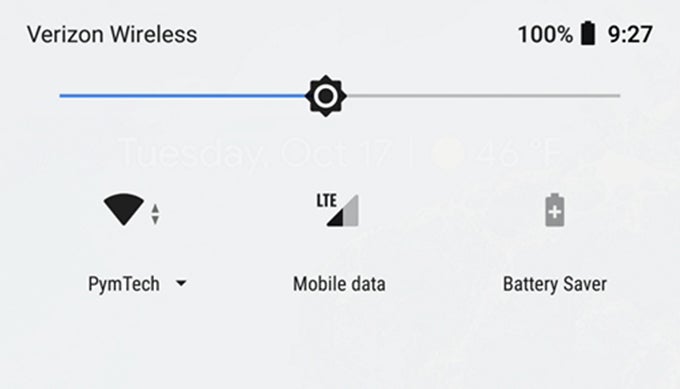
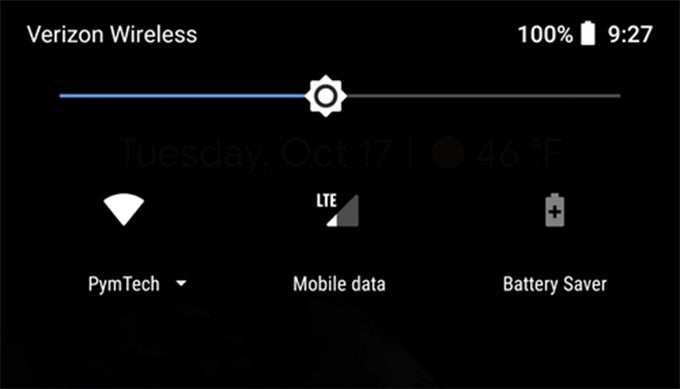













Things that are NOT allowed:
To help keep our community safe and free from spam, we apply temporary limits to newly created accounts: