Samsung just tried and failed to give the Galaxy S10 a true notification light update

Samsung went with an ultrathin top bezel and a hole-in-display design for the Galaxy S10 trio, so the LED light that used to bring us visual notifications about charging status or missed calls and messages, is now gone.
Granted, the display pixels around the front camera area can light up when you do face recognition and such, but this animation doesn't serve a notification purpose in an official manner just yet.
We were hoping that Samsung can fix this with an update, and in the meantime, we could use the Holey Light or ARC Lighting applications from the Play Store as a stopgap solution for visual notifications.
That hope was until now, that is, as Samsung updated its experimental Good Lock app with the EdgeLighting+ plugin that spruces up the available EdgeLighting options. Chief among the new features is the mimicry of notification light that can be achieved with the OLED display animation around the hole-in-display front cameras of the S10e, S10 or S10+.
While it is good to know that we now have an official option to use the camera animation ring for notifications, it turns out that Samsung's own plugin suffers from the same dealbreaker as the third-party apps. The plugin's new Eclipse option you can choose lights up the display around the camera hole in colors of your choosing, and you can opt for different pulse durations, too.
The Eclipse effect, however, doesn't work when the screen is off for the most part, defeating the whole purpose of notification lights. When the screen is switched off, you can still get the colorful ring and pulse notifications but only for incoming calls or a few stock apps that don't include the most likely chat or social network notifications you would be after. Bummer.
Follow us on Google News
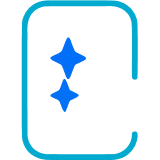













Things that are NOT allowed:
To help keep our community safe and free from spam, we apply temporary limits to newly created accounts: