Double pressure: how the S Pen stylus of the Note 4 works

The mighty stylus sword was all the rage in the dawn of Windows Mobile, that's why so many folks, including us, were excited to learn that Samsung will mark its grand return with the original Note phablet, this time tailored to the capacitive screen realities. We would be able to jot down shopping lists, pick tiny object on the screen, handwrite, draw and annotate with fury, we thought.
Well, the S Pen contraption on the first Note was a bit laggy and wiggly, so some of those things couldn't really happen the way we imagined, but with the consequential Notes, Samsung stepped up the stylus game, and there's a possibility now that you might use it more than just to brag with it the first two days, and then leave it in the silo for the most part. So how exactly does a stylus solution like Samsung's S Pen work? We know you've been clamoring to know, and, since Samsung now touts doubling the pressure sensitivity of the stylus in the Note 4, let's shed some light on the technology behind it.

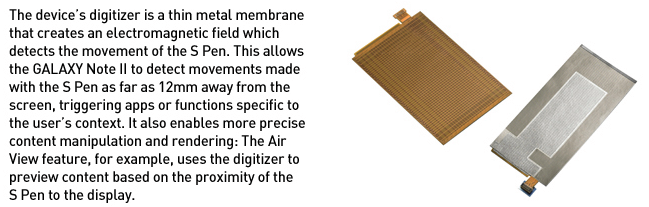
The Note's digitizer sends electromagnetic field impulses to the S Pen (Note II example)
Speaking of pressure, the sensitivity has been doubled from 1,024 levels to 2,048, so the S Pen can now transfer even tinier input differences when writing or drawing on the display. Not that you are likely to notice much difference in reality, as you probably be able to recognize only two or three of these multiple points, so don't try and pierce the screen with the stylus tip, hoping to draw a thicker line. Since the increased sensitivity has nothing to do with the display itself, you can freely apply even the thickest screen protector on your Note 4, without worrying this will affect your S Pen calligraphy.
When the board detects exactly where is the S Pen located above or on the screen at the moment, at what angle, and with what pressure point, it can then issue the respective command, like "draw a thick line with these pixels", or "copy this piece of image out and save for Smart Select" to the adjacent software. Long story short, the new S Pen and Note 4 might not replace your paper notepad anytime soon in terms of canvas real estate, but they add value to the interface experience in many other ways. Samsung's 5% stake bought in Wacom last year hasn't been in vain, it seems.

Follow us on Google News














Things that are NOT allowed:
To help keep our community safe and free from spam, we apply temporary limits to newly created accounts: