Dell Streak after the Android 2.2 update


The Dell Streak has 7 home screens as would be expected from Android devices. The main difference however is your means of swiping through them, unlike stock Android which requires each screen to be scrolled through in order to get to the next, on the Streak, you also have the option to slide your finger along the bottom of the screen to scroll from the far left homescreen to the far right.
Dell also provides a host of custom widgets optimized for this homescreen format. Each widget takes up an entire homescreen of which, as mentioned there are 7. The widgets include a home one which is perhaps the most useful, displaying the last nine applications opened, as well as a very handy weather indicator. The contacts, bookmark, social networking, music, email and gallery widgets all mean you can have a different Dell Stage widget on each page, in turn, entirely bypassing the standard Android experience if you so choose. You can also integrate Stage UI widgets amongst standard Android widgets, and we found this to offer the best combination in terms of functionality.
With Froyo on-board, the Dell Streak’s software builds upon the hardware we really liked in our initial review. The build-quality is solid and the device is very sleek and thin, with a great WVGA 5 inch screen with fantastic viewing angles.
The homescreens adopt Dell Stage which is in part functional, in part, fun and in part, neither. Nevertheless, it isn’t imposed upon the user, allowing you to intersperse Stage widgets amongst Android widgets. The Dell Streak is also no longer restricted to landscape orientation which is a joy, as given the small size (for a tablet) not being much larger than an EVO 4G for example. It is pretty comfortable to hold in portrait orientation. Other aesthetic changes include more homescreen space for each icon, with a 4x4 grid on each screen rather than the 4x8 grid as on the Donut Streak. This makes everything look less cluttered which is great, though naturally means you can house less icons.
As far as messaging goes, this is one area the Dell Streak has really benefitted from Froyo. With a new SWYPE keyboard, the old on-screen keyboard with its virtual numeric keypad on the right is nowhere to be seen and the whole experience is much smoother. With the occasional glitch here and there, it is nevertheless a big improvement. Another area the update improves messaging is with Gmail support. All the bugs that riddled the Donut Streak such as not being able to view previous message threads are now fixed. After two weeks with Froyo, we haven’t unearthed any major issues so far which is a good sign.
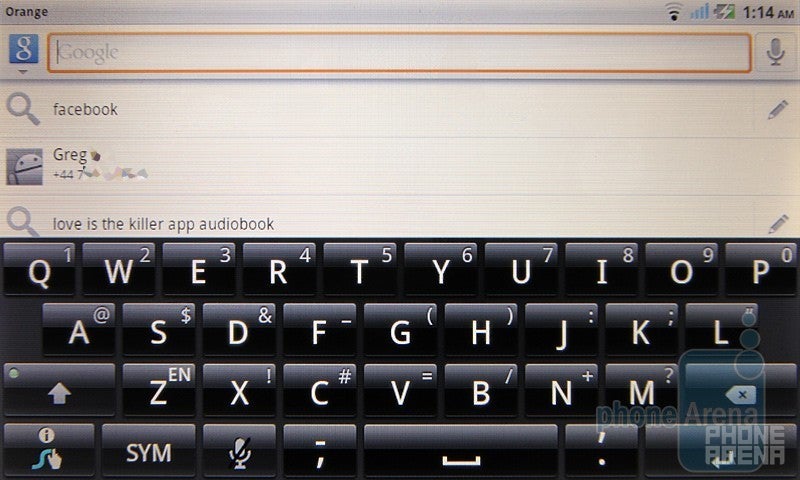
On-screen keyboard
Another feature the Dell Streak's Froyo update has added is HD video capture. Able to capture HD video now at a resolution of 720p, the reality is more underwhelming than it sounds. Unfortunately, at 18fps, the HD video isn't among the smoothest ones out there. In addition, as with still image capturing, video suffers from poor low-light handling.
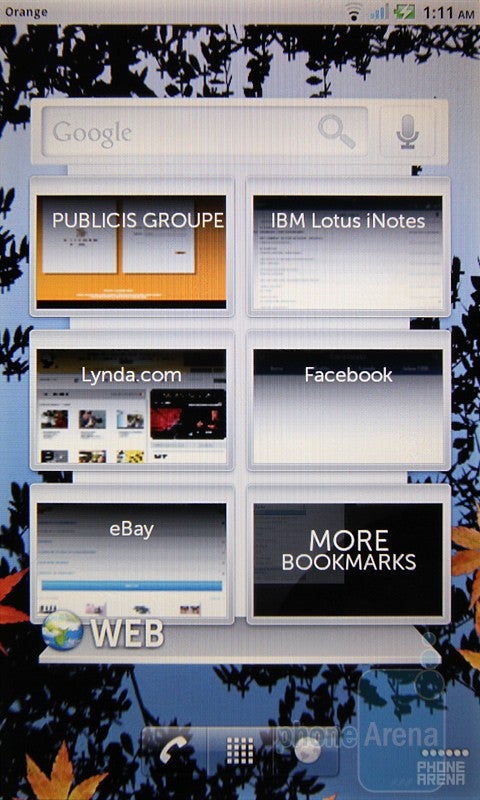
The Dell Streak still poses the eternal question – phone or tablet? Given that the EVO 4G comes in with a screen just .7 inches smaller than the and a body that’s .3mm thicker (yes – the EVO 4G is thicker than the Streak), the lines are becoming blurrier and blurrier. In addition, the Dell Streak can be used as a conventional mobile phone, top to ear, bottom to mouth. This all makes it the guiltiest culprit when it comes to blurring the lines between phone and tablet, and we used our unit as a phone replacement in the end, even though, according to Dell, it’s a tablet.
Android 2.2
OEM Version: GAUSB1A131921
Build Number: 12792
Dell Streak after the Android 2.2 update:
Follow us on Google News












Things that are NOT allowed:
To help keep our community safe and free from spam, we apply temporary limits to newly created accounts: