Clearing the cache returned outstanding battery life to our Moto Z Force Droid
If you notice that the battery life on your smartphone is declining rapidly, you might want to clear the cache on your phone. For example, this morning the battery on our
Moto Z Force Droid was consuming a ridiculous 15% an hour, two to three times the results that we were achieving before. We found that one app (AnTuTu) had gone rogue, but even deleting it did not return the battery life to an acceptable range.
So we decided to clear the cache on the phone. For those unaware, the cache is where some files for apps and websites are kept on a phone in order to speed up the time it takes for your handset to load them. If you have the Moto Z Force Droid, clearing the cache is a snap. Go to
Settings >
Storage >
Internal Shared Storage >
Cached Data >
OK (to confirm). This will also work on the
Moto Z Droid.
We were extremely happy with the results. Once we cleared the cache, our battery was back to burning through only 5% of power every hour. So if you're having problems with your battery life and the technical support guy at your carrier suggests doing a factory reset, try clearing the cache first. Since different phones have different ways to clear the cache, you should use Google to find out how it is done on your handset. After you're done, say a little prayer and hopefully you will be getting great battery life on your phone once again.
Keep in mind that clearing the cache is also good if you have an app that freezes or otherwise malfunctions, or if your phone is running sluggishly.
Read the latest from Alan Friedman
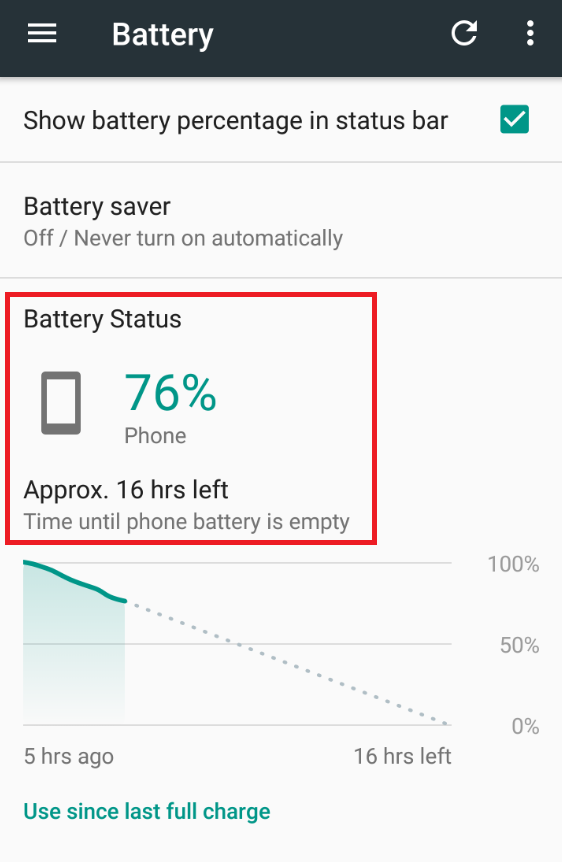
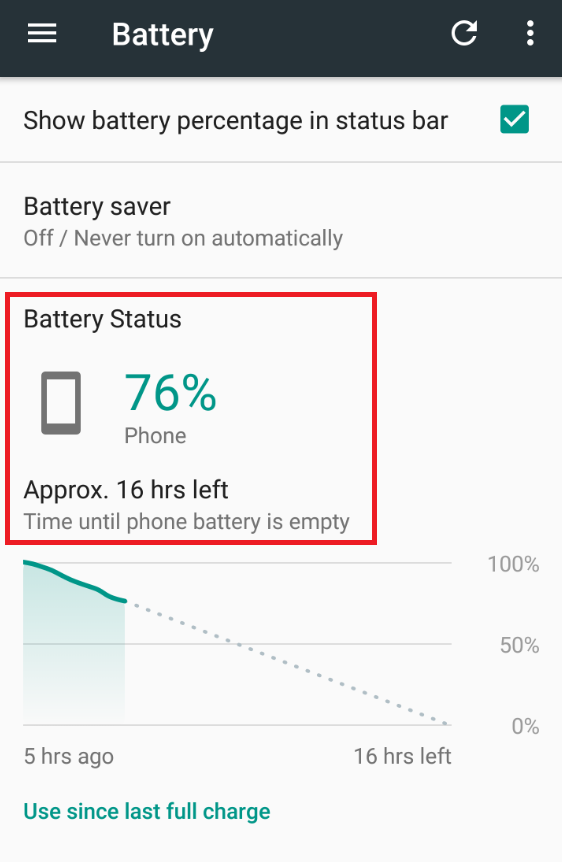
Things that are NOT allowed:
To help keep our community safe and free from spam, we apply temporary limits to newly created accounts: