Sony Xperia Tablet S Review

Introduction:
Hey, what's that tablet that looks like a flip notepad over there? Why, a Sony one, of course. Sony rebranded its tablet line to fall under the popular Xperia tag that users already associate with its Android devices, and the first fruit of that effort is the Xperia Tablet S.
It sports that signature “flipped” look that Sony introduced with its Tablet S last year, but is much slimmer than Sony's first Android tablet effort, flaunts a quad-core Tegra 3 processor, higher-res camera, and... that's about it as long as upgrades go.
Sony is betting to stand apart from the Android tablet competition not only by the unique design of its slates, but also by the One Sony concept for seamless communication across its electronics devices, the PlayStation certificate, and the wonders in the Sony Entertainment Network content. Are those differentiating the Xperia Tablet S enough? Read on to find out...
Design:
The “flipped notepad” look of Sony's first tablet is kept in the Xperia Tablet S, but the part that flips over is much shorter now, covering just about a third of the back. It turned out quite practical while holding the tablet for a prolonged period of time, comfortably supporting the slate on your finger. That curved part also proved very useful for carrying the Xperia slate around with one hand, and is patterned with tiny dots that help the grip even further. The overall build quality, while plastic, feels rather sturdy. The tablet is also rated as splash-proof, but Sony just listed some troubles with that feature in the first batches, so those tablets already sold will have to make a pit stop now.
Despite the back flip, the Sony Xperia Tablet S is much thinner than the first Tablet S now, at 0.35” (8.9mm), which go to 0.47” (12mm) in the upper part, and also slightly lighter.
The back is quite tapered towards the edges, which helps while holding the tablet, but the proprietary connector at the bottom is rather recessed, making it more difficult to plug a cable when the tablet is in a case, for instance.
There is a regular SD card slot up left, covered by an easy to pry open protective lid. The lock/power key and the volume rocker on the upper right are easy to find and press, and there is a quite visible LED notification light above them.
Display:

Interface and functionality:
The Xperia Tablet S is running Android 4.0 Ice Cream Sandwich, but Sony has pimped the stock interface up with a few useful tricks. First off, we have the Small Apps dock that we are familiar with from the newest Sony Xperia phones.
It allows you to lock a number of, well, small apps, on the screen, and carry on whatever you are doing underneath, while the tiny app is always on-screen, like a permanent widget that doesn't change along with your homescreen. There is a tiny browser in there, Calculator, Memo notes app, Timer and Recorder, Clip app for screen grabs, as well as Sony's Remote Control application.
More of those Small Apps can be added in the dock from the Play Store, but currently the selection is pretty limited. You can even lock widgets from the tablet to appear on the current screen at all times.
Another novelty is the Guest Mode, which allows you to share the Xperia Tablet S with friends and family with personalized homescreen looks and settings for each user, and restricted app access to areas you don't want anybody to pry into. For example, you can give the tablet to your kid, and only give them access to a certain game and that's that.
Sony Apps:
One of the handy features in the Xperia Tablet S is the universal remote control function via the infrared port. The Remote Control application accompanying it allows you to command your home electronics TVs, stereos and set-top boxes, and there is a rich number of brands and models preinstalled, or you can program it yourself, including setting up macros.
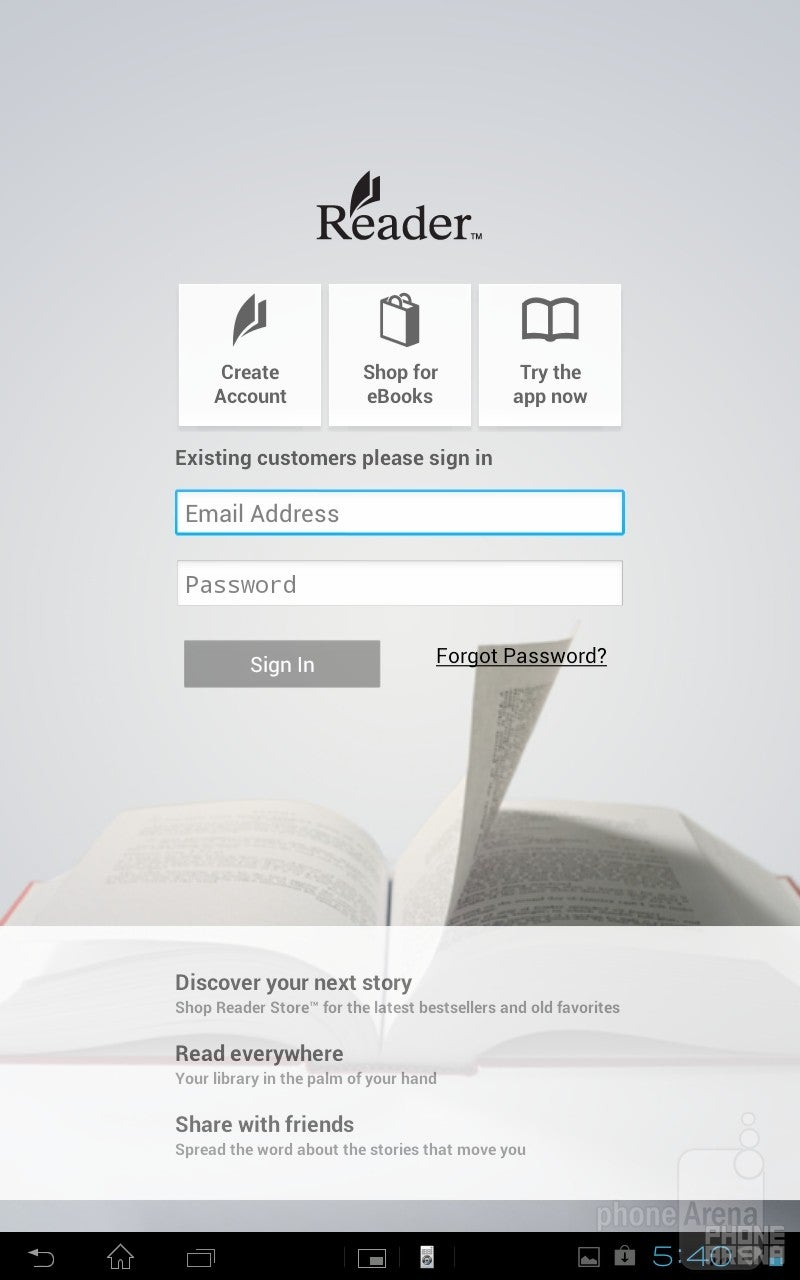
Sony Reader
Other Sony-specific apps on the tablet include the Sony Reader, which taps the millions of e-books available in the company’s catalog, and you also have access to the Sony Entertainment Network for multimedia content, where you can find 80,000 movies and TV shows, as well as over 15 million tunes.
You will need account at that Sony Entertainment Network if you want to use the Socialife app. It aggregates your Facebook, Twitter and news feeds, arranges them according to your preferences, and allows you to play any media content spotted in the feed with a tap.
Another account you will need is for the PlayStation Network, if you want to get and play the limited amount of titles that are in the PlayStation Mobile Store for Android that just launched recently for select Xperia phones and tablets.
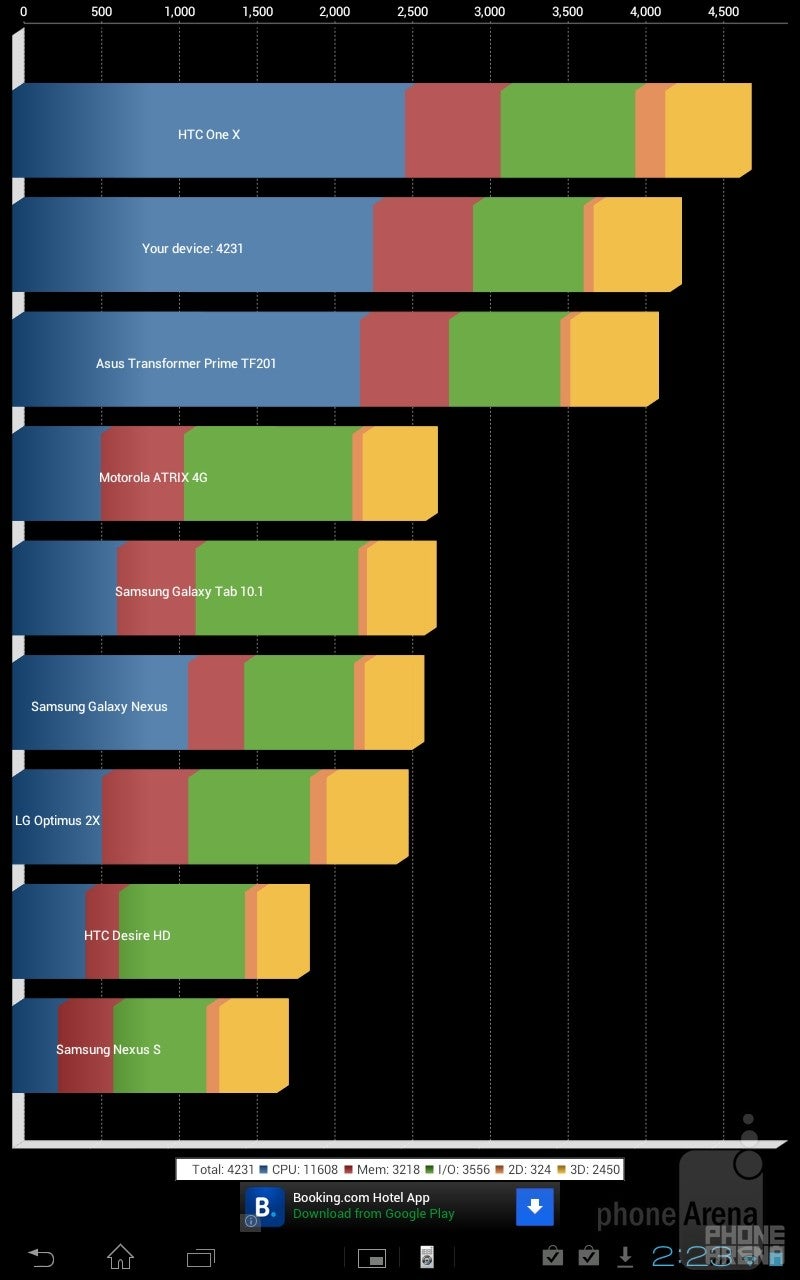
The typical for Android slates of late quad-core NVIDIA Tegra 3 processor clocked at 1.4GHz is powering the ICS interface with a slight hint of Sony features without any hiccups on the Xperia Tablet S.
We have 1GB of RAM, and 16GB of internal memory as a basis, but there are also 32GB and even 64GB versions of the tablet. Not much point in them, though, as Sony has supplied the Xperia Tablet S with a regular SD card slot, and one 64GB unit of those is less than $40 now to outfit your tablet with a total of 80GB storage. Out of the 16GB internal memory on our unit, 10GB are user-available, and the rest is for the operating system, and app installation.
| Quadrant Standard | AnTuTu | NenaMark 2 | |
| Sony Xperia Tablet S | 4231 | 11543 | 57.3 |
| Samsung Galaxy Tab 2 (10.1) | 2711 | 4995 | 18.7 |
| Asus Transformer Pad Infinity | 4204 | 12693 | 39.6 |
Internet and Connectivity:
We didn’t have any trouble panning around, zooming and reflowing text with the stock ICS browser on the Xperia Tablet S. It runs well, and supports Adobe Flash out of the box, for the times you might need it.
The tablet sports the usual set of wireless connectivity options - Wi-Fi, Bluetooth 3.0, A-GPS, and DLNA. Perhaps the best option present is the infrared sensor, which allows you to use the tablet as a universal remote control. As for wired connectivity, the slate can play a USB host, for connecting memory sticks for example, and there is a File Transfer app for sending files back and forth.
We didn’t have any trouble panning around, zooming and reflowing text with the stock ICS browser on the Xperia Tablet S. It runs well, and supports Adobe Flash out of the box, for the times you might need it.
The tablet sports the usual set of wireless connectivity options - Wi-Fi, Bluetooth 3.0, A-GPS, and DLNA. Perhaps the best option present is the infrared sensor, which allows you to use the tablet as a universal remote control. As for wired connectivity, the slate can play a USB host, for connecting memory sticks for example, and there is a File Transfer app for sending files back and forth.
Camera:
The interface that manages the 8MP rear camera of the Xperia Tablet S is easy to use and clean, but doesn’t sport many functions. There are a couple of scene and focus modes, and that’s that. A Panorama option is thrown in as a bonus, though, and the frames are stitched together fairly quickly.
The picture samples themselves turned out bland, however, lacking detail and focus. The slate records 1080p video with fluid 30fps, but the colors and detail are subpar like on the still shots. The front camera, which gets used quite often on tablets for video chat, does the job fine, keeping noise in check.
Sony Xperia Tablet S Sample Video:


Sony Xperia Tablet S Indoor Sample Video:

Multimedia:
Sony uses its Album app for displaying pictures and video from the tablet, arranging them in tiled grids in chronological order.
The music player is Walkman-branded, with tiled view of tune categories again, and a minimalistic playback interface. There are a couple of sound effects and equalizer presets, which can’t help the loudspeakers at the bottom, though, which are of about average quality - neither strong enough, nor very clean-sounding.
Video playback goes up to 1080 definition, but only of MPEG-4 files, for DivX/Xvid/MKV support you’d have to run to the Play Store.

The lithium-ion battery in the Xperia Tablet S is rated for 12 hours of video playback and 10 hours of browsing on Wi-Fi, which are commendable numbers, until you look at the footnote how the tests were done. Sony engineers do this at minimum brightness, so in reality you will likely be getting the usual for Android tablets 8-9 hours of video playback at average screen brightness.
Conclusion:
Android slates are mostly competing on specs and price these days, rather than with design and overall experience, and the Sony Xperia Tablet S is bringing a knife to a gun fight here.
The 16GB version goes for $400 from Sony, and, granted, this is $100 less than the ultra-resolute new iPad, or the ASUS Infinity T700, but for the same $400 price you can get the 1920x1200 pixels 10” screen of the Acer Iconia Tab A700, for example, and with 32GB memory at that.
The Xperia Tablet S does offer some features to differentiate it from the competition, though, apart from the distinctive looks, like the useful universal remote control function. Other than that, you can find plenty of good Android tablets with this screen resolution and processing power for even less – the Samsung Galaxy Tab 2 (10.1), and the Asus Transformer TF300 with 32GB memory come to mind.
Overall, those who'd appreciate the more distinctive, elegant look will find the Xperia Tablet S right up their alley. Those who want a tablet with high-res screen, though, better check out the Acer Iconia Tab A700, or the “Resolutionary” new iPad with its hundreds of thousands of tablet-tailored apps.
Software version: TISU3002210
Sony Xperia Tablet S Video Review:

Sony Xperia Tablet S Video Review:

Follow us on Google News













Things that are NOT allowed:
To help keep our community safe and free from spam, we apply temporary limits to newly created accounts: