Sony SmartWatch 2 Review

Introduction
Take it or leave it, every major brand will seemingly set a wager with a smart watch of its own. Sony is one of the pioneers in this area with its LiveView screen tags way back in 2010, then the slim and stylish SmartWatch, and now we are getting the second edition, dubbed simply SmartWatch 2.
Design
Sony's understated design language is present on the SmartWatch 2, which is a thin, squarish, aluminum piece in black and chrome, or, alternatively, with a stainless steel silver face. The circular power key seems to serve double purpose – on one hand, it reminds of the wristwatches of yesteryear you had to wind, and on the other it bears the trademark OmniBalance design that's found with Xperia phones. If you get the “Active” version of the timekeeper, there will be a pair of silicon straps in the box, which you can have in many different hues, like yellow, pink, turquoise, purple, and black. Alternatively, you can have it with leather bands in black and beige - for you, suit types.
Display
We don't know what's with Sony and skimping on screens lately, but the 1.6” 220x176 pixels LCD touchscreen on the SmartWatch 2 seems rather dull and low-res. Text looks jagged and colors seem washed out, but it's ОК for quick glances, as that's the most you can do with a watch screen anyway.
The screen is bright enough for decent outdoor visibility, but tilt your wrist even slightly, and brightness plus contrast start to diminish rapidly indicating poor viewing angles. On the bright side, snooping on your messages in the subway becomes harder.
Interface and functionality
Simple does it best, and Sony's SmartWatch 2 interface keeps it that way, with a plain grid of icons, reminiscing an Android app drawer. Again, if you have larger fingers, you might have trouble getting to the right one on such a tiny display, and the touch responsiveness is somewhat buggy, too.
If it's not synchronized to an Android phone, the smart watch can't do much but show the time, set alarms, and display already synced notifications (if any). Pair it with the handset, though, and the brainy wearable starts to shine quite a bit more.
If you're wearing a Bluetooth headset for calls, for example, you can use the SmartWatch 2 to answer incoming calls, with the watch showing you who is calling on the screen. You can also review your call log, and start dialing directly from the SmartWatch 2 as well, but you can't talk through it, as it doesn't have a speaker and microphone, so the call will be routed through your phone.
The software itself seems still half-baked overall, full of bugs and glitches that beg for an immediate firmware update. The initial setup is an especially frustrating exercise and we recommend first pairing with NFC if your phone has one, then using the Bluetooth discoverability function on the watch first, and then on your phone.
Processor and memory
Setting up and using the SmartWatch 2 requires patience, as this thing seems rather slow if you are used to modern phone standards. It is powered by a measly 200 MHz ARM-Cortex M3 chip, so it doesn't really fly by. Once you get used to the speed with which notifications appear and the general fluidity of operation, Sony's gear is rather usable, though.
Connectivity
The watch connects to your phone via Bluetooth 3.0, which is not the latest edition of the short distance connectivity standard. This is one area where Samsung's Galaxy Gear gains the upper hand, as it uses Bluetooth 4.0 and its Low Energy standard to initiate the connection. Still, Sony ups the ante with NFC connectivity, so if the connection to your phone has dropped, and it has NFC, you can just tap it on the watch, and it will pair up again immediately.
The connection and syncing is managed with Sony's Smart Connect app that you can find at the Google Play Store. It's designed to manage your wireless links to headsets, speakers, and, yes, smart watches. Once you spot the SmartWatch 2 paired there, you can tap it to edit its settings and download apps to the small wrist jockey.
Battery life
When constantly tinkering with Sony's watch, it has to be charged at the end of the second day, but with normal usage you could easily make it last a week with only two charges. This is much better than Samsung's Galaxy Gear that requires two day- or even daily charging, but worse than Pebble's weekly juicing.
Conclusion
Sony is improving on its smart watches in increments, treading the water lightly to gauge whether this nascent market will really take off, and it shows in the specs and price of the SmartWatch 2. It is a well built, but somewhat slow and glitchy device, with comparatively poor and low-res display.
On the other hand, it brings decent battery life, simplified interface, water resistance, and perhaps its biggest advantage – the potential for hundreds of 3rd party apps that will inevitably add more functionality to the basic setup.
The other alternative is the good old Pebble smart watch, which has the longest battery life of them all, is cheap, fast and with good display to read outdoors, but it might be overly simplistic for today's smart wearable standards, and the screen is not a color one.
A stealth competitor is also Qualcomm's Toq, which sports a reflective Mirasol display, that does wonders for battery life, lets you answer messages with short predetermined responses and sports extra apps like stock tickers and the like. It is a proof-of-concept kind of gear for Qualcomm, though, meant to be produced in the tens, rather than the hundreds of thousands, and is slated to cost the same as the Galaxy Gear ($299).
Software version: 1.0.B.0.60

Follow us on Google News
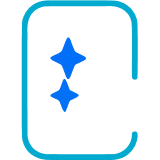













Things that are NOT allowed:
To help keep our community safe and free from spam, we apply temporary limits to newly created accounts: