Samsung Sway Review

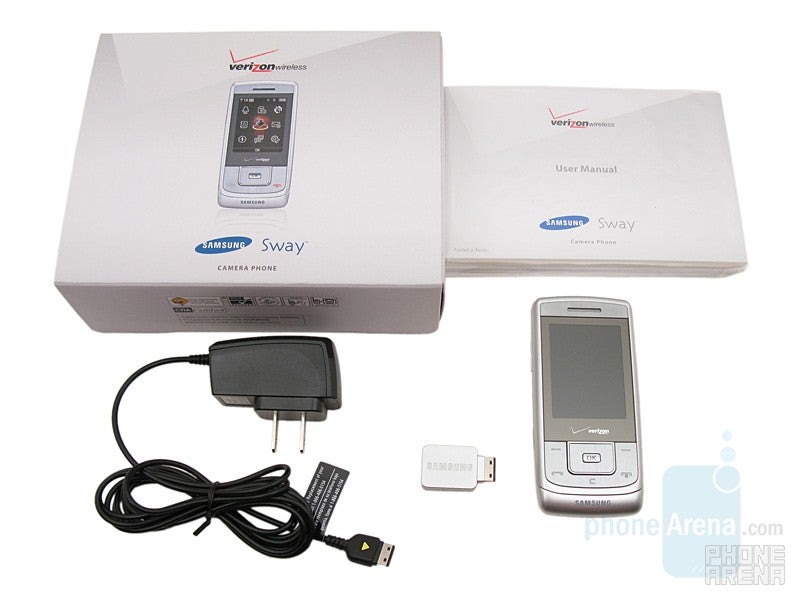
Unlike most Samsung devices manufactured for Verizon that are flip-phones, the Sway is thin slider and is targeted to the consumer that is looking for a mid-level device with some extra style. Its main competition comes from the Samsung Gleam and LG Venus, as both are in the same price range and offer similar features. However, the Sway is lacking one key feature that the other two devices have, an EVDO radio for faster downloads (more on that later).
The retail package includes the Samsung Sway phone, 800mAh battery with cover, wall charger, 2.5mm headset adapter, and user manual.
Design:
The overall appearance of the Sway is pleasing to the eye, with monochromatic silver used throughout. Even though it is constructed out of plastic, it feels fairly durable and should hold up to normal every day use. The spring-loaded slider is easy to operate and moves smoothly, but you can hear a clicking sound when closing it. Due to its slim size, it fits well in the hand and will not be too noticeable when placed in your pant’s pocket.
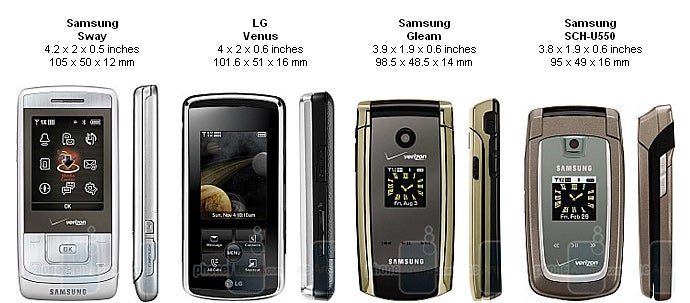
You can compare Samsung Sway with many other phones using our Size Vizualization Tool.
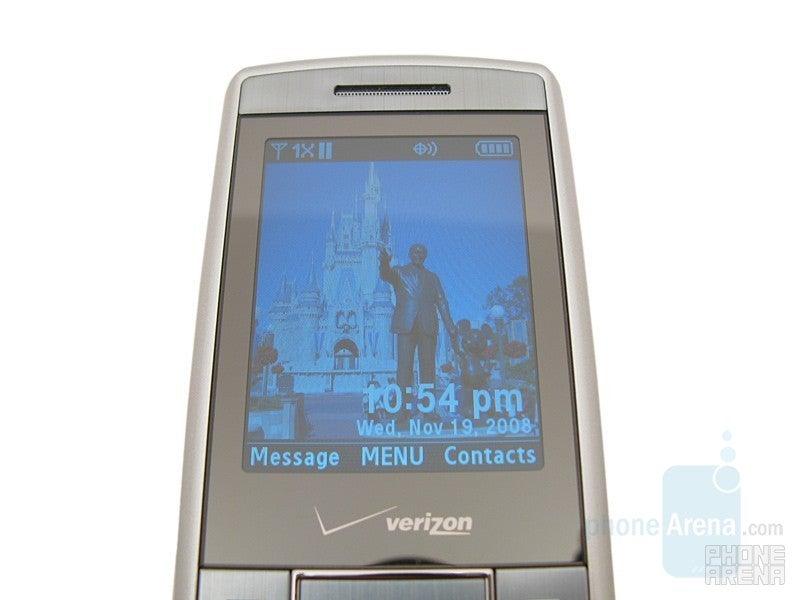
As with most sliders, the front real estate is occupied by the external display. The one used here is 2.2” diagonal QVGA and supports up to 262K colors. When compared next to the Motorola Rapture the display on the Sway produces better looking images and is not as difficult to view while in direct sunlight. On the left side of the phone is the volume rocker and proprietary charging port, which requires the use of the included wall charger since it is not microUSB, and on the right side is the camera button and microSDHC memory card slot (8GB support). The 2MP camera is located on the back, but requires the phone to be slid open for use.
Directly below the display is the d-pad, which is rectangle in shape and slightly smaller than we would like. Surrounding it are the left and right soft-keys, and the send, end, and clear keys. The hidden numeric keypad is revealed when the phone is slid open and it features the same faux metal finish as the d-pad. The buttons have a bright white backlight, which make them easy to view in low light conditions, but their size is a little too small for avid text massagers.

Samsung Sway Video Review:
Software and Features:
There are no surprises when it comes to the main menu, as it has the same categories for media center, messaging, contacts, recent calls, and settings & tools. A total of 4 themes are included: Slick Black, White, Elegance Noire, and Illumination. Each theme will change the menu’s overall appearance, but not its functionality. Other user customizations include changing the font style and size, clock format, and the layout between tab, list, and grid view. Naturally, you can also use your own wallpaper, but it would nice if it came preloaded with a few Living Wallpapers like we saw on the Gleam.
The only change made to the phonebook is that it can now store up to 1000 contact instead of the standard 500, each with their Name, Mobile 1, Home, Work, E-Mail 1, Group, Picture, Ringtone, Mobile 2, Fax, E-Mail 2, and Notes. After a contact is saved, you can assign them to one of 999 speed-dial locations.
Despite it having a 2MP camera, the overall quality is lacking, with outside images having poor detail and color representation, due to the auto white balance giving everything a blue hue. Interior images do not suffer from the auto white balance issue, but look equally as bad, due to the amount of grain and blurriness that is shown. Since there is no flash, low light images are next to impossible to take. We should also point out the process of saving pictures are incredibly slow, taking almost 6 seconds to save one to the microSD card, but only 3 seconds to save directly to the phone. This is a long time to wait, especially, when you want to take several pictures in a succession. Hopefully a software update will increase the speed of this process.
Camera Settings:
Color Effects: Normal, B&W, Antique, Negative, Aqua, Green
White Balance: Auto, Sunny, Cloudy, Tungsten, Fluorescent
Memory: Phone, Card
Auto Name: On, Off
Preview Mode: Full Screen, Standard Screen
ISO: Auto, 100, 200, 400
Metering: Average, Center, Spot
Icon Display: Display All, Partial, Guidelines, No icon
Sound Effects: Say Cheese, Look here, 123, Off
Night Shot: On, Off
Self Timer: 3 sec, 5 sec 10 sec off
Quality: Fine, Normal, Economy
Resolution: 1600x1200, 1280x960, 640x480, 320x240, 160x120
Multi-Shot: Series Shot, Divided Shot, Panorama Shot
Autoshot: Off, On
The music player has undergone a slight face-lift; with it being silver in color, yet it still categorizes music files into All, Playlists, Artists, and Albums. When a song begins playback, the album title and song name are shown above the progress bar. Pressing the right-soft key and selecting “Options” and then “Skin” will allow you to change the view between Simple, Equalizer, Album Art, and Lyrics. This is a nice feature, considering the Sway is not designed and marketed as music-centric phone. Unfortunately, when music is played back through the small mono speaker, it is lacking in quality, volume, and range. When the phone is slid closed, music becomes even more muted, as there are less speaker holes. The best way we found to listen to music is via a pair of Stereo Bluetooth headsets. You can use wired 2.5mm earbuds, but this requires you to also use the data-port adapter, which will protrude from the left side.
Other software features include Mobile Web 2.0, VZ Navigator for GPS guided directions, and the ability to download games and ringtones. However, the device is limited to using the slower 1X network, since the Sway does not support EVDO. For example, when using the web browser and going to the VZW Home Page, the Sway takes 28 seconds to completely load the page, compared to 10 seconds on the Rapture and V9m. Where attempting to view large HTML sites, such as PhoneArena.com, the browser will take over 90 seconds to load and will not display any pictures or graphics. We also experienced problems when trying to use the VZ Navigator service. Even though the application could be downloaded and launched, it would sometimes time-out when downloading maps and directions. When it did work, it would take up to 30 seconds to download directions, instead of 13 seconds with the Rapture. Clearly, the Sway is limited by not having EVDO capabilities. We are unsure why this was done, since other devices costing the same or less come standard with it. But if you are not planning on using the data services, it does not affect the rest of the device.
There are no surprises when it comes to the main menu, as it has the same categories for media center, messaging, contacts, recent calls, and settings & tools. A total of 4 themes are included: Slick Black, White, Elegance Noire, and Illumination. Each theme will change the menu’s overall appearance, but not its functionality. Other user customizations include changing the font style and size, clock format, and the layout between tab, list, and grid view. Naturally, you can also use your own wallpaper, but it would nice if it came preloaded with a few Living Wallpapers like we saw on the Gleam.
The only change made to the phonebook is that it can now store up to 1000 contact instead of the standard 500, each with their Name, Mobile 1, Home, Work, E-Mail 1, Group, Picture, Ringtone, Mobile 2, Fax, E-Mail 2, and Notes. After a contact is saved, you can assign them to one of 999 speed-dial locations.
Despite it having a 2MP camera, the overall quality is lacking, with outside images having poor detail and color representation, due to the auto white balance giving everything a blue hue. Interior images do not suffer from the auto white balance issue, but look equally as bad, due to the amount of grain and blurriness that is shown. Since there is no flash, low light images are next to impossible to take. We should also point out the process of saving pictures are incredibly slow, taking almost 6 seconds to save one to the microSD card, but only 3 seconds to save directly to the phone. This is a long time to wait, especially, when you want to take several pictures in a succession. Hopefully a software update will increase the speed of this process.
Camera Settings:
Color Effects: Normal, B&W, Antique, Negative, Aqua, Green
White Balance: Auto, Sunny, Cloudy, Tungsten, Fluorescent
Memory: Phone, Card
Auto Name: On, Off
Preview Mode: Full Screen, Standard Screen
ISO: Auto, 100, 200, 400
Metering: Average, Center, Spot
Icon Display: Display All, Partial, Guidelines, No icon
Sound Effects: Say Cheese, Look here, 123, Off
Night Shot: On, Off
Self Timer: 3 sec, 5 sec 10 sec off
Quality: Fine, Normal, Economy
Resolution: 1600x1200, 1280x960, 640x480, 320x240, 160x120
Multi-Shot: Series Shot, Divided Shot, Panorama Shot
Autoshot: Off, On
The music player has undergone a slight face-lift; with it being silver in color, yet it still categorizes music files into All, Playlists, Artists, and Albums. When a song begins playback, the album title and song name are shown above the progress bar. Pressing the right-soft key and selecting “Options” and then “Skin” will allow you to change the view between Simple, Equalizer, Album Art, and Lyrics. This is a nice feature, considering the Sway is not designed and marketed as music-centric phone. Unfortunately, when music is played back through the small mono speaker, it is lacking in quality, volume, and range. When the phone is slid closed, music becomes even more muted, as there are less speaker holes. The best way we found to listen to music is via a pair of Stereo Bluetooth headsets. You can use wired 2.5mm earbuds, but this requires you to also use the data-port adapter, which will protrude from the left side.
Other software features include Mobile Web 2.0, VZ Navigator for GPS guided directions, and the ability to download games and ringtones. However, the device is limited to using the slower 1X network, since the Sway does not support EVDO. For example, when using the web browser and going to the VZW Home Page, the Sway takes 28 seconds to completely load the page, compared to 10 seconds on the Rapture and V9m. Where attempting to view large HTML sites, such as PhoneArena.com, the browser will take over 90 seconds to load and will not display any pictures or graphics. We also experienced problems when trying to use the VZ Navigator service. Even though the application could be downloaded and launched, it would sometimes time-out when downloading maps and directions. When it did work, it would take up to 30 seconds to download directions, instead of 13 seconds with the Rapture. Clearly, the Sway is limited by not having EVDO capabilities. We are unsure why this was done, since other devices costing the same or less come standard with it. But if you are not planning on using the data services, it does not affect the rest of the device.
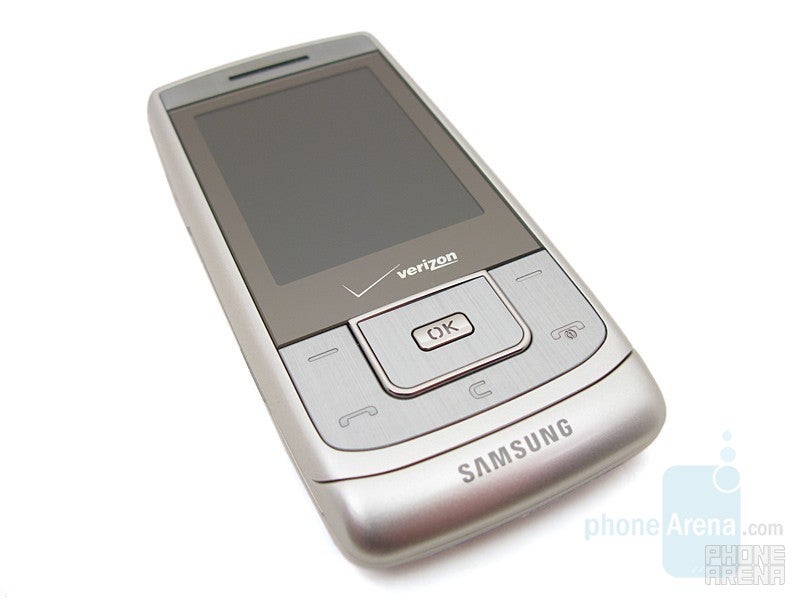
The signal reception of the Sway was mediocre at best, as it would only show 1-2 bars in high-coverage areas, though we were able to place and receive calls without problem. Once we began traveling into fringe areas, the signal would drop down to 0 bars and occasionally the call would be dropped. This is unfortunate, as the Gleam, U550, and Venus all demonstrated better reception than the Sway. The call quality was also somewhat disappointing, and again not as good as the above-mentioned devices. Voices were not as clear and natural sounding, with distortion being produced if the earpiece volume was raised above medium. As can be expected, the speakerphone performance was also lack-luster.
The included 800mAhbattery is rated by Samsung to provide 4.5 hours of talk time or 13 days of standby time on a full charge. Our testing showed a 4 hours of talk time on a full charge.
Conclusion:
Even though the Samsung Sway is an overall attractive phone and comes in a slim form-factor, it misses the mark on several levels. The reception and voice quality are sub-par, less than most other comparable priced phones; it lacks EVDO for fast data downloads, and the camera takes too long to save images. Because of these shortcomings we believe other devices, such as the Gleam and Venus, to be a better value for the price, as they perform higher in those areas.
Follow us on Google News
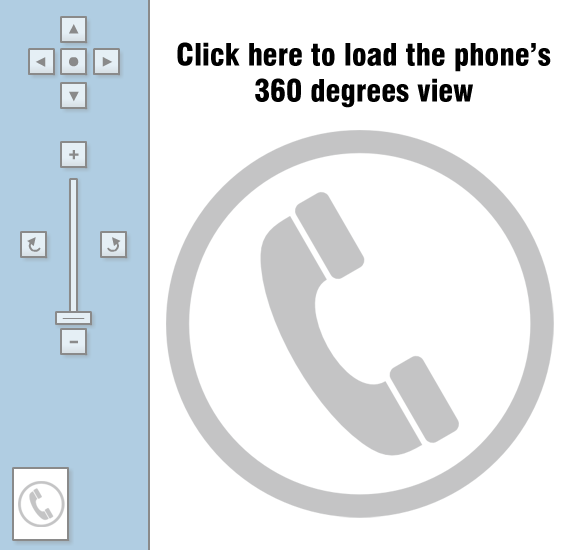













Things that are NOT allowed:
To help keep our community safe and free from spam, we apply temporary limits to newly created accounts: