Nokia 6260 review

Nokia 6260 was one of the first attempts of the #1 mobile phone manufacturer to enter the clamshell market. The company got a lot of heat from anyone about not keeping up with the current trends favoring clamshell and slider designs. The 6260 is also Nokia's first clamshell phone running Symbian with Series 60, which mean that anyone who has experience with Series 60 will feel at home when using the 6260.
I'd like to thank Collierbing.com for the provided device for our review.
Design
|
|
Just from looking at the specs of the 6260, I though that I was prepared what to expect. Taking the phone out of the box proved me wrong – it was huge compared to the rest of clamshell phones I've seen. On the other hand, after using it for several weeks, I got used to its size. Comparing it to the just announced Nokia N90, the 6260's height is actually smaller (4.0 compared to 4.4 for the N90) and its weight is only 4.6 oz compared to 6.1 oz for the N90.
|
|
|
Strangely enough, Nokia opted to not include external display. The outer shell of the phone only features a green LED. It does NOT function as a service light – it only lights up when someone is calling or when the phone is being charged. How hard is it to make it blink every 5 seconds? Well, I guess a lot since I am still waiting to see Nokia offering this feature.
The 6260 loudspeaker is located into the top shell, so its openings are visible when the shell is closed.
|
| ||||
|
|
|
|
 |
Opening the fold reveals large TFT display, with several keys below it. 5-way (four directional plus one selection in the middle) scroll key is in the middle. The two soft-selection keys are located on the top row. The numeric pad and the call/end keys are located on the bottom shell. The one thing I hated about the phone was the way the keys clicked. The regular (numeric) keypad is hard to press with no much response. The scroll keys are very crammed and a lot of times even after weeks of use I still press LEFT scroll instead of SELECT.
The rocket volume key is located on the right side of the phone. Just below it is the camera key.
 |
the main screen on top |
Overall, I have no idea why the phone is so big. There is a LOT of unused space below the number keypad – almost ½ of the bottom shell is just not used. The build quality is also very questionable. Because of the way the hinge is constructed, the top shell rocks left – right even with the lightest push/pull. I am not sure what will happen it gets dropped.
On a positive note, the display is a large TFT 176 x 208 pixels with 65k colors. I have always liked Nokia's displays and the one on the 6280 is not an exception. It is bright enough to be viewed in direct sunlight and it offers excellent color contrast.
User interface
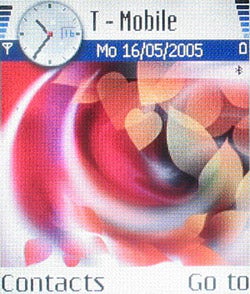 |
The 6260 runs the Symbian operating system with Series 60 user interface on top of it. Anyone who has every used the Series 60 interface will have almost zero learning curve. The speed of the UI (user interface) is what I have seen from all the Series 60 adequate, but somewhat on the slow side. For the test period of about 2.5 weeks I did not experience any crashes or system instability.
The user can use Voice dialing to start applications and profiles, and to dial your contacts without looking at the screen. You first have to record a word, and then pronounce that voice command to open an application or dial a number.
Information Management

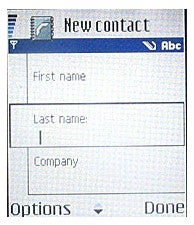
Contacts
When reviewing a phone, I always pay extra attention to its phonebook. The 6260 features the standard for Series 60 phonebook setup support for extended contact information like Company, Job Title, web address, multiple numbers per name (Telephone, Mobile, Fax, E-mail, Pagers). Support for user groups is not missing so you can add all your friend to the Friends user group and you can assign one ringtone to that user group. When a member of the group calls, the pre-assigned ringtone will be played. For every contact you can upload a picture which is shows what that contact is calling. Voice Calling is also supported, which in my tests performed satisfactory.
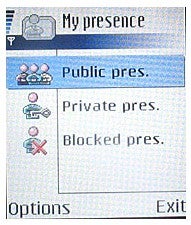 |
The 6260 also supports Presence service. In a few words, Presence is a Network service (must be supported by your carrier) which allows you to set you current availability status. For example you can set you present to Busy and put message like Client meeting and your friend which also has Presence enabled phone will see your status and hopefully will not call just to say What's up.
|
|
The calendar offers weekly or monthly views with the ability to put scheduled meetings, memos and anniversaries. For every meeting you can input Subject, the location, start-stop time, start and end dates, setup an alarm and setup the repetitiveness of the meeting.
|
|
To-do lists are similar to the calendar meetings, but offer the option to set a priority. With Notes function the user can just write down ideas or quick notes.
Wallet is another useful application for storing your sensitive data. After creating your password, you can store your Ticket information, Credit card and personal notes.
|
|
Overall, just excellent implementation of all the PIM related functionality just like Nokia has always done it.
Messaging
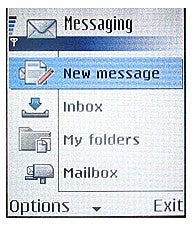

Nokia 6260 supports SMS, MMS and E-mail messaging. All of those are under one menu Messaging. From there you can select to create a new message, after which you select the type of message you want (SMS, MMS, Email), select the recipients and type/insert the actual content. Text messages are limited to 160 characters, but the phone allows you to go over the limit in such case the text is sent as separate messages.
Camera
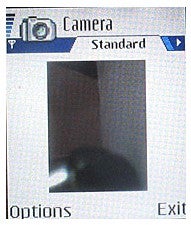
![]()
Even though we see more and more phones with 1 mega pixel and above, still the bulk of devices shipped today are featuring sub-mega pixel cameras. The 6260 offers regular 0.3 mega pixel or the so called VGA quality. For those who do not know, VGA cameras are capable of snapping shots at maximum of 640 x 480 pixels (640 multiplied by 480 gives 307, 200 what are the number of pixels in 640 x 480 photo. We divide 307,200 by 1000 to get the mega pixels, and we arrive at the 0.3 mark).
The 6260, like all other Nokia phones makes decent photos for its resolution.
I was expecting the 6260 picture quality to be similar to the other Nokia devices from the same class and equipped with the 0.3 mega pixel camera, but actually the pictures taken with 6260 are worse. The 7280 picture colors are visible better saturated and with better contrast. But please keep in mind that the 0.3 mega pixel camera have never been designed to replace your regular digital camera in any way.
| Nokia 6260 | Nokia 3650 | Nokia 7280 | ||||||
|
|
| ||||||
|
|
| ||||||
|
|
| ||||||
|
Connectivity
 |
The Web browser supports both xHTML and HTML website, but as you can image due to the screen size limitation, actual HTML viewing is not very recommended.
The phone also supports CHAT network service, which T-Mobile USA does not support so I could not test it. In a nutshell, it is supposed to be similar to lets say ICQ / AIM, where you register a username and when you login, you can chat with other registered users.
Another supported feature of 6260 is Push-to-Talk or PPT a walkie-talkie like capability. Unfortunately, T-Mobile USA is not supporting it, so I could not test it also.
Entertainment and Media

![]()
For your music and video joy, the 6260 comes with embedded RealPlayer. It can play local media files stored in the phone's memory, on the memory card or streamed media files over the air. For the review purposes I transferred several MP3 files to the phone and the playback was very satisfactory. Other media files supported are .3gp, .aac, . amr, .mp3, .rm and .ram.
You can also listen to FM radio via the built-in loudspeaker or headset. In order to activate the radio functionality, you have to plug in the headset which serves the purpose of antenna. The auto tuning function searches for a station and when one if found the search stops and the channel is player. If you like it, you can use Save it (up to 19 saved channels are supported).
|
|
About gaming, Nokia has bundled the 6260 with three games Bounce, CardDeck and Snake EX. The phone supports J2ME (JAVA) software installations, so if you get bored with the pre-loaded games, you can always add more.
Reception wise, Nokia 6260 performs excellent. Even though the method used to test the reception is not very scientific (visit a specific place where I know that most phones get very week signal or no signal at all) it still is indicative of how the phone will perform in the real world.
The battery performance is excellent considering that it is a smart-phone with large screen. In my lab tests, I got 6.5 hours of continuous talk time - way longer then the official 4.00h.
The only performance problem I had with the phone was with the quality of the sound produced. I am not sure if the unit I had for the review was defective, or just all 6260 are like that, but there was very noticeable and loud hissing background at all times. The problem was not with the phone's speaker, since the same hissing sound was present ever when I used Bluetooth headset (without digital signal processing). I also tried the 6260 with Jabra BT800 which uses digital signal processing to minimize static and other interference and the hissing sound was gone. So before you purchase it, try to make a test phone call to make sure you do not have the same problem.
When activated, the speakerphone was loud and satisfactory clear.
Nokia 6260 is the first Series 60 clamshell device from Nokia that I test and I am with mixed feelings about the device. The phone is very feature rich, but the keypad and clamshell design flaws and abysmal sound quality prevent me from giving anything more then below average mark to the 6260.
- Pros
- Screen size and quality
- Features and applications
- Memory storage space, up to a 1 Gig MMC disk
- Excellent battery life for a smartphone
- Good reception
- Good MP3 playback
- Cons
- Size and Ergonomics
- Sound clarity
- Keypad is just awful
- Picture quality
How the phone appeals to:
- High-tech junkie
- – The 6260 is very feature rich - starting with Symbian OS, mp3 player, Bluetooth and ending with built-in Push-to-talk, Bluetooth printing, GPS and Presense
- Rating: 4.5/5
- Christian Dior worshipers
- Very bulky design
- Rating: 0/5
- – The 6260 is very feature rich - starting with Symbian OS, mp3 player, Bluetooth and ending with built-in Push-to-talk, Bluetooth printing, GPS and Presense
- Corporate US
- The phone offers a great deal of features such as POP3/IMAP support, VPN
- Rating: 4/5
- The phone offers a great deal of features such as POP3/IMAP support, VPN
- Average Joe
- Not very useful for average people - way too many bells and whistles, too bulki with way too many application than you need
- Rating: 1/5
- Not very useful for average people - way too many bells and whistles, too bulki with way too many application than you need
As always, if you are interested in becoming part of our review team, drop me an email at: kidoborg@phonearena.com












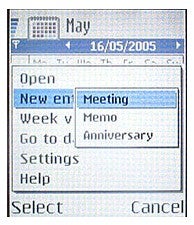
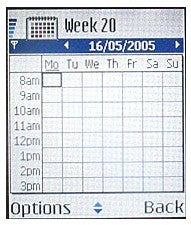
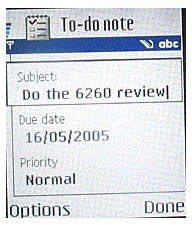
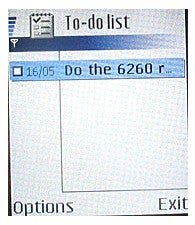
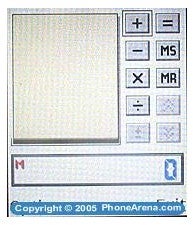
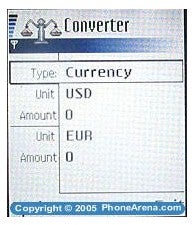









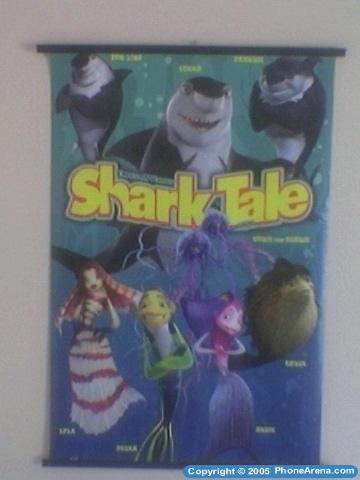
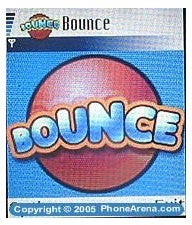
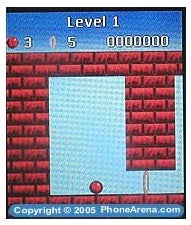












Things that are NOT allowed:
To help keep our community safe and free from spam, we apply temporary limits to newly created accounts: