Have been playing around with the New Motorola MpX220 Smartphone for the last couple weeks. Gotta tell you, this is one sweet & powerful little phone, really, its probably the fastest little handset around. Basically, this unit is the poster boy for MicroSoft's New Smartphone 2003 SE Operating System with vast improvements in user interface, speed and features. In order to show off the OS, Motorola has equiped the MpX220 with a "Bleeding Edge" Texas Instruments OMAP 1611 Dual Core Processor. This processor combines a ARM926 and a TI Digital Signal Processor with a set of dedicated hardware accelerators for video, Java and security. The ARM core and the Digital core share external memory via a traffic controller. This processor is capable of being clocked up to 204mhz and the potential for its processing power is greater than a 400mhz Xscale processor according to the experts. Additionally, it is capable of supporting "G" standard 802.WiFi should a Mini-SD WiFi card be made. This processor is really something and the fact that a device of this size is using one really is exciting to me. Additionally, the MpX220 has 33.5mb of onboard SDRAM and 64mb of ROM.
So, the MpX220 is the fastest little phone in the land....but is it any good to use? Does the Second Edition of Smartphone 2003 do a better job than the original? Would a person coming from a Sony/Ericsson K700i or a Motorola V600 find this phone easy and user friendly???? Read on for my impressions, observations and insights into the performance and potential of this device.
First, let me preface this whole review on the fact that this MpX220 is A PROTO-TYPE!! So, my review of its performance and features is subject to change in the actual production units. In the case of my phone, it is a production hardware device using a very recent ROM customized for Cingular. First a few facts about the MpX220.
It is a clam shell design and uses a Quad-Band GSM radio for phone duties with an internal antenna....thus making it a true World Phone...
It has a 262,000 TFTcolor internal screen in a 176 X 220 resolution, additionally it also boasts a color external "Smart Window" for displaying phone status while closed as well as functions and support for special features.
The internal hardware as previously noted is quite impressive this side of a Pocket PC and "Bleeding Edge" in a tiny phone of this form factor... 64mb of ROM and 33.5mb of RAM coupled to a Texas Instruments OMAP 1611 Dual Core Processor...running the most recent version of MicroSoft's SmartPhone OS, SmartPhone 2003 SE....
The OMAP 1611 is capable of being clocked at 204mhz and can support wireless 802 "G" should a Mini-SD WiFi card be created. It is really quite a powerful processor contained in a form-factor the size of a Motorola V600. I really can't say enough about the potential of this device.
During my use of the X220 the phone has displayed very good RF qualities as you would expect from a Motorola top of the line phone. Call quality at my end is very good with an extremely loud speaker, however, some have complained about my voice quality at their end during conversations. This is intermittent and should probably be blamed on the Proto nature of the ROM I am using.
The X220 uses a Voice Dial program similar to Voice Command published by www.voicesignal.com , the same as contained on the Motorola MpX. You engage Voice Command by pressing the volume key up and holding it on the side of the X220. I find this application to be more accurate than MicroSoft's Voice Command....(as it allows you to customize the application to recognize your particular voice) with the calling of contacts and digit dialing....but... it is far too CHATTY!!... Instead of saying.."Call, Jeff Harris, Mobile" in one sentence..like I do with Voice Command... the X220 requires you to go in 3 steps..."Voice Dial"...wait...."Jeff Harris"....wait....."Mobile"... Get rid of it Motorola or get them to fix it.. It makes a very good voice dialing application a little too burdensome to use. I just want to dial my contact at a particular number....not ask the Voice Dial Girl out on a date.....
Training and Voice Dial Menu....
The X220 supports caller ID with both contact info as well as photo ID being shown on the external "Smart Window" and internal screen.....
Messaging with the X220 is accomplished using SMS, MMS and the built-in email client. Email with my Comcast account is very easy to setup and works extremely well. MMS also functioned perfectly with the exception that the X220 did not include a .3gpp player for playback of MMS video clips. Will be included in the production ROM.
Contacts & Calander on the X220 are just like Pocket PC.....which is to say very extensive and complete. I simply love it and its compatability with Outlook... A new feature is the ability to customize a ringtone for a contact on Smartphone 2003 SE... MicroSoft is improving it everyday and soon the features that seperated Symbian from MicroSoft will be gone...
The battery life on my X220 was the only real disappointment and I hesitate to say this is a problem at this time. Remember, I'm using a Proto-type phone that has just had a new ROM installed and although it is apparently light years ahead of some other owners phones in terms of battery life...it is still far shorter than I know the production phone will be. The MpX220 uses a 1000mAh battery and the nature of Dual Core processors is to maximize the battery life of Pocket PC's and Smartphones while still running processor intensive applications. Look for this phone to have acceptable battery life in its final production form.....but don't expect it to be as mizerly as a little Nokia or Sony/Ericsson, Motorola, etc.... Remember, it looks like a little phone, but it has a super fast processor running in there and that takes energy to operate.
Overall I found the X220 with the ROM I was using to not only be acceptable, but actually very close to production quality. I did not experience any crashes or drops, or hangs while using it. Outgoing voice quality at times was complained of, but the call quality on my end was good, RF was great and the speakerphone, conference call, and other phone features all worked perfectly. SMS and MMS all worked perfectly on my Tmobile carrier.
New to Smartphone 2003 SE is the ability to support Mp3 ringtones, and I installed a couple on the X220...worked great...Here are some menu shots of the "Profiles" menus and the ability to customize all alerts and notifications....
More Phone Settings Menus...
The X220 connects to other devices and services via Bluetooth, Infrared and GPRS. During my use of it I found the X220 would transfer items and receive them easily with infrared. But if you have bluetooth, why would you?
So, how is the bluetooth? Very good with this Smartphone with the exception of one very glaring exception. I was able to pair and use my BlueSpoon Digital Headset as well as the Motorola HF-800 bluetooth speaker phone with no problems.
Transferring files to my laptop was also a cinch...but transferring them from my laptop to my X220 proved difficult until I chanced upon the following setting when testing the infrared.. set in the phone menu as a seperate item called "beam", you must check it before you can receive a file with a bluetooth connection so don't forget...
I had no problems transferring Mp3s and Mpg4s to my X220 from my laptop after properly configuring it.
BIG PROBLEM!! NO VOICEDIAL FROM A BLUETOOTH HEADSET SUPPORTED!!
MicroSoft say's that this will not be resolved with its bluetooth stack until Mobile 2004...I don't want to wait that long....Motorola needs to address this somehow, it is just not acceptable with a phone of this type....
Synching the X220 using ActivSynch was a breeze...transferring all my contacts, calander items and other information from Outlook makes this device a real winner with the professional crowd. I personally love this aspect of Smartphone, its a very important feature for me.
The MpX220 comes loaded with MultiMedia features curtosey of the aforementioned OMAP 1611. It allows the X220 to process video and advanced gaming Java applications with ease. To Start with the X220 has a 1.3 MegaPixel camera onboard with a builtin flash.....
The X220 "Smart Window" also doubles as a viewfinder for self portraits...by holding down the camera button for a couple seconds you can open the camera application while the X220 is closed and take a photo of yourself while viewing your image in the external window...
Camera quality on this ROM was not that great so I am only showing a couple examples...shot at max resolution..one indoor and one outdoor..
Selfpix...inside with flash....compare to above viewfinder..
Video capture is also supported on the X220. My ROM version shot video in the Mpg4.3gp standard for MMS capability...however...the player was not included on this ROM yet, but the PVPlayer has been included on one of my MpX ROMS..so expect this application to be added to the final production ROM.
Video playback with the Windows Media Player is exceptional....very smooth and beautiful color... This is much better than the offerings by the Symbian UIQ OS, but then again....this is a 200mhz Dual Core Digital Processor handling the video playback chores....
Screen comparison to the V600....
The X220 has advanced Java capabilities and supports 3-D downloadable gaming...here is "Space Invaders" that I downloaded and installed on my unit....from the "Game Room'...
The X220 has an external Mini-SD port with the ability to use up to 512mb of external storage, perfect for video and Mp3 playback. Stereo playback is supported using a standard 2.5mm jack...output is very loud..
Overall, there is simply no way you can't find some way to entertain yourself using this device...whether camera, video, Mp3 or gaming, it has the ability to render video smoothly, and store data in large amounts for use. With further ROM tuning I believe that the photo quality will improve greatly and make the X220 a great little megapixel camera as well.
Probably the strongest feature of the X220 for me personally was its ability to browse both HTML as well as WAP websites. It is the first "Tiny Phone" I have used to do this and to do it well. The MpX200 I had tried to use would not support the HTML download, don't know if it was not configured properly or if the owner just didn't have the proper account, but WAP was all it could pull in. Using the new Internet Explorer was also very pleasant. The new scaling feature of Second Edition makes for a perfect Small Screen Rendering Experience. It looks great!! While the fit to screen setting is a little goofy on a Pocket PC....it looks perfect on a Smartphone Screen...
My favorite site online......Looks like another PM coming in....
Let's see your WAP browser phones display a website like that.....
Default setting....
Desktop setting....
Back to "One Column"........
There is really nothing that this little phone can't do compared to a Pocket PC or Smartphone such as the P900... It is simply limited in screen size and data input speed. I really prefer the new Internet Explorer small screen rendering to the Opera small screen rendering of the Symbian phones. It looks better and works better in my opinion...
Again this phone is a Proto-type, but could easily function as someones day to day phone. It just needs some tweaking and polishing of the ROM, especially when dealing with battery life. This phone will never be a 2 or 3 day between charges phone for people who talk 2-3 hours per day....its just got too much hardware for that. But if it gets you through the day with no charging and that kind of talk time you should consider it a modern marvel of communication. I feel so good about this phone that I am going to say it will be my backup phone to my Pocket PC Convergence device for a long time.... It offers everything that is important to me with very few compromises on my part. I LOVE IT!! But a few suggestions for improvements...
Problems...not all related to Motorola.....
1. Bluetooth implementation. You cannot have a sophisticated phone such as this one and still not support voice dial from a bluetooth headset. I have been using bluetooth enabled phones for years now and even the T68i's bluetooth supported voice dial from a bluetooth headset. If MicroSoft won't get its bluetooth stack reported to do this, Motorola has to find a work around. Pocket PC's may be able to get away with this for a little longer, but a small phone such as this "HAS" to support it. Rumor is that it may...time will tell.....
2. SMS and MMS of Contact information. Really, what is so difficult MicroSoft in making this OS support the transfer of a contact to another persons phone via SMS or MMS. How many times have I ended a phone call wanting to send someone my contact information via SMS or MMS and wanted my P900 back in my hands. Admittedly, this is the only time I find myself wanting that....but still...its not a bluetooth stack your reporting...just some code to allow it.
3. Home upgrade service for ROMs. I don't know if Motorola has thought this far ahead or if it will leave it to the carrier to upgrade the ROMs on these Smartphones and upcoming Pocket PCs. But it is a necessary requirement and will make for a much better user experience. I upgrade my iMate ROMs all the time via Carrier Devices, and with improvements and additions occuring all the time a person can't be without their sophisticated cell phone, rolladex, movie and Mp3 player, camera, etc. to be sent away for a ROM upgrade....
4. Bluetooth implementation. Don't get me wrong, the bluetooth on this device works great...unless you've used Motorola's RaZr. The RaZr uses a SuperTooth that cuts out the interference and line of sight issues I experienced with the X220. Really, its hardware is all top of the line with this exception and one other...
5. Construction. Again, this is really a personal gripe I have...and the MpX is nice and all...makes a real cool "CLICK" to notify you by sound that it is locked open or closed....but...again I used the RaZr.....
So why Motorola is your Top-0f-the-Line Little Phone not constructed with the materials, keypad and design of the RaZr???? If this company took its top designed and constructed phone and combined it with this phones hardware (excluding Bluetooth) and Operating System it would have made the single most influential "tiny phone" ever constructed. Something along the lines of the first P800, or the upcoming MpX.... it would be talked about for years to come... I can only hope that the future design and upcoming MpX series phones will combine these elements. Moto Pro... means Moto Best in all areas... So, think about that.... a all metal and aluminum skinned phone using the Smartphone OS with the current features and hardware of the X220....
I'd buy it......what about the rest of you?????
Uh oh....someone's calling me......Gotta Go!!
Credits
This review has been edited and published with permission from the original author - Mark Morrow
(BengalBoy).



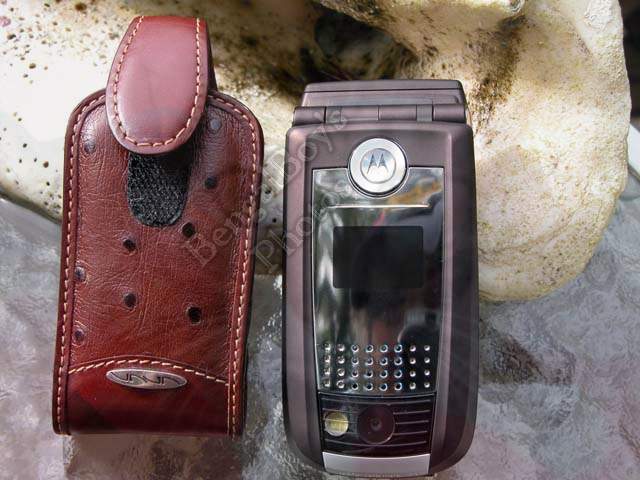







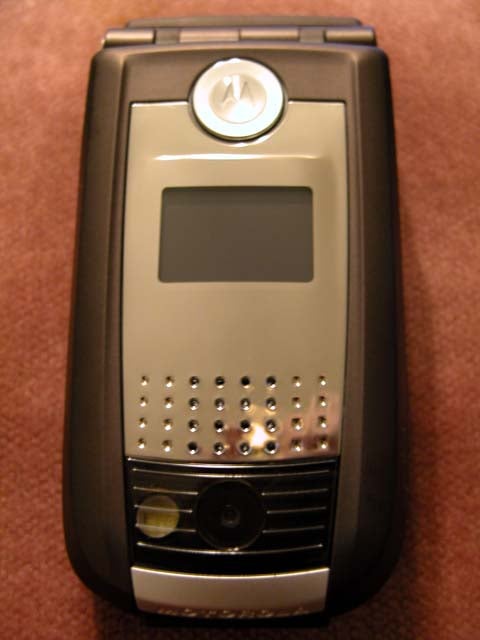




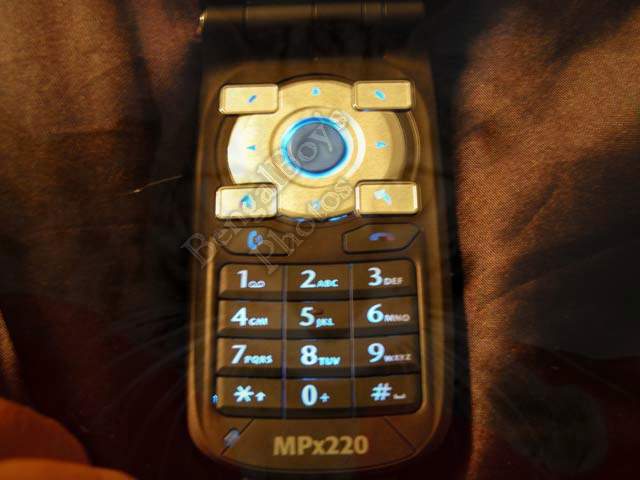


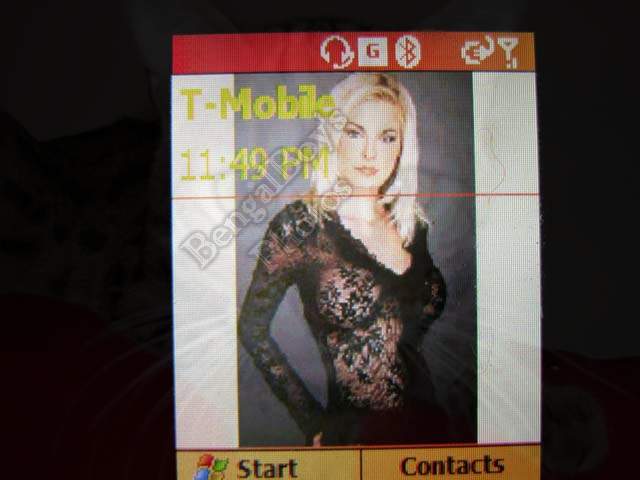
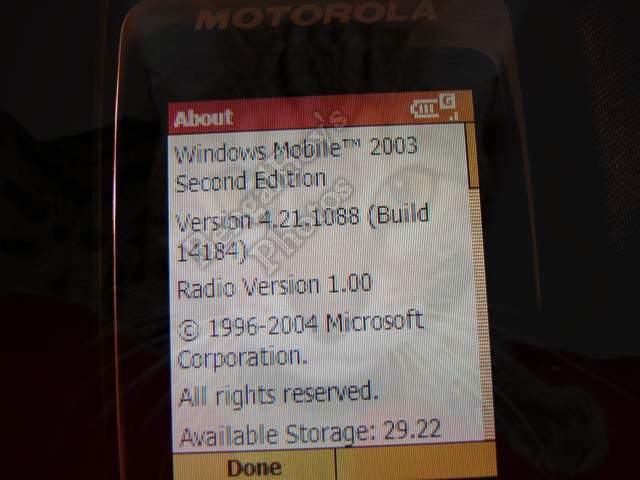
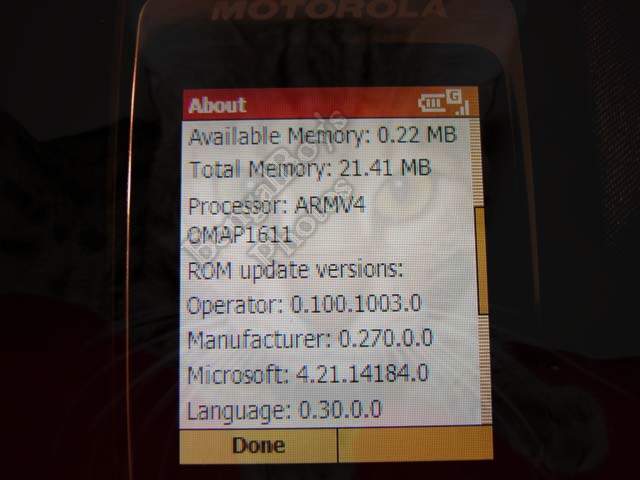

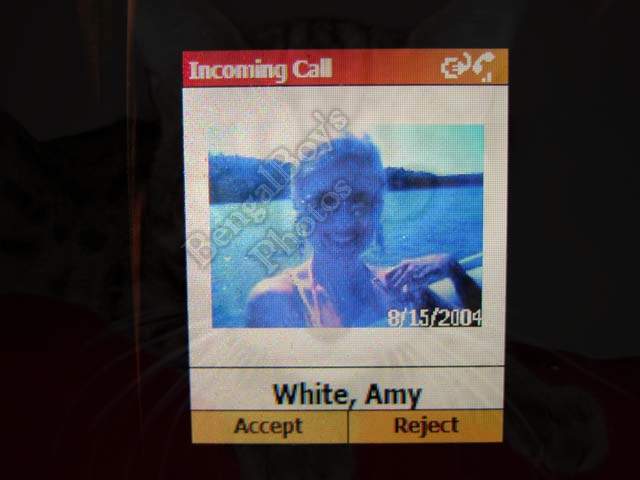
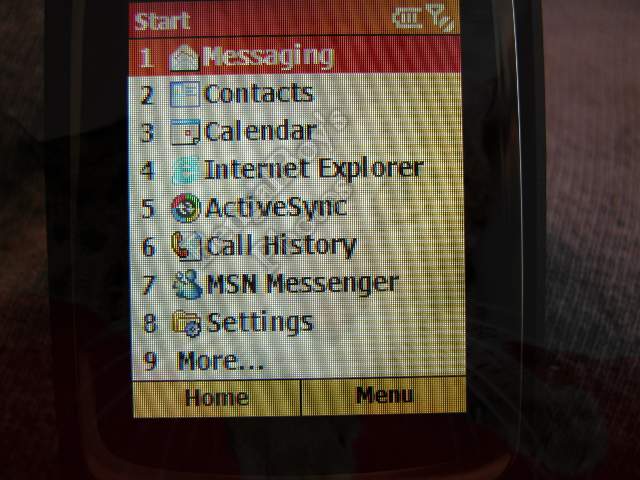

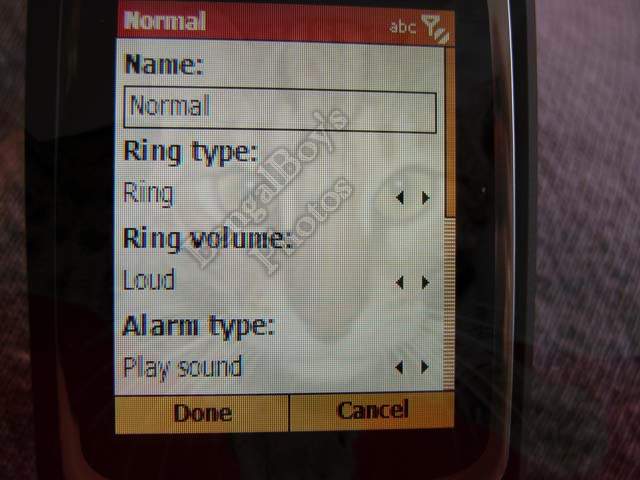
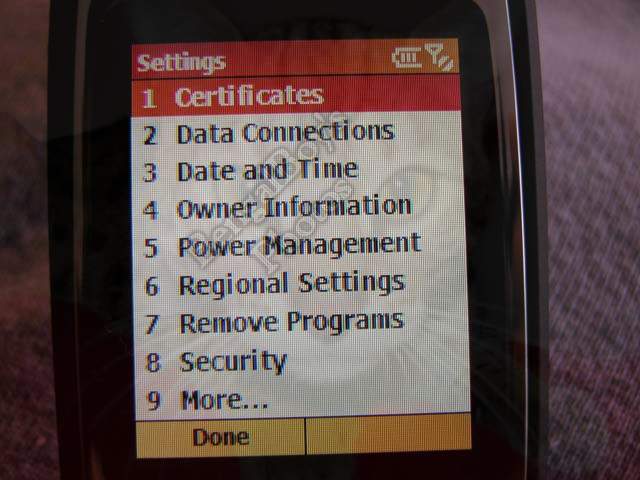
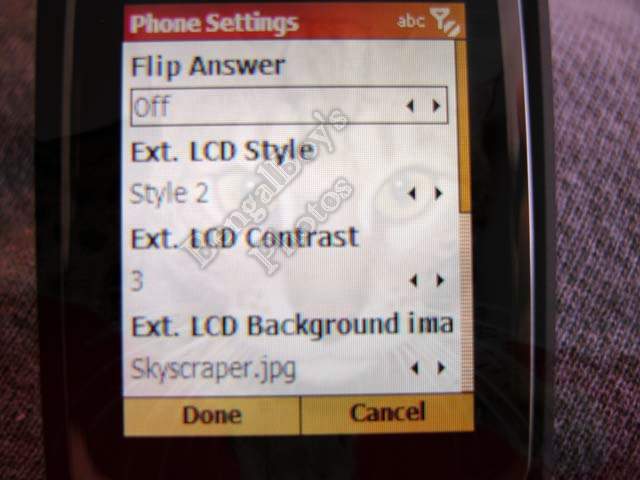
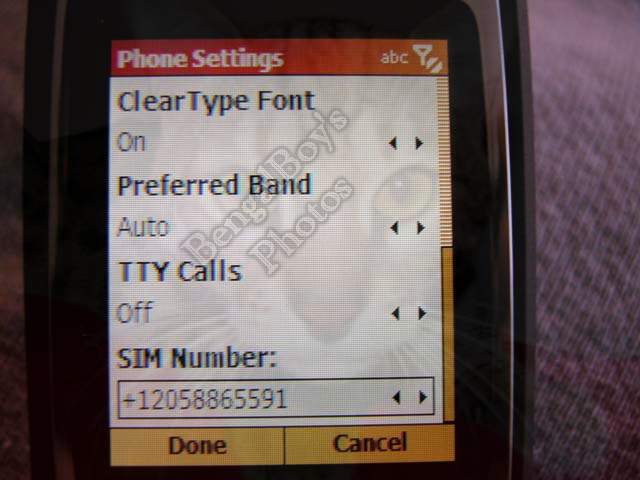
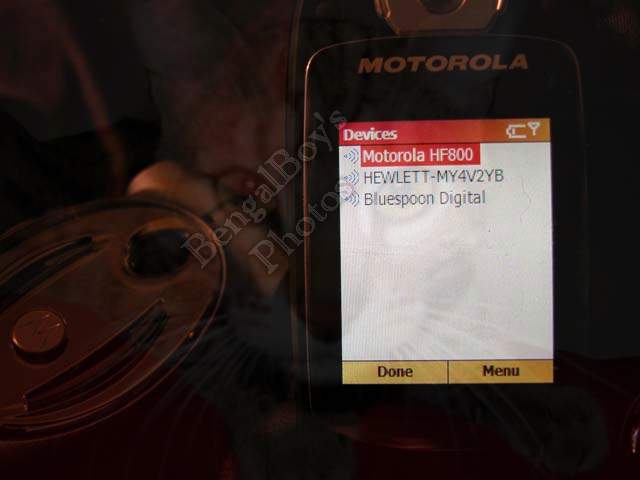
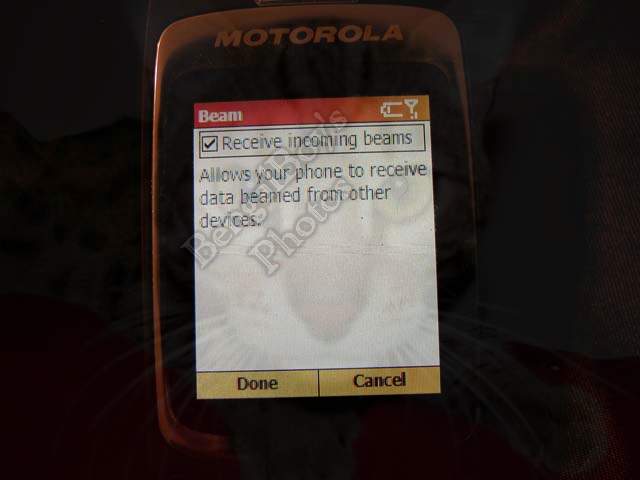

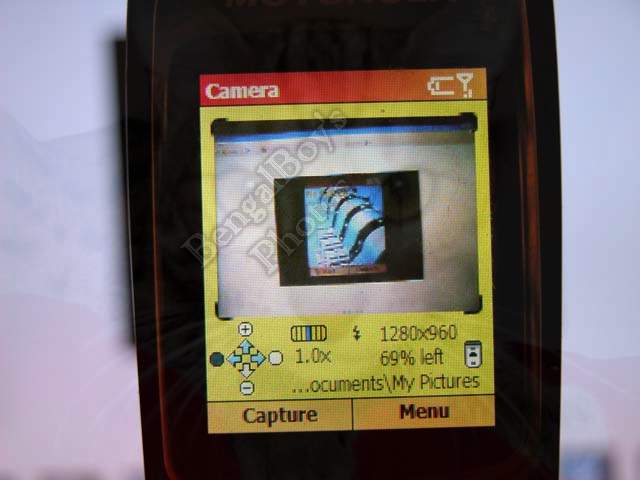
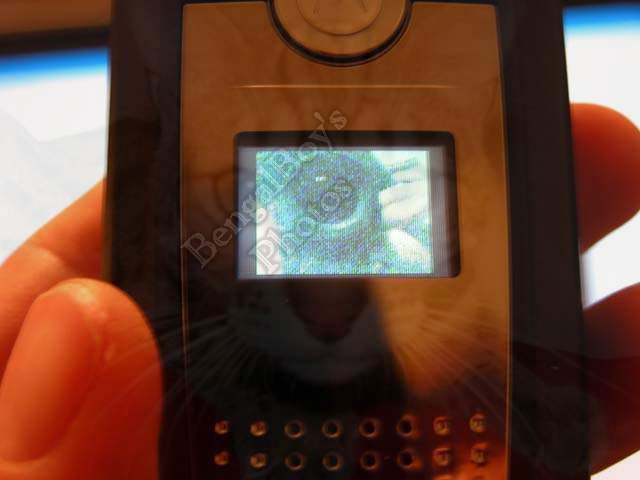



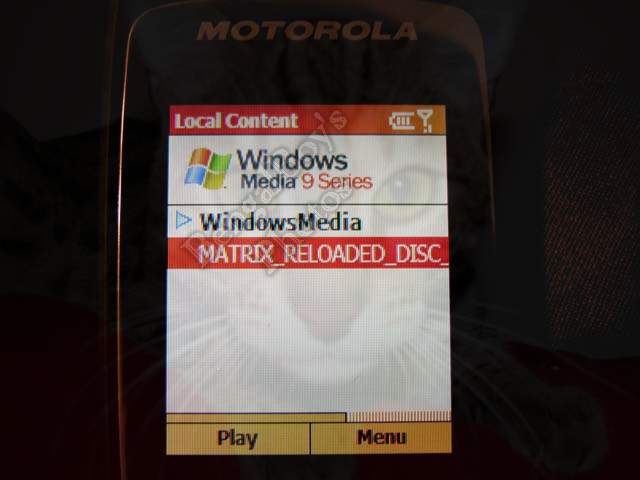
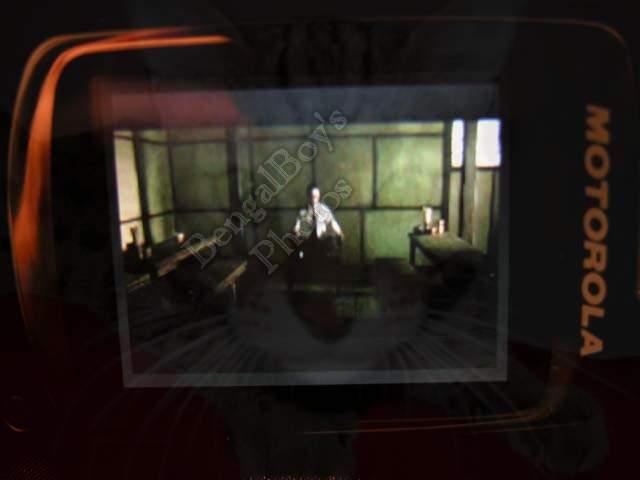
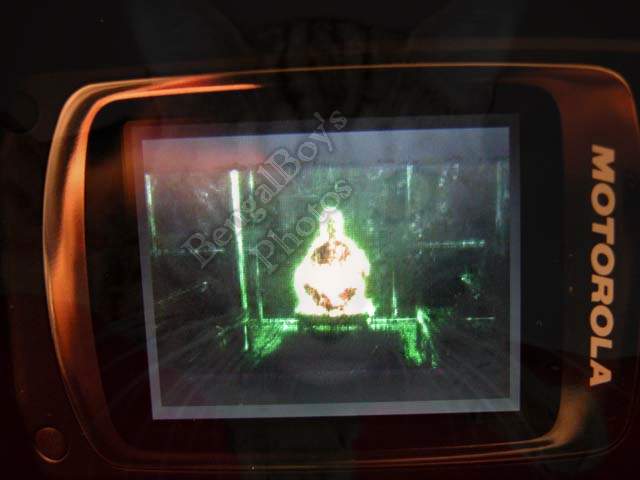
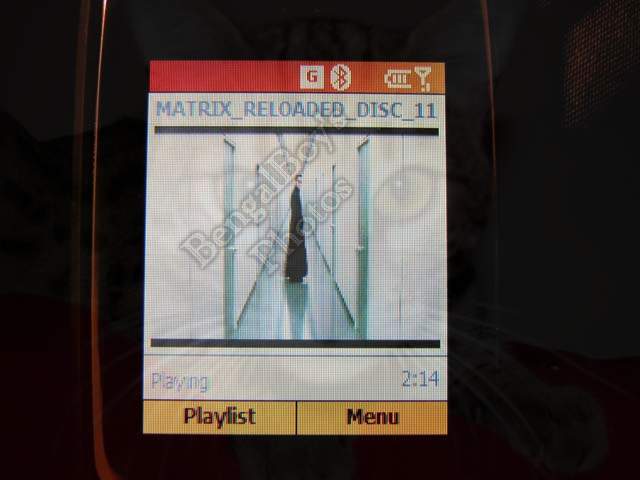

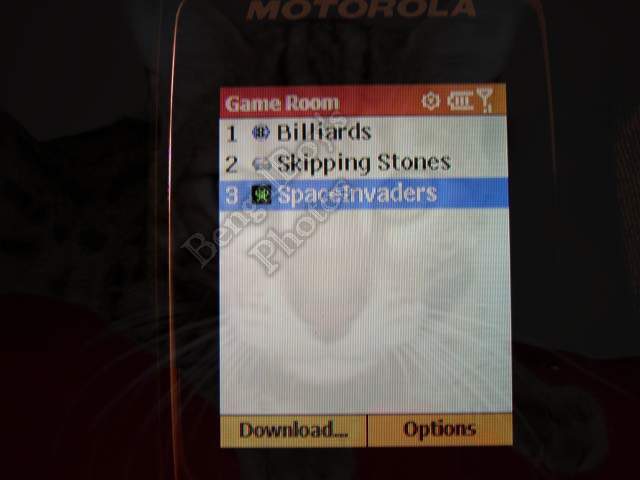



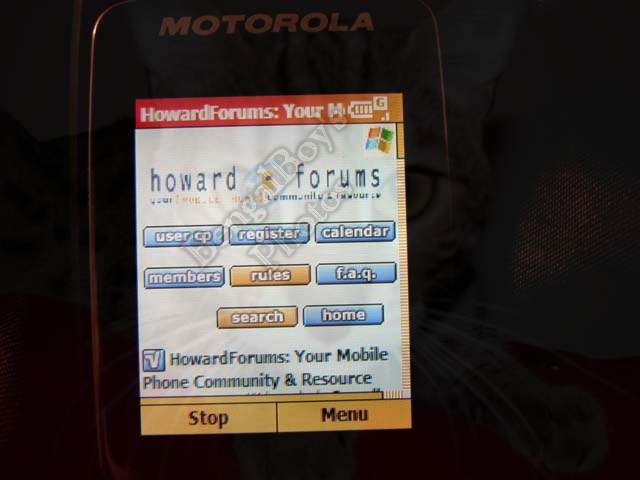
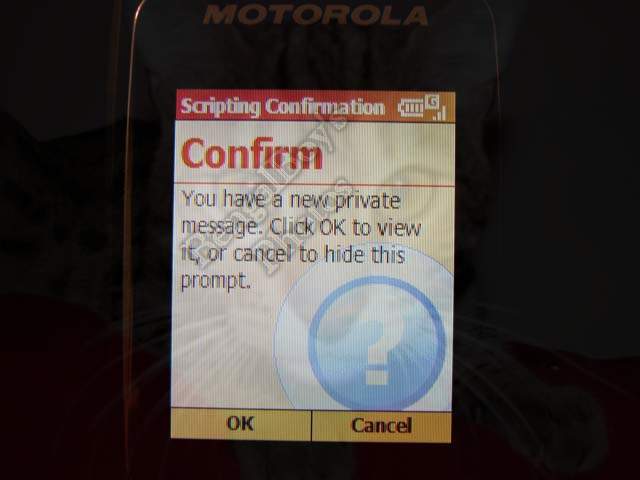
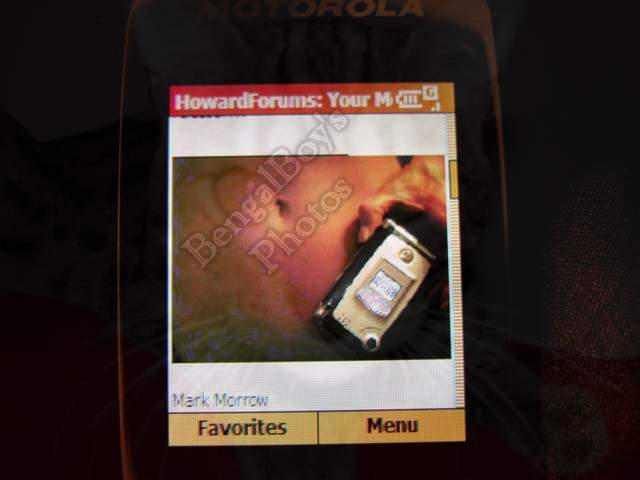
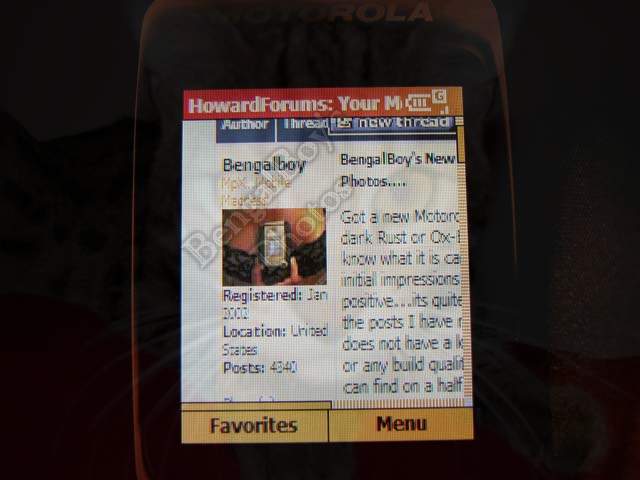
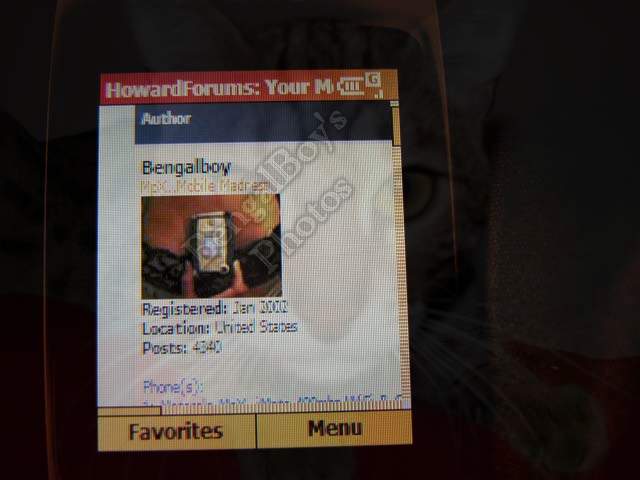
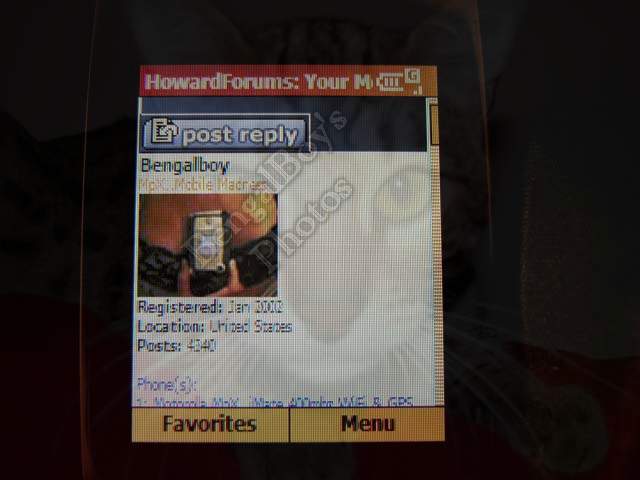
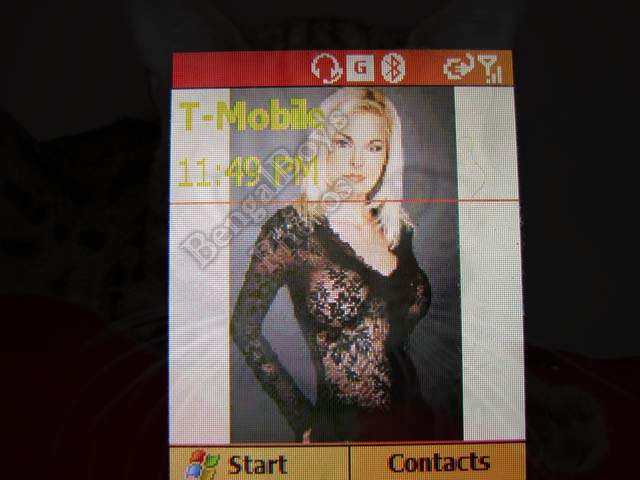















Things that are NOT allowed:
To help keep our community safe and free from spam, we apply temporary limits to newly created accounts: