Motorola DROID MAXX 2 Review

Introduction
This year, Verizon and Motorola are bringing us two new DROID smartphones: the DROID Turbo 2 and DROID MAXX 2. Between them, the DROID Turbo 2 is the truly high-level, flagship device, while the MAXX 2 is more of a niche offering designed to maximize battery life, while still offering an adequate specs sheet. Will its focus on battery and more affordable price be enough to make it desirable in the eyes of consumers? Let's give it a closer look and find out!
- Motorola DROID MAXX 2
- Turbo charger
- Quick start guide
- Safety & warranty information
- SIM removal tool
Design
It looks and feels very much like the DROID Turbo 2, but it doesn’t get the Moto Maker or indestructible construction treatment.
Barely skipping a beat, the DROID MAXX 2 employs the same design style as the DROID Turbo 2, but it doesn’t get treated to the same level of customization courtesy of Moto Maker. Instead, the handset is available in two primary colors, black or white, which looks rather generic. Luckily, personalization isn’t lost entirely because it features a removable rear casing that can be swapped out for any of the other 7 colored Motorola Flip Shells that can be purchased separately.
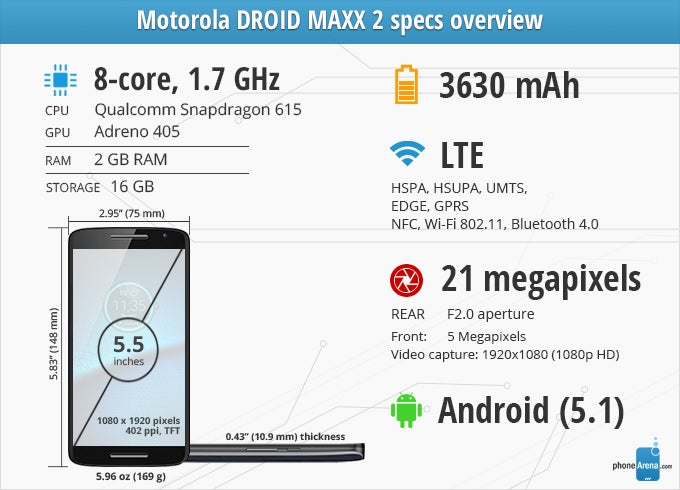
Display
Without question, it has one of the brightest screens in an Android phone we’ve ever come across!
The Motorola DROID MAXX 2 comes with a sizable 5.5” display that features a resolution of 1080 x 1920 pixels.
Out of everything, its ~8200K color temperature is a stark reminder that the panel exhibits an extremely colder tone – one that makes colors appear bluish.
Interface and Functionality
Verizon’s bloatware is in full force, but at least it’s not overpowering.
Considering that the DROID Turbo 2 and DROID MAXX 2 are similar in many ways, it’s no surprise that their experiences are identical. Already, some people will find it troublesome to tell apart the two just by design alone, but it’s made even more difficult if it’s all left to their Android experiences. Just like its sibling, the DROID MAXX 2 is running a slightly customized experience on top of Android 5.1.1 Lollipop – closely following the experience we’ve seen in DROIDs past.
As much as purists will find this intrusion unnecessary and redundant, the DROID MAXX 2 benefits from Motorola’s usual array of enhancements – such as Moto Assist, Moto Actions, Moto Voice, and Moto Display, all of which we find extremely meaningful to the experience. Verizon’s intrusion might be frowned upon by hardcore users, but in all fairness, the experience still for the most part is relatively straightforward and not too inundated by redundancies. By itself, the subtle customizations and enhancements aren’t overpowering as others out there, like LG’s interpretation or Sammy’s TouchWiz, so to that degree, it eases the stress of being too overwhelming.
Processor and Memory
Available as a single 16GB model, it’s comforting to know that its capacity can be supplemented thanks to its microSD card slot.
Internet and Connectivity
Combining its 1080p screen and snappy general performance, on top of its LTE speeds, it makes for a wonderful web surfing experience. Pages are rendered properly without much wait, while navigational controls such as kinetic scrolling and pinch zooming all happen with ease. There’s nothing to complain about the experience, naturally, especially when there’s just a generous amount of real estate for us to enjoy viewing web sites. Even better, Moto Voice is smart enough to open a particular site by just speaking it.
Camera
The same camera configuration as the DROID Turbo 2, the same acceptable results.
Showing its closeness to the DROID Turbo 2, the DROID MAXX 2 is attached with the same camera configuration here, which is shocking considering the mid-range and high-end attachments of the two handsets. That turns out to be a beefy sized 21-megapixel Sony IMX230 CMOS sensor fashioned to the rear, accompanied with an f/2.0 aperture lens, phase detection autofocus, color correlated temperature (CCT) dual-LED flash, and up to 1080p video capture. Meanwhile, the front-facing camera is treated to a 5-megapixel camera with a wide-angle lens.
Image Quality
Should we be surprised that its performance is nearly identical to that of the DROID Turbo 2? Not at all, considering that we’re dealing with the same hardware here. With that in mind, its quality is a generous improvement over DROIDs past, but it’s still largely behind the pack in today’s market. Images actually turn out quite favorable with the DROID MAXX 2, producing sharp looking compositions when the conditions are ideal. In many of the outdoor scenery shots of the buildings in the background, it’s able to capture good enough details to allow post cropping. Even though they share many similarities, we sometimes find the DROID MAXX 2 composing a little bit more saturation with its colors.
Low light also proves to be a bit of a challenge for the DROID MAXX 2 as well, seeing that noise has constant presence throughout the scene, which doesn’t help either when details are on the soft and subdued side. Worst yet, the focus is even more finicky than the DROID Turbo 2, giving it more trouble in locking on, which then proceeds to blur photo.
We’ve seen better, we’ve seen worse. The DROID MAXX 2, much like the DROID Turbo 2, is a decent performer in this department, but as we’ve made it clear from the beginning, it doesn’t have the same level of attentiveness that other cameras offer.
Video Quality
As much as we’d relish the idea of having 4K video capture at our disposal in a mid-ranger, that’s simply not the case here because the DROID MAXX 2 tops out at 1080p capture. It’s not downright terrible, nor is it incredible, so we’re at the very least accepting of its quality. There are some good qualities here, like its quick focus and exposure adjustments, but it’s just marred by some artifacting elements, hissy audio recording, and softer details to make it a standout hit. Alternatively, there’s a slow motion 540p capture mode, which is good in really slowing down motion to a crawl, but it’s not particularly detailed.
Multimedia
No complaints here, it has all the ingredients in making it a good choice for multimedia consumption.
The gallery app is a familiar one, not only does it arrange content in the usual album listing, but there’s also a neat highlight reel feature that automatically stitches together short clips using photos and videos captured by the phone. Although it’s not an original thing per se, it’s nonetheless a nice addition that brings forth a little bit of dynamics to the package.
All sorts of video play smoothly and effortlessly, while its generous sized screen and forward facing speaker makes it an ideal choice for the occasion. Certainly, it’s effective for the task at hand, but the only missing thing that would solidify its package is just a multi-tasking aspect that would permit us to do something else simultaneously.
Call Quality
The crackly tones through the earpiece makes it challenging.
Volume is never an issue with this DROID, primarily because it produces substantial tones whether we’re using the earpiece or speakerphone. Therefore, using it in noisy conditions poses no problem. Still, there’s the matter of voice quality. Listening through the earpiece, voices are tough to decipher because of the crackly tone that accompanies them. Oppositely, however, it’s an easier time for our callers because voices have a concise, pleasant, and clear tone to them.
Battery
The DROID MAXX 2 is a new pinnacle for Motorola, easily one of the best in its class.
Do you remember what the original DROID MAXX was most notable for? Interestingly enough, it was the higher capacity battery it offered over its other DROID siblings at the time. Now there might be some confusion this time around, just because the DROID Turbo 2 is going to be viewed by more folks as being the handset to focus on battery life, especially when its predecessor proved that to us. Well, it’s made more obvious due to the fact that the DROID MAXX 2 is stuffed with a slightly smaller battery cell – a 3630 mAh to be exact, as opposed to the 3760 mAh in the DROID Turbo 2.
Call it a strange turn of events, but we now have a new champion! If battery life is tops on your list in what you want in a smartphone, the DROID MAXX 2 won’t disappoint with its impressive haul. In our real-world day-to-day usage, it’s easily able to eclipse two full days of normal usage. By itself, that’s an impressive achievement that should be commended, but its superior longevity is further clarified by our custom battery benchmark test – where it manages to reach a remarkable haul of 11 hours and 33 minutes.
Conclusion
From the onset, the DROID MAXX 2 can quickly be an afterthought once you detail the DROID Turbo 2 from head-to-toe. In the specs department, there’s nothing that would invoke awe or attraction when we look at the DROID MAXX 2 – it’s clearly in the mid-range category. Price wise, however, it does make for a worthy proposition.
The DROID MAXX 2’s $384 off-contract price is enough to gain attention from cost conscious consumers who might feel a bit apprehensive about the DROID Turbo 2’s higher $624 price. That’s some serious savings, considering they closely look similar to one another and offer the same experience. The difference, naturally, relates to the DROID MAXX 2’s subdued specs sheet and non-customizable design – so it makes perfect sense why it’s priced less.
That one compelling reason might be enough to attract people, but if you’re content with the one-day battery life, there are several options out there that make for great arguments. One of them in particular, the Moto X Pure Edition, blends together a compelling package for a high-end phone priced not too far off at $400 starting.
Software version of the review unit: Android Version: 5.1.1 | Build Number: LCD23.118-21.2

Follow us on Google News






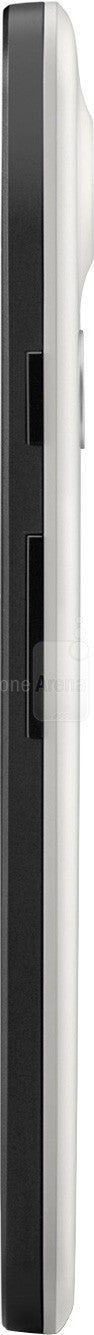

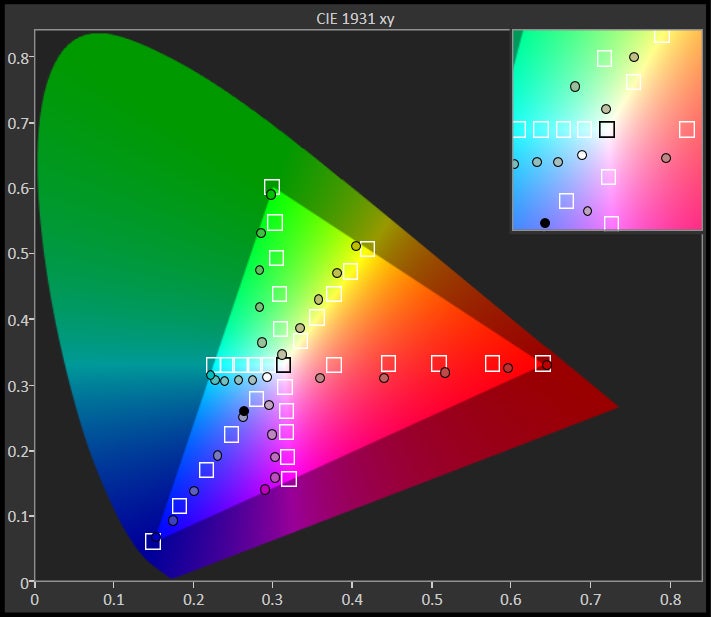
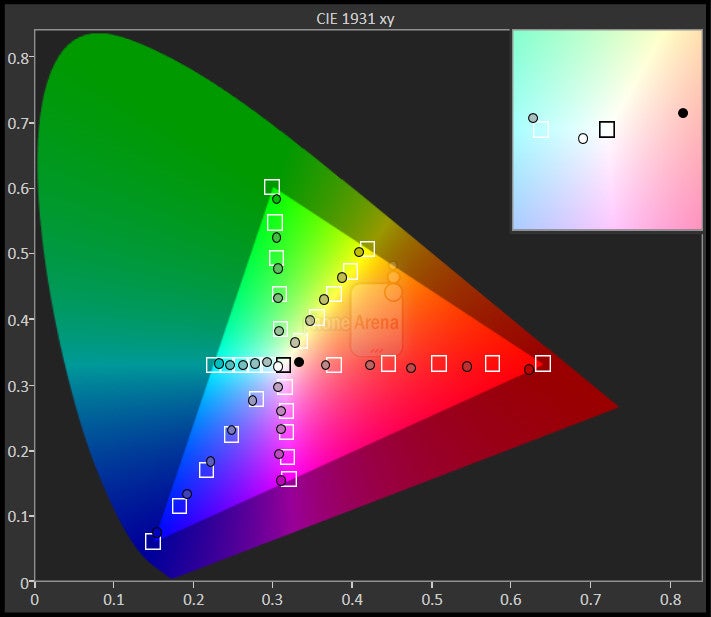
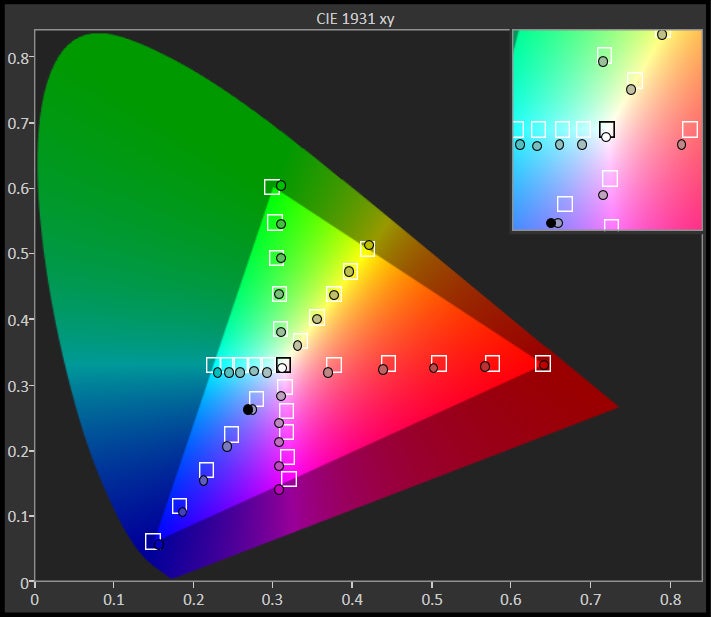
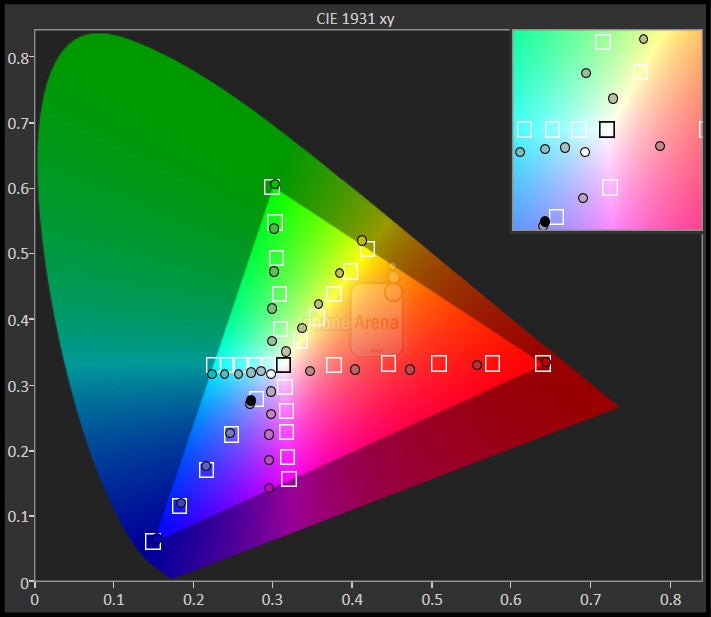
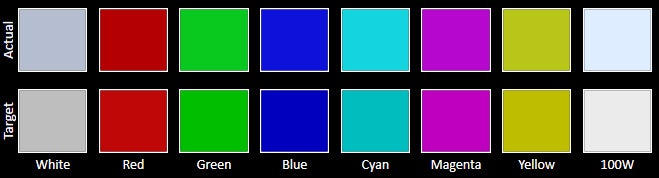



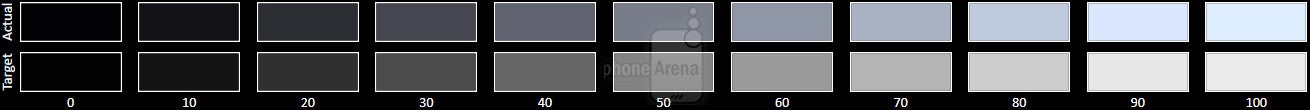
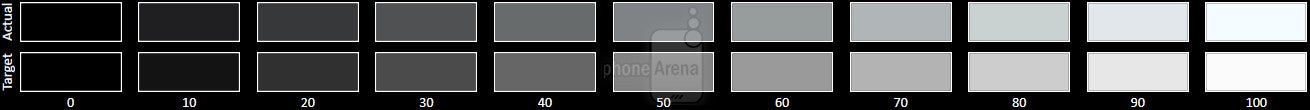
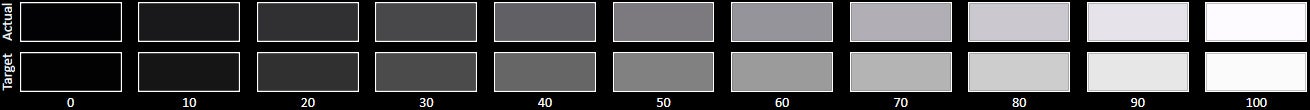
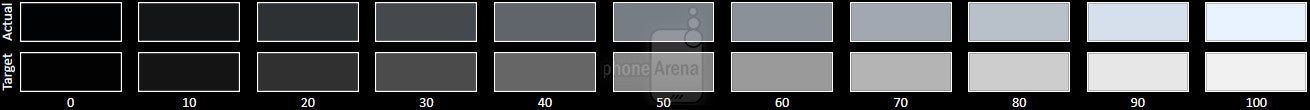












Things that are NOT allowed:
To help keep our community safe and free from spam, we apply temporary limits to newly created accounts: