Motorola DROID BIONIC Review

Introduction:
We’ve heard the good old saying thattiming makes all of the difference with things, but in the case ofthe Motorola DROID BIONIC, its journey has transcended most othersnamely due to the constant uncertainty surrounding it. Come to thinkabout it, we managed to grasp the handset way back in January duringCES 2011 – and now it has taken nearly 8 months to materialize inthe flesh. On top of that, it’s now the fourth 4G LTE smartphonewith Big Red, which might not seem as profound asif it were launched much sooner, but it’s able to differentiateitself for being the first 4G LTE smartphone to pack a dual-coreprocessor.
Already, the stigma attached toVerizon’s 4G LTE smartphones is that they’re chunky, unwieldy,and pack vociferous appetites for battery life. Well folks, it seemsthat Motorola has been doing some tweaking and tinkering during thelong journey as the Motorola DROID BIONIC attempts to shed thoseassociations seeing that it’s the thinnest and lightest of thebunch – while offering the highest capacity battery as well.Possessing a combination of impressive advanced functionality andwicked hardware under the hood, there’s no kidding that the handsetis future proof. But at $299.99, it’s still one pricey investmentthat will make some people reconsider – let’s see if it’s worthit!
Motorola DROID BIONIC
microUSBcable
Wall Charger
Getting Started Guide
Product Safety &Warranty Information
Design:
Havingreceived a significantredesign from the one we first saw at CES, the Motorola DROIDBIONIC is still a nice looking phone –and that’s all we can say about the device. It’s not great noroverly compelling like the original Motorola DROID X, but rather, itstands out amongst the 4G LTE pack for its lightweight (5.6 oz) feeland attempt to be streamlined at (0.43” thick) its thinnest point.However, as much as Motorola wants to tout its thinner design, itactually bulges towards the top where the camera’s sensors areplaced – much like what we see on the DROID X. Nevertheless, itfeels solid all-around thanks to its tough plastic exterior, beveledcontours, soft touch rear cover, and metallic looking paint job.

By now, it might not have the sameeffect as before, but that doesn’t stop the DROID BIONIC’s 4.3”qHD (540 x 960) display with Gorilla Glass to be one of itsstandouts. Again, it’s not something new to the table since we’veseen it done by the DROID X2. Obviously, we’re mesmerized by itsbrilliant and detailed output, which is further supplementedby its radiant color production. However, it suffers from the samepoor viewing angle issue plaguing the DROID 3. Specifically, tiltingthe phone just a bit away from a straight 90-degree angle results incolors fading tremendously.
Sitting beneath the display are theusual cast of capacitive Android buttons that are less prone toaccidental pressing since they’re positioned far enough from theedge of the handset. Meanwhile, a front-facing VGA camera sitsdirectly above the display, which makes good use of Google Talk’svideo chat feature since it’s an Android 2.3.4 device.
Unfortunately, we’re not fans of thehandset’s volume rocker and dedicated power button since they’renarrow and difficult to make out with our finger. Even worse, thestraight edge that the power button is sitting on makes it even morefrustratingly difficult to activate the button.
In addition to its microUSB port and3.5mm headset jack, the microHDMI port of the DROID BIONIC offersdeep Webtop integration with some of Motorola’s optionalaccessories for the handset. Still, connecting it to anHD television will get you the usual mirrored experience that we findever so useful.
Besides all of the brandings plasteredon its back, we find its speakerphone notch, directional microphones,and 8-megapixel auto-focus camera with LED flash. Removing the allsoft touch back cover, we are greeted toits beefy 1,735 mAh battery, which is the largest one to grace an LTEsmartphone thus far. Moreover, we find the 4G LTE SIM card andmicroSD card slots tucked on top of one another.
Interface:
Taking the cake for being the veryfirst 4G LTE smartphone to be equipped with a dual-core processor,the Motorola DROID BIONIC operates at a fanatical pace – though,dual-core processors are nothing new nowadays. Nonetheless, the 1GHzdual-core TI OMAP processor, coupled with1GB of RAM, enables the DROID BIONIC to accomplish most takes withminimum effort. From navigating across its homescreen to runningapps, there’s very little pause or instances of detrimental lag forthis peppy handset. And even though its scores are not off the chartswith some benchmarking apps, we’re glad to see the handset runningeffectively with relatively smooth movement in execution.
Needless to say, it would’ve been onething if the DROID BIONIC were the first to flaunt the latestcustomized MOTOBLUR (or whatever they want to call it) skin, but theDROID 3 managed to beat it to the punch – thus, it lacks thatprofound impact. Yet, it’s one beautiful interface running on topof Android 2.3.4 since it’s filled to the brim with some fancylooking 3D effects and transitions to keep your eyes content.Additionally, most of the Motorola inspired widgets available on thehandset are resizable to any size – and their layouts automaticallychange to accommodate the new arrangement. Getting some love as well,the app panel might retain the usual grid-like layout with apps, butthe 3D effect as you’re moving between panels showsthe kind of attention to detail that Motorola places with the entireexperience.
If you’re big on the socialnetworking stuff, you’ll take pleasure with the deep integrationthat the interface has to offer. In fact, the Social Networking appmanages to aggregate social networking content in a single place –and it offers these nice looking 3D window panels as you’re lookingthrough posts. But instead of running the app, you can still get yourquick fix by using the available social networking widgets on thehomescreen.
Contacts:
Essentially, the contacts app retainsthe fundamental elements we come to expect – like synchronizationwith our Google account. Besides that, we also find social networkingintegration that allows us to check out profiles, ‘poke’ friends,and view their most recent tweets. Of course, the listing can becomesomewhat disorganized looking after adding all of your accounts, butit’s nice to see some filters in place to make it easier to view.And oh yeah, you can always resort to clicking the magnifier icon tosearch for specific contacts – as opposed to scrolling through anever-ending list.
Organizer:
Not surprisingly, there’s nothing newwith any of the core organizer apps since they provide all thelogical and traditional set of features we come to expect out of anyAndroid smartphone. So whether you’re using the calculator,calendar, alarm, or timer, there’s absolutely nothing differentabout them in any way. Still, it’s nice being able to synccalendars from multiple accounts as well – plus, they’re colorcoded for better organization.
Messaging:
With so much real estate to play aroundwith, the Motorola DROID BIONIC is one handset that’s adept todishing out a quick text message of some sort. Using either themulti-touch or Swype keyboards, we’re able to compose lengthymessages effortlessly with little mess-ups thanks to its spaciouslayout and lightning fast response. However, we’re careful with ourrate of input when using the portrait option since buttons are placedcloser to one another.

Aside from the fact that scrolling iskept at a minimum with the Gmail experience on the handset, there’snothing else beneficial that we can find about it. Luckily, the setupprocess is unchanged with its user-friendly approach by requiringonly our email addresses and passwords for automatic setup with mostgeneric accounts. In some instances though, it might ask foradditional pieces of information, like server addresses and ports, toset up properly.

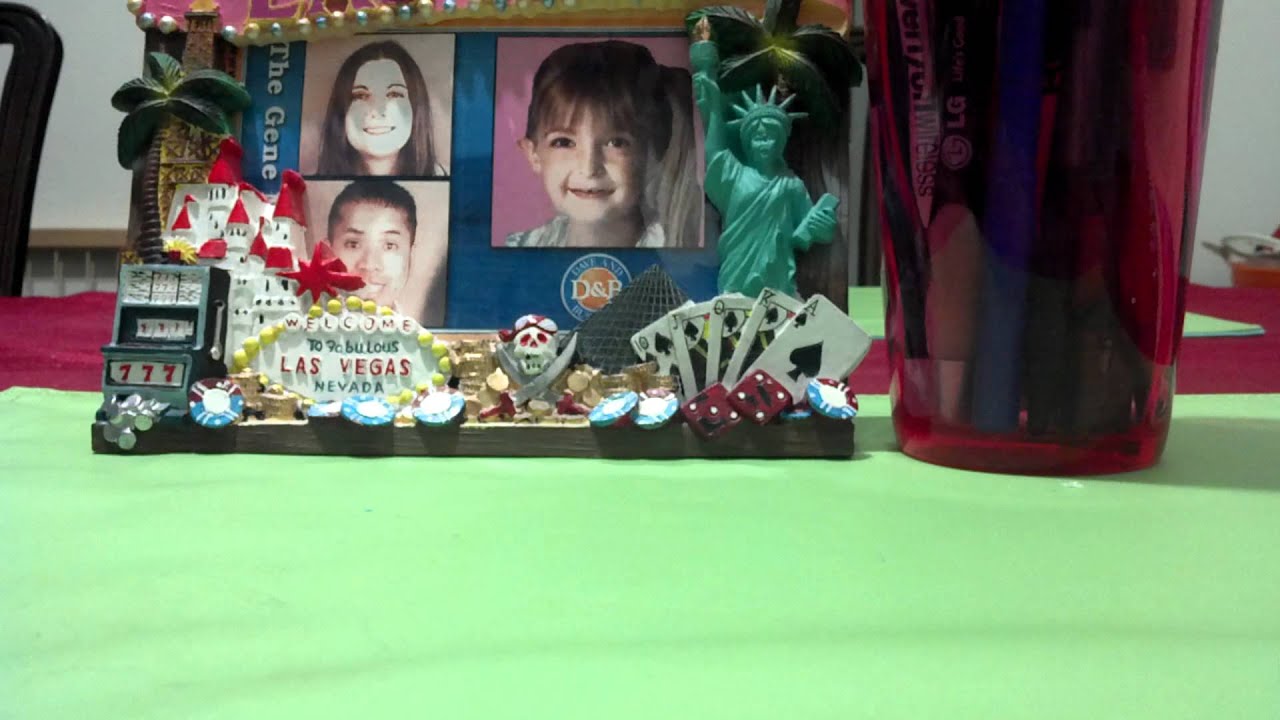

Performance:
Wow! The Motorola DROID BIONIC isprobably one of the best devices we’ve had the pleasure of usingfor phone calls. In fact, calling quality is superb on both ends ofthe line as we’re treated with distinctive voices with no evidenceof any background noise or static muddying things up – and it helpsthat the earpiece is boisterous in tone too! Moreover, thespeakerphone presents us with a similar experience since it doesn’tdistort voices in any way.
Strangely, the handset appears to havesome issues with signal strength seeing that we experienced itdropping from 4G LTE to 3G connectivity on numerous occasions – allin the same spot even. Still, even thoughthe handset displays an average connection to the network in highcoverage areas, we didn’t experience any dropped calls during ourtesting.

Leading the 4G LTE pack, the MotorolaDROID BIONIC is packaged with one massive 1,735 mAh battery thatmanages to impress us by offering 10 hours of continuous voicecalling on a single charge, which is spot on with the manufacturer’srating. Setting it on ‘nighttime saver’ mode, we’re only ableto get 10 hours of juice with normal usage consisting of webbrowsing, emailing, texting, and the occasional phone call. Honestly,it still has one vociferous appetite for sucking the juice out of thebattery – meaning, you’ll need to charge this one constantly ifyou want it to survive through a normalworking day.
Conclusion:
Without a doubt, the Motorola DROIDBIONIC is a long time in the making, but after checking all thefanfare regarding it, we’re actually not all that impressed mainlydue to the fact that everything it has to offer has been donealready. Sure it claims to fame as being the first 4G LTE smartphonewith a dual-core processor, but when you break it down, there isn’tone sole new thing found with it.
For example, dual-core CPUs are all therage amongst smartphones. With 4G LTEconnectivity, we’ve already seen three other devices beat it to thepunch. How about that new MOTOBLUR whatever interface? Well, theDROID 3 managed to nab that prestigious spot. And finally, theMotorola ATRIX 4G introduced us to the available accessories thatprovide Motorola’s unique added functionality with Webtop.
So you ask, what’s great about theMotorola DROID BIONIC? Well, it’s the one handset that’s actuallyable to combine everything perfectly into one device – thus,setting the bar in what we expect out of a top-shelf smartphone. Yes,its late arrival on the scene is preventing it from fully expressingitself as an out of this world smartphone, butifyousimplylookatitasregularhigh-endsmartphone,weguaranteeyouwon'tendupdisappointed.There'sreallyalottolikeabouttheDROIDBIONIC,evenifit'sadventdoesn'tinvolvearangeof “firsts”.Theonlythingthat'slefttobeconsideredisitspremiumpricetagof$299.99,butwhenyoufactorinthefactthatitperformssocompetentlyonanumberoffronts,itlooksliketheMotorolaDROIDBIONICjustifiesit.
However,ifyoudon'tfeellikeshellingallofthatcashoutrightnow,weshouldsaythatthetriedandtrueHTCThunderBoltisstillaprettydecentoption.Well,itisabitchubbier,andlacksthedual-corechipset,butifyou'rereadytocompromisewiththat,itwilltooblessyouwithitsexpertiseonthe4GLTEfront.
Android version: 2.3.4
Build number:5.5.1_84_DBN-55
Kernal version: 2.6.35.7-g790a33c
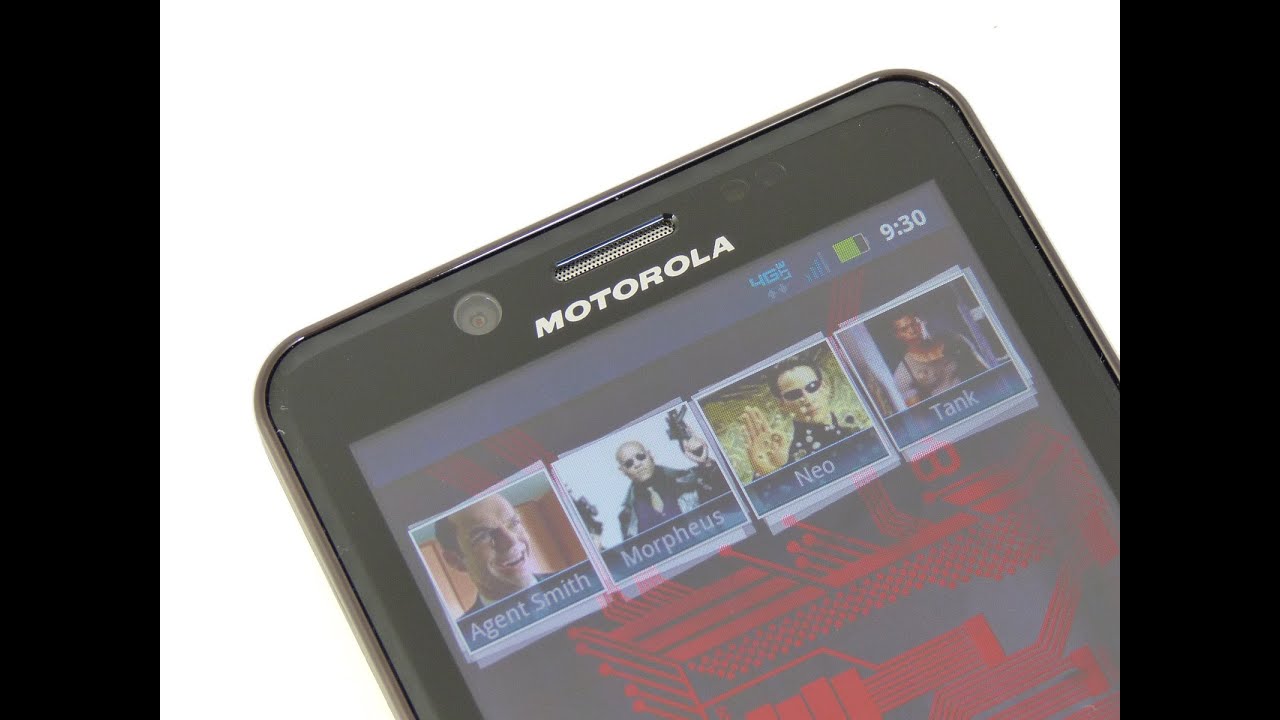












Things that are NOT allowed:
To help keep our community safe and free from spam, we apply temporary limits to newly created accounts: