Lenovo Yoga Tablet 2 10-inch (Android) Review

Introduction
Very few tablets stray from the normal slate designs we’re accustomed to seeing, but Lenovo surprised many late last year when they unveiled the peculiar looking, Android-powered Yoga Tablet line. One year later, they’re readying themselves for the upcoming holiday season with its successor in the Lenovo Yoga Tablet 2 – one that looks unchanged on the outside, but is treated to the usual hardware upgrades on the inside. Several notable tablets have launched already in time for the holiday season, possibly overshadowing the Lenovo Yoga Tablet 2 in the process, but its $299.99 cost might prove attractive enough to pursue for many consumers out there.
The package contains:
- microUSB cable
- microfiber cloth
- Wall charger
- Getting to know guide
Design
Nothing has changed with the design, but it’s still a refreshing, peculiar looking slate.
Flaunting the same unorthodox design of its predecessor, one that stands out for its bottom positioned hand-like kickstand, there’s nothing different that separates it from what we’ve seen previously. Factoring in its inexpensive price point, it’s somewhat relieving to know that the Lenovo Yoga Tablet 2 exhibits an attractive design – aided by its svelte construction and its metal-plastic casing combination. Naturally, it’s heavy towards the side where its cylindrical hinge is located, but it delivers an ergonomic feel when holding it with a single hand.
Quickly peeking around the tablet, all of the ports and buttons from before are present here once again. Interestingly, though, they’ve made some improvements to the tablet by allowing its kickstand to extend all the way to a full 180-degrees. Although it’s a nice gesture, we don’t find this new “hang” mode as practical as the others, but hey, it’s an option for those who just need to hang the tablet on something. In addition, it now bears front-firing large-chamber stereo speakers with Wolfson Master HiFi audio processing and Dolby surround sound.
Display
We can’t complain about the display, it has enough of the elements to make it attractive.
One of our biggest complaints with last year’s model was the low-resolution screen it was packing, which interestingly enough, was made right with the arrival of the Lenovo Yoga Tablet 10 HD+. Well, the Lenovo Yoga Tablet 2's display is sporting pretty much the same characteristics as that aforementioned variant – a 10.1-inch 1920 x 1200 IPS LCD display. Color temperature is fairly tolerable, at around 7300 K, with red colors lacking a bit of intensity in comparison with green and blue. As a result, it's a somewhat cold-looking screen, but not to an unbearable extent.
Overall, we’re content with the results, thanks to its good looking details, lush-looking color reproduction, and decent 398 nit brightness. Sure, there’s a little bit of bleeding around the edges, but it’s only evident when the screen is displaying only the color black.
Interface and Functionality
Lenovo appropriately enhances the experience to give it a more rounded appeal.
Still favoring the same simplified interface from before, the Lenovo Yoga Tablet 2’s customized Android 4.4.2 KitKat experience receives some new features that make it more versatile. Visually, it’s rather conventional looking and straightforward – though, it can be a bit cluttered looking due to the elimination of the traditional apps panel, so all icons are placed on the homescreen.
In enhancing the experience, Lenovo has tweaked the interface by adding a multi-tasking element where pressing the button on the bottom left corner of the UI presents us with a few supported apps – such as Email, Gallery, Chrome, File Browser, Calculator, and Video. At the most, we’re able to select up to three of the apps, as they’re launched in their own respective windows.
Processor and Memory
Armed with Intel’s new 64-bit based Intel Atom chip, the tablet runs smoothly for most things, but don’t expect mind-blowing results with gaming.
Intel inside, that’s what’s under the hood with the Lenovo Yoga Tablet 2. Specifically, it’s powered by a quad-core 1.33GHz Intel Atom Z3745 chip that’s based on 64-bit architecture – coupled with 2GB of RAM and the Intel HD Graphics GPU. Needless to say, it handles most tasks with ease, but we wouldn’t go far to say that it’s the best thing for gaming. It’s tolerable enough for certain games, though, it’s nowhere as buttery smooth as some other high-end tablets.
Stuffed with 16GB of storage, that’s a capacity we’re content to find on such an inexpensive tablet – plus, that capacity can be supplemented thanks to its microSD card slot.
Internet and Connectivity
With Chrome being its native web browser, we can’t complain about the surfing experience on the tablet, mainly because of its sharp display, quick page loads, and decent on-the-fly rendering. Scrolling is okay, but it’s a little bit jittery with its movement at time. However, we do appreciate the new multi-tasking aspect that’s available to us – where we can access Chrome at any time in its own separate window.
At the moment, there are no plans to make a variant with cellular data connectivity – albeit, there seems to be a placeholder for a SIM slot near the microSD slot. Nevertheless, it’s armed the usual connectivity features such as aGPS, Bluetooth 4.0, and dual-band 802.11 a/b/g/n Wi-Fi. Sadly, though, NFC has been omitted from its arsenal.
Camera
Some improvements make its image quality acceptable this time.
This year’s camera has been upgraded to an 8-megapixel one, up from the 5-megapixel snapper of its predecessor. Unfortunately, though, its placement is still in the same location as before – built into the corner of its cylindrical hinge, where it can sometimes be covered as we hold the tablet. Despite that, the camera app is rich with several shooting modes and manual controls that offer us plenty of control in what we want to capture.
First and foremost, we have to point out the painfully slow focus of the camera – it’s just frustrating due to the lengthy time needed for it to adjust. Luckily, the higher resolution camera enables this year’s model to capture a little more detail, giving it a sharper overall look. However, there are times when its quality softens due to noise, an over-exposed composition, and dull colors. Just as long lighting is plentiful, you’ll capture some good looking shots.1080p video recording is similarly passable. Generally, detail level is OK with the footage, while colors tend to have a nice and warm tone to them, similarly to the still images. The frame rate of the recorded video footage is stable enough, but we just can't help but hate the thin and overly sharp audio recording. It kind of ruins the whole thing somewhat, but it's usable. The camcorder supports continuous autofocus, but it works rather slow.

Multimedia
Dolby sound enhances the audio quality, while its sharp and vivid screen, in combination with its kickstand, makes it perfect for video watching.
The sole and native music player is the Google Play Music app, so there’s nothing new here that we haven’t seen or experienced elsewhere. Projecting audio through its dual front-firing speakers, it musters up a respectable output of 74.6 dB. Without its Dolby sound enabled, the quality sounds flat and thin, but turning on gives it a marginally cleaner tone.
Watching movies is a joy on the Lenovo Yoga Table 2, just because of that hand-free experience with its kickstand. The bigger head turner here, though, is how we can rely on the Lenovo Smart Switch to modify the display to produce a more vibrant color reproduction – allowing videos to appear livelier in tone.
Battery
Battery life is significantly better than that of most tablets.

For a brand new 10-inch tablet, the Lenovo Yoga Tablet 2 isn’t that bad of an option when we look at its $299.99 cost. Certainly, there are several other notable tablets that have better specs, or offer a deeper experience, but its price point is undoubtedly hard to look away from. Frankly, it undercuts several of its main rivals. There aren’t as many profound changes with this year’s model, but at the end of the day, if you’re looking for a decent tablet that won’t break the bank, and has a subtle productivity element attached to it, you’ll be thoroughly surprised by what the Yoga Tablet 2 offers.
Android Version: 4.4.2
Software Version: YOGA Tablet 2-1050F_141105
Build Number: YOGATablet2-1050F_S000067_141105

Follow us on Google News
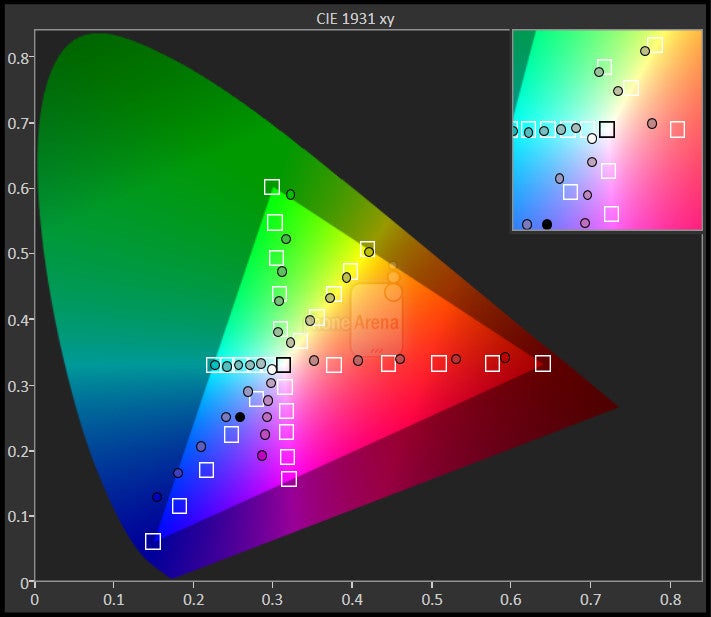

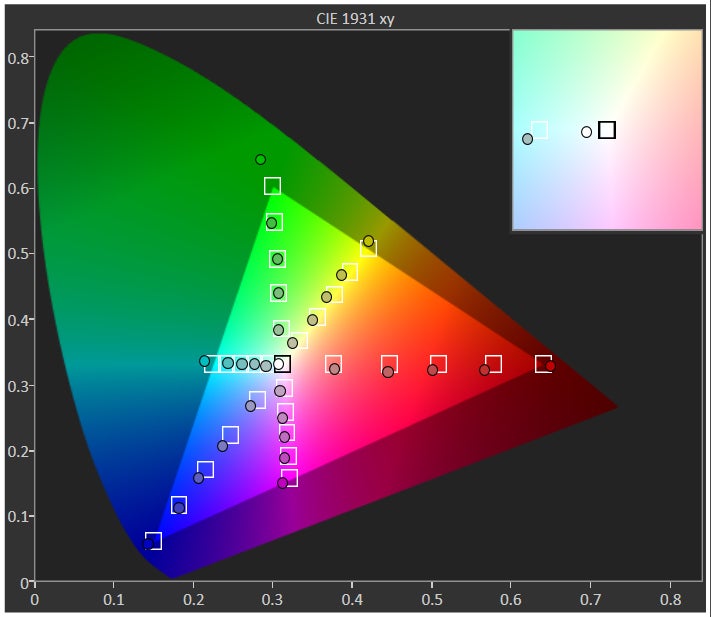
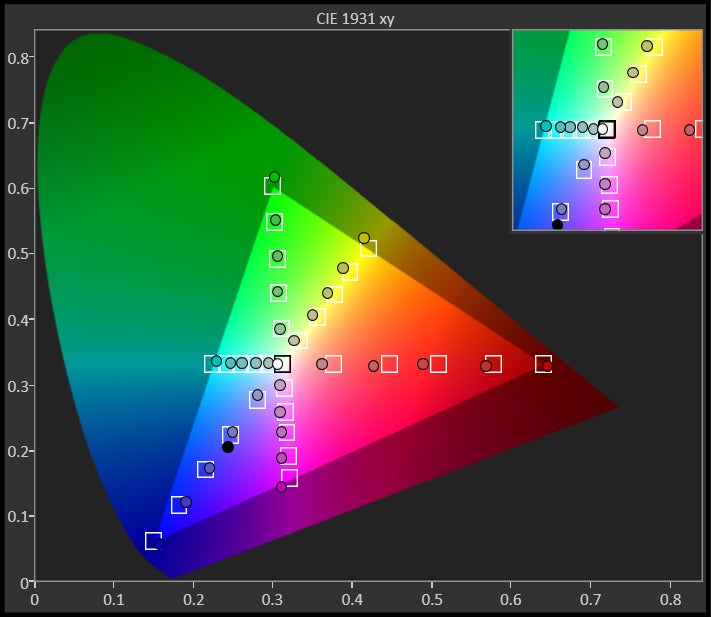

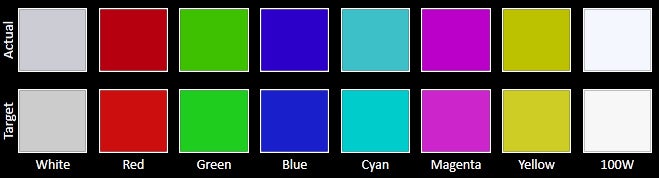
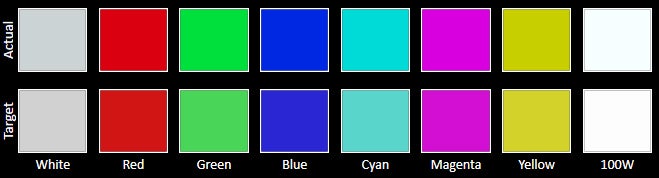
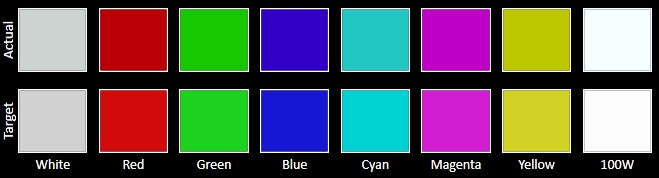
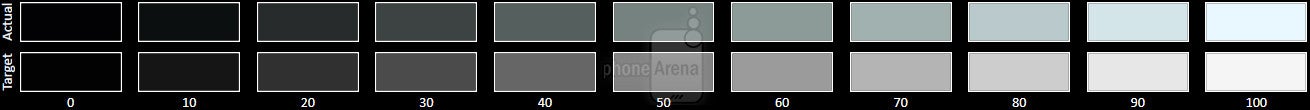
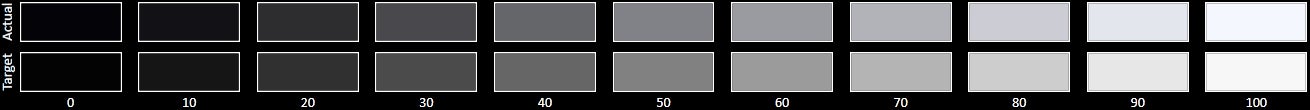
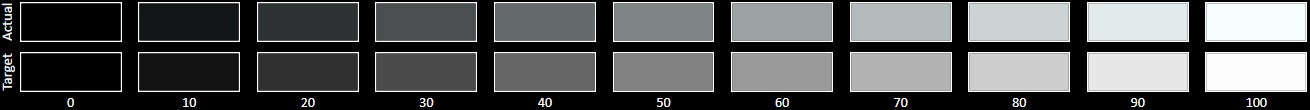
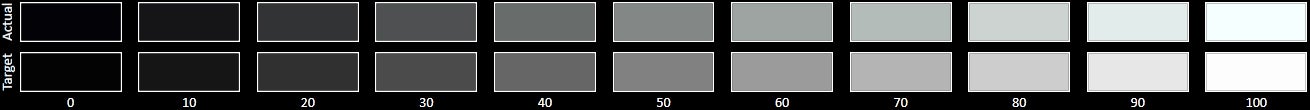












Things that are NOT allowed:
To help keep our community safe and free from spam, we apply temporary limits to newly created accounts: