Huawei P8 Review

Update: You can now read our Huawei P9 review!
Introduction
Getting noticed in the smartphone space is increasingly getting tough, especially in the Android space, now that the Samsung Galaxy S6 has set the bar for everyone else. Last year, Huawei managed to pique our interest with the Ascend P7, its flagship phone that showed to us all that the company is capable of delivering a quality performing smartphone in a premium package – while also retaining a pretty svelte chassis. Staying relevant is key to long term growth, so knowing that, the company is hoping that its latest effort is enough to remain competitive.
- Huawei P8
- Wall charger
- microUSB cable
- Stereo headphones
- SIM removal tool
Design
Look ma, no hump! Not only is the camera flush, but the Huawei P8 features a premium design with a svelte chassis.
Aesthetically, the P8 looks closely similar to its predecessor in the Ascend P7, so the same tradition to offering a premium design carries on with this. Sporting a hard lined design, one that’s uniformly flat both on the front and back, there’s clearly an edgy look to the entire package – accentuated further by its beveled edges. What’s most profound, though, is the premium touch that we get from the design with its new glass and metal design.
Holding the P8, however, there’s a subtle sharp feel due to those beveled edges around its trim. It’s not as bad as some other handsets, but it’s still noticeable nonetheless. The achievements are commendable on so many levels! Its premium design, svelte chassis, and uniformly flush surfaces, all point to the obvious that Huawei is more than capable of coming up with good designs.
Again, we have to applaud Huawei for keeping the P8’s surfaces flush – while also being accompanied with a premium finish. When it’s laid flat on either side, there’s no odd section that’s raised due to the camera lens sticking out. It’s almost mind-boggling, but it’s rare nowadays to find phones that have uniformly flush surfaces like the P8, so we really appreciate that one particular design trait. Of course, that may be at the expense of camera quality...
Display
The display sports several improvements over its predecessor, but it’s still far from the class leading qualities of other displays.
In an age where quad-HD screens are increasingly becoming the standard for most flagships, Huawei has chosen to instead outfit the P8 with a 5.2-inch 1080 x 1920 JDI IPS-Neo display. Of course, 1080p resolution is more than effective on a 5.2-inch sized screen, allowing for strong details for both near and far viewing.
Paying our attention to this evolved IPS-LCD based panel, Japan Display’s IPS-Neo technology delivers the goods in giving this new display some respectable qualities like blacks that are truly black, making for a nicely contrasty look.
At the same time, too, the panel clearly favors a more saturated color reproduction when the display is set to the default color temperature setting, which is made more profound by how the color values fall in the color gamut chart. Even though it’s an improvement, the ~7200K color temperature of the display gives the entire panel a colder look – though, it can be adjusted in the settings. For the most part, this IPS-Neo display exhibits enough vibrancy to retain our attention.
Interface and Functionality
The visuals have changed slightly with the new EMUI 3.1 experience, but it’s light on the features than other custom Android experiences.
Straightforward and clean, that’s essentially the thought process behind Huawei’s new EMUI 3.1 experience running on top of Android 5.0 Lollipop. In comparison to the other handful of customized Android experiences out there, this one favors simplicity over functionality. Visually, there’s a cleaner look to the interface that manages to shed some of the dull, cartoonish look with the previous version. However, we’re again presented with an interface that does away with the traditional apps panel – so for some folks, the homescreen can appear disorganized and cluttered due to all the icons.
Rather than throwing a bunch of software features at us, the EMUI 3.1 experience is pretty light, opting to go with a simpler operational approach with the experience. Some of its notable tools include a nifty one-handed mode that collapses the interface to a thumb reaching friendly size, a Simple UI option that breaks down the interface into a tile pattern, various motion controls, and support for knuckle gestures. With the latter, it’s undeniably different, as we can use a knuckle to interact with the display to capture a screen shot by double tapping – or alternatively, cropping a screenshot by drawing on the screen using our knuckle. Honestly, these knuckle gestures are kind of obnoxious.
Messaging
Much like any other Android smartphone, the P8 benefits from the rich features and usefulness of the Gmail experience. Sure, there’s also a separate email client for setting up other accounts other than Google’s prized email service, but in all honesty, Gmail’s organization with other email services is also top notch, so we’re inclined to use it more than the other.
Trying to type out long passages of text can be a finicky experience depending on what method you end up choosing with the on-screen keyboard of the P8. In looking at the layout of the Huawei Swype keyboard, it’s pretty spacious and offers an abundant of characters and numbers directly from the main layout. Our issue stems from the standard input, where it’s done by individually pressing on each key, seeing that it feels just a little delayed. Well, that’s probably why it’s better to stick to the Swype method with this.
Processor and Memory
The phone hits a wall when it comes to its graphics processing performance.
Establishing itself as a strong player in the mobile space over the course of the last couple of years, Huawei has chosen many times to outfit its phones with its own, home grown processors. In this particular case, the P8 is powered by a 64-bit based octa-core HiSilicon Kirin 930 chip, which consists of 4 Cortex A53e cores running at 2GHz – while the other 4 Cortex A53 cores clock in 1GHz. We won’t argue about its responsiveness with basic operations, it’s quick, instant, and straight to the point, which is reaffirmed by looking at the processing benchmark scores.
With the standard 16GB model, it might still prove to be too cramped for some people, so that’s why there’s also the 64GB ‘premium’ one to pick up instead. Either way, we can all sleep soundly because there’s a microSD card slot for expansion.
Internet and Connectivity
Whether it’s Google Chrome or the Huawei’s own web browser, the web surfing experience is predictably flawless – due to its fast page loads, smooth navigational controls, and quick page rendering. Stick with Chrome if you’re used to Google’s browser, but Huawei’s browser is a decent alternative as well. One appreciated feature of the Huawei browser is the ability to perform a zoom using a double tap and swipe gesture. It works pretty well and is useful for one-handed operation.
Camera
Whoa, the camera impresses on many levels, including its cool low lighting shooting modes!
The most innovative and advertised new feature of the handset, however, is the new type of camera sensor: a 13-megapixel one with RGBW arrangement that should allegedly allow for better performance in limited light conditions. Huawei officially claims that this tech will bring brightness up by 32% in high-contrast lighting scenes, and reduce it by 78% in low-light environments.
Before we get into all of that, let’s briefly talk about the updated camera interface, which reserves much of the space for the viewfinder. Ditching the menu driven interface of last year, most of its modes are accessed by just swiping between the options from the main screen – though, additional ones are collected in a separate menu.
Time lapse and all-focus are kind of self-explanatory, but super night and light painting are the more intriguing modes. With the former, photos taken under low light are exposed longer, which brightens up shots that would normally appear dark, and then they’re sharped. Meanwhile, light painting mode is a nifty mode that allows us to play with light in the dark – you know, those photos with long light streaks due to having a super long exposure.
Image Quality
In combing over the P8’s camera quality, it shows us that it’s formidable and can easily replace most point and shoots out there. Not surprisingly, outdoor scenery shots where lighting is abundant produce the best results, which are filled with incredible detail, sufficient sharpness, and slightly saturated colors. For the most part, it handles dynamic range well – albeit, its HDR mode enhances it by delivering a more neutral exposure between areas of hard and soft lighting.
Actually, its superior quality is achieved by using the super night mode, since the long exposure helps to retain sharp details and keeps the scenery brightly toned – instead of being muddy and dark. In order to maximize the results, however, we’re required to keep the phone as still as possible, in order to reduce blurring that could be the inherent result from a long exposure. Our best recommendation is either to place the phone on a tripod, or better yet, just prop it up on its side while resting idly on something else. Of course, this is best suited for taking landscape shots, where there’s minimal movement. Another cool thing to use is the Light Painting mode for some slick looking photos where light can be used for some awe-inspiring results.
The art of the selfie, it’s become a meticulous process for some. Thankfully, you won’t be disappointed by the P8’s front-facing 8-megapixel camera, which is better at taking selfies than most other phones. Not only does it capture great detail, but there are additional modes that diversify the experience – like beauty mode for that Photoshop look, and a panoramic mode that can get even more people into the shot.
When the opportunity arises to capture something memorable, the Huawei P8 is undoubtedly a phone we’d totally want to have on hand for the occasion. For starters, it’s an all-around performer that’s solidified even more with its eclectic shooting modes. If you’re able to master its various night time shooting mode, you’ll be astounded by what cool imagery you can muster up. Nowadays, we have to be more critical about the quality from these cameras, but the P8 impresses on several levels to make it a formidable competitor that won’t disappoint.
Video Quality
In an era where 4K video recording capture has become an available option for most high-end phones, the Huawei P8 maxes out at only 1080p recording at 30 FPS – there’s no 60 FPS option sadly. It’s a shame, really, but even more when its quality is such a huge disappointment. Indeed, the P8 excels immensely with its still shot quality, but it flounders abysmally with video recording. Yes, we appreciate that there’s optical image stabilization available to keep things steady, but there are just too many displeasing qualities that are apparent.
Out of everything, it’s lacking in detail, to the point that the overall video exudes a dull looking tone. In addition, there’s no continuous auto-focus options, so there’s a constant need to use touch focus to adjust it – though, to be fair, there is an object tracking option. Rounding things out, its quality is marred further by its finicky exposure adjustment and thin sounding audio recording. All in all, we’re just shocked by the outcome!
Multimedia
The speaker is one of the strongest in terms of volume, but it’s thin sounding and strains at the loudest setting.
The Gallery app is pretty generic with its operation and layout, but it’s nice that we can access the camera from the main screen by swiping down on the interface. Arranged either in a timeline view or in albums, photos can be editing with the usual array of tools, but it’s not as comprehensive as some of the editing tricks found in devices like the HTC One M9.
When it comes to listening to music, we have two options to choose from out of the box – Google Play Music or the Huawei music player. With Huawei’s option, it sports a minimalist layout that’s also light in features. Generally speaking, the music player is generic, but we do like how there’s a section that displays the accompanying lyrics.
Impressively, the single speaker of the Huawei P8 is one of the strongest we’ve tested – reaching a deafening mark of 78.5 dB. No doubt, it’s loud enough and it travels far in large spaces too, but at the loudest volume setting, it emits a thin sounding quality, which doesn’t help when there’s some audible strain in the process.
More than ideal for the video watching occasion, the only thing lacking with the P8’s video watching experience is its lack of multi-tasking. Essentially, it’s either we watch a video, or not – that’s all!
Call Quality
Just like before, it’s spot-on with its performance.
Following in tradition, the P8 excels in the call quality department, just like its predecessor. Through the earpiece, voices are strong, vibrant, and audible, which is the same result experienced on the other end of the line with our callers. Switching over to the speakerphone, it’s powerful and clear enough for the most part to make it usable in noisy environments.
Battery
The battery life is comparable to other recent flagships, but boy does it take longer to charge.
Taking a peek at the phone’s impressive, streamlined construction, it’s pretty amazing that they’re able to somehow stuff a 2680 mAh battery. In our day-to-day use, the P8 delivers the standard one-day of operation from a normal charge, so we can proclaim that it’s average based on our experience.
Confirming our assertion, the P8 reaches a mark of 7 hours and 12 minutes in our battery benchmark test. The tally is enough to classify it as a ‘good’ performer, which interestingly enough, produces nearly the same result as the Samsung Galaxy S6. Unlike the Galaxy S6, however, the P8 takes an excessively long time to recharge – a painstakingly laborious 180 minutes to be exact. In contrast, the rapid charging of the Galaxy S6 only requires 78 minutes.
Conclusion
Success has been something that Huawei can proclaim of late, especially if we’re to look back a few years ago when the company had that reputation of making cheapo phones. Lately, though, they’ve been aggressive in reaching that status of being a premium player in the market. With the Huawei P8, that momentum continues to move along, showing us that the company is able to change and adapt accordingly to the volatile atmosphere surrounding the high-end segment of the space.
Seriously, the P8 is an all-around contender that impresses with its premium and meticulous design, amazing still image performance, and competitive price point. The latter point is arguably notable, especially when it’s tagged with a 499 euro (~$530) sticker price for the base 16GB model, which undercuts the competition by a bit – showing that there’s value in this aggressively priced model. Even though there is still no official word regarding availability here in the US, its outright cost is still something to think about.
Thinking deeply about premium looking smartphones, the pricing of the P8 really comes off as reasonable, having in mind the few limitations it imposes on its users. While it's mostly a well rounded product, some shortcomings in the performance and camera areas keep it from reaching that state of greatness we typically associate with the top dogs in the industry. Nevertheless, the Huawei P8 is poised to be a viable force that can threaten the fragile uncertainty that clouds many other contenders in the space. It'll be interesting to see how that pans out!
Software version of the review unit:
Android Version: 5.0
Build Number: GRA-L09V100R001C900B039
Kernel Version: 3.10.61-g2cdd4d0
EMUI Version: 3.1

Follow us on Google News






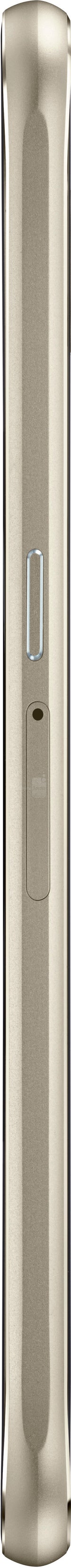

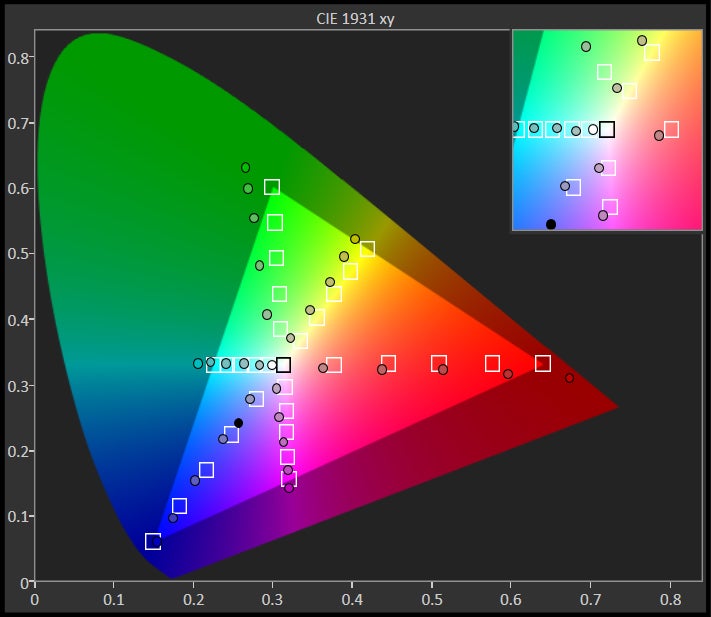
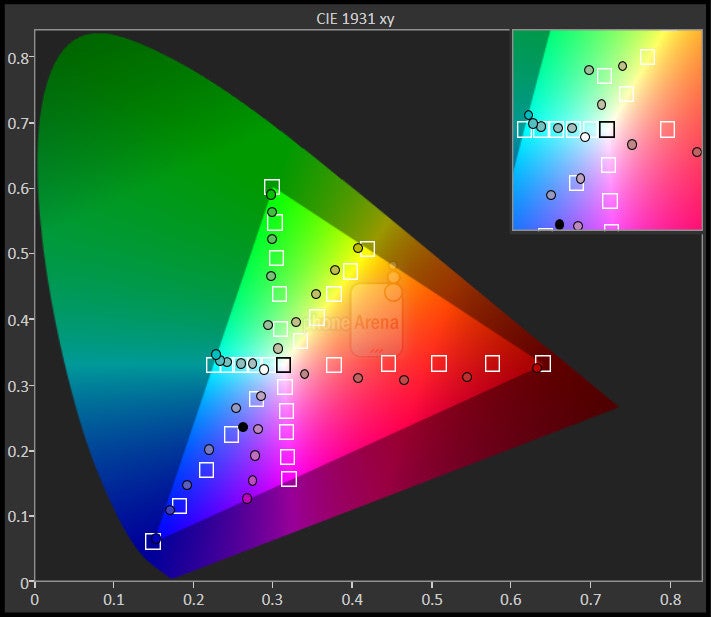
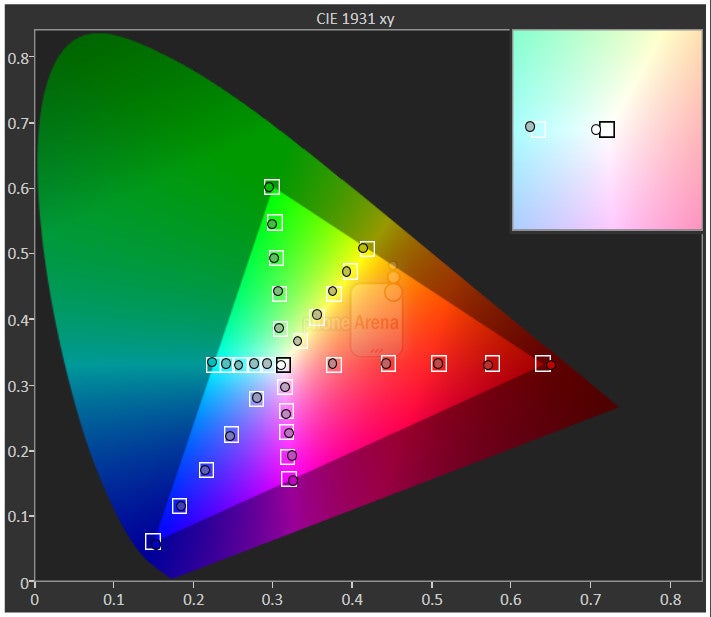
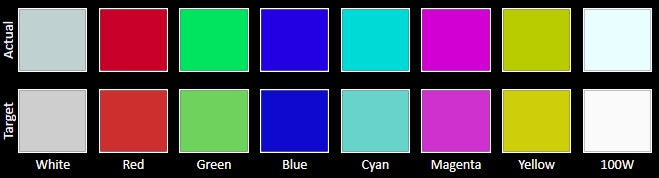
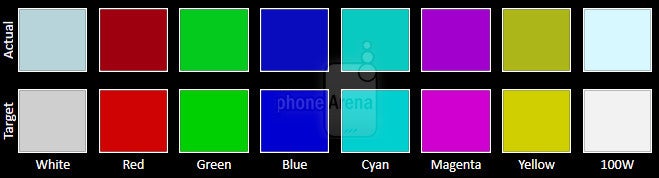

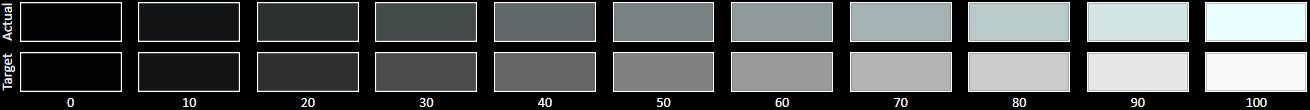
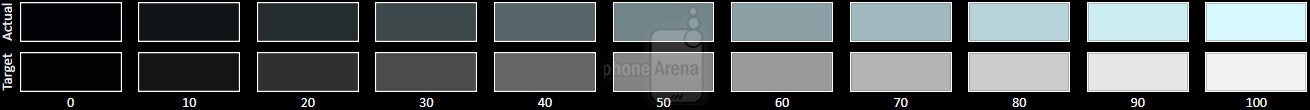
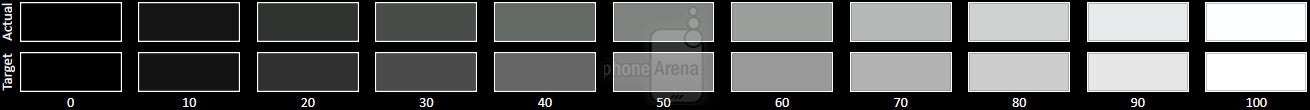












Things that are NOT allowed:
To help keep our community safe and free from spam, we apply temporary limits to newly created accounts: