Huawei MediaPad X2 Review

Introduction
Big phones are big business, there’s just no denying the kind of momentum swing we’ve seen in the phablet segment over the last few years. The trends seemingly show that consumers want bigger and bigger phones, evident by the popularity of phablets like the Apple iPhone 6 Plus, Samsung Galaxy Note 4, and Google Nexus 6 to name a few.
However, many people are also more comfortable than ever before using a tablet as a daily driver, but the one aspect that's often lacking in such devices is phone functionality. That’s where the Huawei MediaPad X2 comes to mind as being the ultimate solution, as it brings the full smartphone experience in a tablet size. Phablets are highly regarded as the bridge devices, appeasing both segments as best as they can. Nevertheless, it’ll be interesting to see whether or not the even larger MediaPad X2 can prove to be effective enough to be a daily driver.
The package contains:
- Huawei MediaPad X2
- microUSB cable
- Wall charger
Design
Combining a compact body with premium materials, the MediaPad X2 is a delightful looking thing.
Officially announced over Mobile World Congress 2015, the Huawei MediaPad X2 boasts a design that’s identical to its predecessor – one that’s premium in nature, thanks to it employing a sleek metal body. For a 7-inch device, we’ve got to admit that they’ve trimmed off a lot to make it pretty compact, but interaction is best achieved with two-handed operation. That’s because there’s just so much real-estate for our thumb to cover with the screen! Sporting uniformly flush surfaces, there are no distracting qualities about the aesthetics here. On top of that, the added weight undoubtedly provides a more substantial quality to the MediaPad X2.
Out of everything, it’s the sheer size of the Huawei MediaPad X2 that’s so astonishing, especially to strangers who happen to glance at it briefly when using it for phone calls. Most of the time, people are instantly galvanized to find out that there’s phone functionality in a tablet size. If you want a conversation starter, the MediaPad X2 will surely be it!
Placing the volume controls and power button on the right edge makes sense, as they’re in spots that make them readily accessible. At the same time, too, it’s nice to see that Huawei allows for expandable storage with the unit’s microSD card slot. Other common staples around its sides include the 3.5mm headphone jack, microUSB 2.0 port, microphone, dual SIM slots, and noise cancelling mic. The earpiece above the display ensures that it’s more phone than tablet.
Display
It's like a 7-inch smartphone!
Accompanied with 7-inch 1920 x 1200 IPS LCD screen, a typical size for a tablet, but obnoxiously gigantic for a smartphone, it comes out to a pixel density of 323 ppi – giving it sufficient detail. Beyond that, though, its true qualities begin to manifest and then crumble. While the screen has a nice look from a 90-degree angle, there’s noticeable distortion when it’s tilted, causing the display to exhibit a washed out look.
By just looking at the display, it’s instantly noticeable that there’s a subdued appearance, made more profound with its somewhat cold 7277K color temperature. It’s undeniable that it’s not the most accurate by looking at the sRGB spectrum chart below, as it misses most of the target values for each gradient. However, the 524 nit luminance is potent enough to make it visible in direct sunlight.
Yes, the 7-inch screen is mighty generous, but as much as it’s a head turner, it makes it impossible to operate using one hand. Stretching our thumb barely encompasses most of the real estate, so it’s more logical to use two hands for this.
Interface and Functionality
Unfortunately, there are no useful optimizations whatsoever to make good use of the extra real estate.
Huawei’s Emotion UI experience is an acquired taste, as it attempts to embody simplicity, but with the MediaPad X2, we’re just bummed that it’s running an older build – both the UI and Android. Specifically, what we have here is the Emotion UI 2.0 experience on top of Android 4.3 KitKat. Even though we’re forgiving about it boasting Emotion UI 2.0, seeing that there’s nothing too different in terms of the visuals against the latest build, the fact that it’s mid-2015 and running KitKat is just disappointing.
Depending on your taste, you might like or dislike how the interface eliminates the traditional apps panel, placing everything on the homescreen instead. This, for us, is a cause of frustration because of the disorganization of how icons can’t be arranged alphabetically. And seriously, there’s a ton of bloatware preinstalled by Huawei, but at least many of them can be uninstalled. Clearly, the experience is very much like Huawei’s other smartphones running the same experience.
For a tablet, however, it’s lacking the necessary depth and optimizations to make it versatile. To be more exact, it would’ve been extremely useful for it to offer some sort of side-by-side multi-tasking, but it’s left instead to be handled by Android’s usual process. Secondly, we miss some of Android 5.0 Lollipop’s useful features – such as multi user support and pinning to name a couple. While it’s effective on the surface to handle most of our needs, the experience is undoubtedly underpowered and in desperate need of some added features to cater to its tablet-esque size.
Processor and Memory
The Kirin 930 chip delivers a mostly responsive performance, but we’ve seen snappier things.
Ensuring its position atop Huawei’s portfolio, the MediaPad X2 is given the best from the company – an octa-core Kirin 930 chip based on 64-bit architecture, accompanied with 3GB of RAM and the Mali-T628 GPU. Superficially, the MediaPad X2 exhibits the peppy response we’d want to find in a premium thing like this, and the benchmark tests indicate that it’s in good light to the competition – though, it’s just a smidgen behind the Huawei P8’s results. Well, that can be attributed to the higher resolution that the processor has to deal with.
Basic tasks are all handled in the manner we expect, but for graphics processing, we see slower frame rates than other similarly spec’d devices. Again, the screen resolution can be a contributing factor, but it’s still effective for most gaming titles – just don’t be too shocked if the frame rates dip when things become intensive.
The Huawei MediaPad X2 comes with a generous 32GB of internal storage, which can be supplemented thanks to its microSD card slot.
Internet and Connectivity
This is meant to surf the web, more so with its generous sized screen. Zooming isn’t something that’s necessary often, just because the 7-inch real estate is more than suitable to fit all web pages in their entirety. And it helps, too, that its high resolutions provides sharpness and clarity to the most miniscule of things.
However, we’re just bummed that there’s no way to replace the Huawei browser for Google Chrome when it comes to opening up external links in apps – or when using Google Search. Even though the Huawei browser is more than usable, we just simply prefer Chrome for its tight integration with all of Google’s services.
Global travelers will surely enjoy riding the various GSM-based networks sprinkled around the world, especially when the MediaPad X2 is a dual-SIM device. Indeed, it covers a wide range of the LTE bands used by the various networks, you won’t be able to ride on T-Mobile’s LTE band using this. Despite that, it comes suited with all of the usual connectivity features, such as aGPS, Bluetooth 4.0 with EDR, and dual-band 802.11 a/b/g/n Wi-Fi. Strangely, though, it’s lacking NFC, which is something we kind of expect to see in any high-end spec’d device nowadays. It’s a shame we tell you.
Camera
The camera serves its purpose, however, it underperforms with video recording and low light capture.
Already, we’ve been impressed by the Huawei P8’s camera, so it doesn’t come as a shock that the Huawei MediaPad X2 follows in a similar fashion. To be more exact, the MediaPad X2 is fashioned with the same 13-megapixel that the P8 is rocking – though, this one is complemented by only a single LED flash. At the same time, too, its front-facing 5-megapixel snapper is a slight step down from the P8’s 8-megapixel one.
Huawei has built a pretty extensive shooting experience with its camera app, dishing up a good balance of shooting modes and controls. Usual staples such as panoramic, filters, and beauty modes are all in full force here, but just like the P8, there’s a heavy focus on low light photography – made prominent by its super night and light painting modes. For shots taken in bright conditions, the camera is pretty at snagging the shot. However, there’s a significant delay needed with photos taken in low light.
Image Quality
So, what about its quality? At the very least, it works just as well as the P8, ensuring that photos taken outdoors under sunny conditions come out with great detail, decent exposure, and colors that add life to the scenery. Its HDR mode handles nicely, too, seeing that it’s able to expose details by balancing out the exposure throughout the entire scene – and without too much of the artificial elements that other phones tend to produce in the process.
As we’ve said, the camera isn’t the fastest thing when it comes to low light, where it requires us to keep the MediaPad X2 very still for it to apply proper sharpening. When there’s still a fair amount of lighting from some source in the scene, we can’t complain about some of the beautiful shots it’s able to muster up – like some of the scenes with the sun setting. However, things becomes more subdued and softer toned when lighting is non-existent, which is where its super night mode comes in handy. Adjusting the exposure time, we’re able to produce slightly better looking visuals, but still a bit sparse in fine details.
If there’s one aspect that we really love about the MediaPad X2 that we don’t find often in other phones, it’s that we can obtain some slick compositions using its light painting mode. You can see it in the shots where the headlights of the cars cause light streaking.
Video Quality
While its still image quality can be impressive at times, its 1080p video recording is more of a disappointment. Details can be murky at times, but its distracting characteristics include the hissy audio recording, sensitive exposure, and artifacting elements that pop up when panning.
Multimedia
The 7-inch screen comes to good use with watching videos, but there are no multi-tasking optimizations.
When it comes to listening to music, we have two options to choose from out of the box – Google Play Music or the Huawei music player. With Huawei’s option, it sports a minimalist layout that’s also light in features. Generally speaking, the music player is generic, but we do like how there’s a section that displays the accompanying lyrics.
Confined spaces do well to disperse the audio coming out of the speaker in the back of the MediaPad X2 with its output of 75.2 dB, but it doesn’t help when it sounds more flat and lacking any sort of dynamic range. Yes, there’s an option to enable DTS audio, but it’s something that’s only offered through the headphone jack.
The bigger, the better. That’s the thinking when it comes to watching videos on a smartphone, right? That’s definitely true here, as the 7-inch screen is more than ample for the experience, but while we enjoy using it for this purpose, the interface’s lack of useful secondary features rears its head because there’s no multi-tasking aspect whatsoever.
Call Quality
You’ll raise eyebrows putting this against your face.

Battery
Matching its size, the humungous 5000 mAh battery on the inside delivers long lasting results.
Going the distance, the Huawei MediaPad X2 is meant to excel in the battery life department because it’s packing along one monster sized 5000 mAh battery, which is nearly double the capacity that we get from most other high-end smartphones – albeit, it’s a capacity that’s not grossly big for a tablet. That’s why it doesn’t come as a shock that it achieves a mark of 12 hours and 10 minutes in our battery benchmark test, while its real-world use generally gives us two days of normal use. Basically, it’s a battery champ that’ll handle power users with no fluff at all!
While the 198 minutes of charging time might seem excessive, we have to remember that we’re dealing with a 5000 mAh battery here. Bearing that in mind, that reach is actually quite efficient for its battery capacity.
Conclusion
There’s something alien at first using a tablet with a 7-inch screen out in public, day in and day out. After some time, there’s just no running away from the fact that it’s a conversation starter everywhere we use it. Everyone just can’t wrap their heads around the fact that it’s a tablet with the phone function on board, which is undoubtedly the bi-product of flaunting something so massive with us.
Going into this review, we were really enthused about the prospect of it being a daily driver, something that can replace our smartphone as well, but as we found out checking out the software, that’s certainly not the case. Sure, the screen is useful for many scenarios, but the MediaPad X2 would’ve benefited most from having a logically optimized experience that makes good use of the extra real-estate. At the core of it all, what we’re dealing with here is just the same smartphone experience seen in the company’s line of smartphone – though, on a larger scale because of its massive screen.
It’s not a total wash, thankfully, as the MediaPad X2 can be picked up through various channels on Amazon for the starting price of $413 – down from the $700 price point it’s normally attached with. Thinking more about that $413 price, it surely offers some value by being high spec’d, long lasting with its battery, and producing some slick shots with its camera. Oh yeah, it’s also a dual-SIM device with expandable storage and a premium design that makes the $413 cost a steal.
Software version of the review unit:
Android Version: 4.3
Baseband Version: 20.201.25.67.282,20.201.25.67.282
Kernel Version: 3.10.30-27104-400
EMUI Version: EMUI 2.0

Follow us on Google News
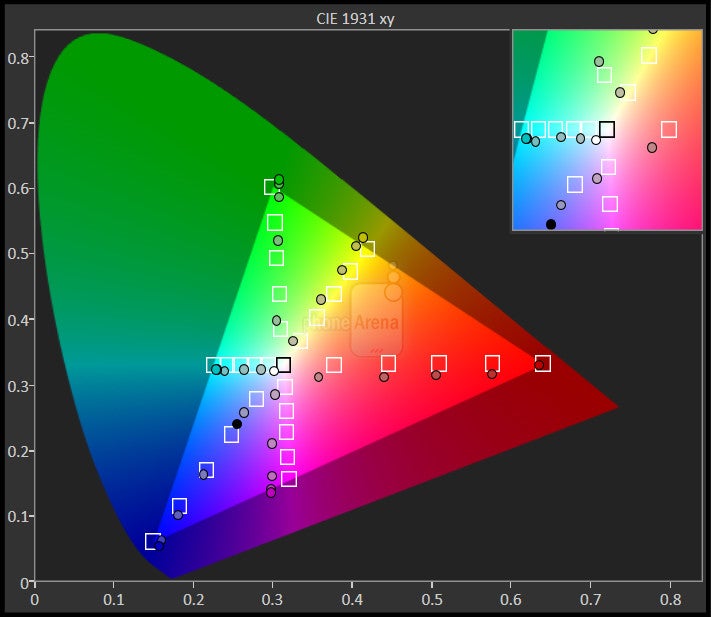
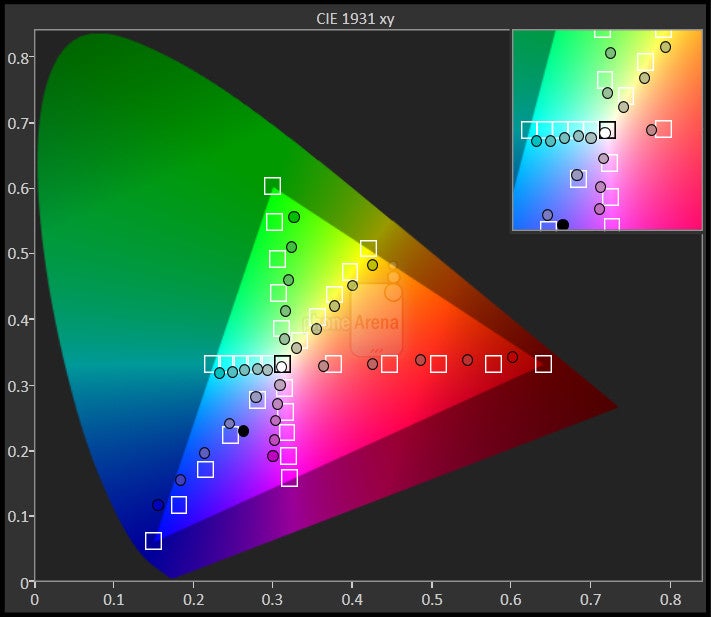
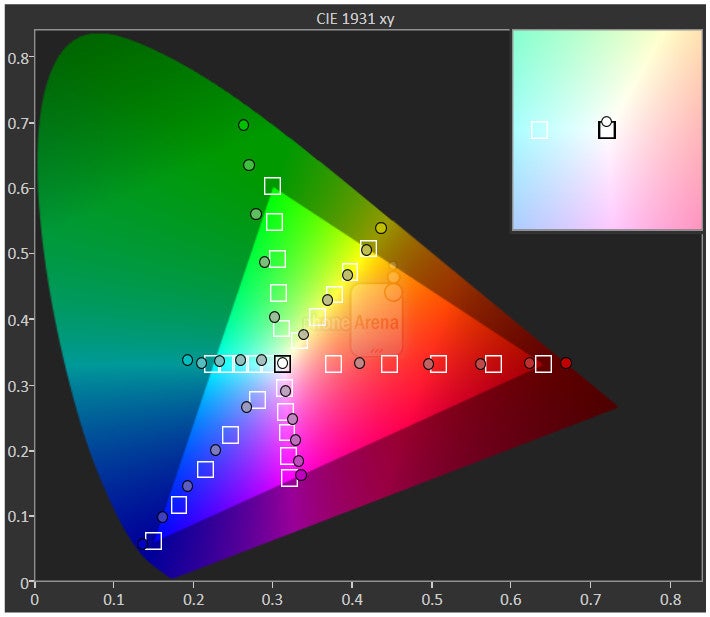
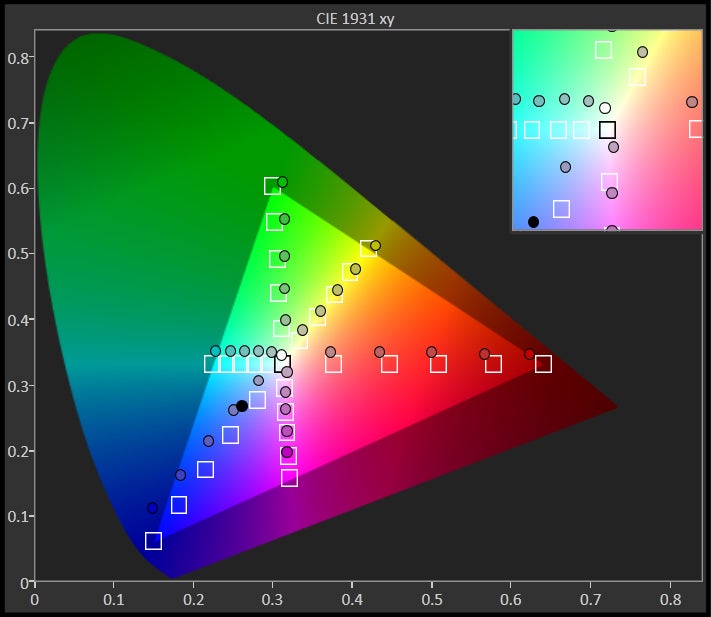



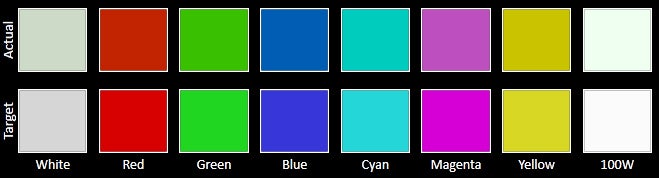
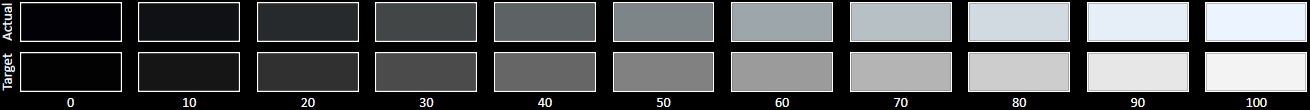
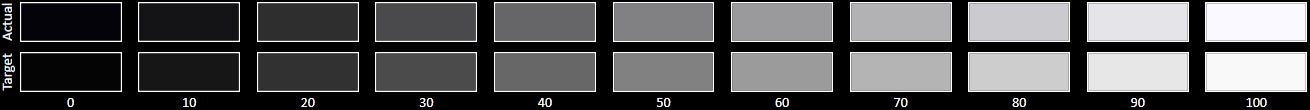
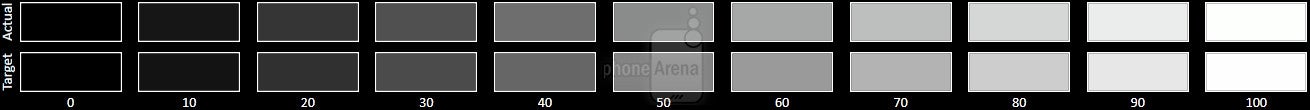













Things that are NOT allowed:
To help keep our community safe and free from spam, we apply temporary limits to newly created accounts: