Asus ZenPad 3S 10 Review

Introduction
With tablets, there are usually two main use cases that their makers shoot for – productivity and entertainment. In order for a tablet to be a respectable tool for getting work done, it needs to have solid horsepower, intuitive software features, and first-party accessories that help you be as productive as possible. On the other hand, an entertainment-centric tablet needs to offer a gorgeous display, solid audio setup, and long-lasting battery life.

Let’s find out.
In the box:
- Asus ZenPad 3S 10
- USB Type-C cable
- AC power adapter
- Cardboard stand that took me ONE WEEK TO FIGURE OUT HOW TO OPEN IT
- Warranty card
- User guide
- MicroSD tray removal tool
Design

When it comes to the design of the ZenPad 3S 10, Asus did a phenomenal job at making the tablet look and feel much more premium than its asking price would suggest. The tablet’s body is made entirely out of aluminum with no trace of plastic in sight, and Asus paid attention to all of the fine details with this one.
The front of the tablet is where the 9.7-inch display lives, and Asus was able to achieve an impressive 78-percent screen-to-body ratio to make viewing your content as enjoyable as possible. As you’d expect, the top and bottom bezels are the largest, but that bottom bezel is housing a nice bonus you probably wouldn’t expect to see in this price range – a fingerprint scanner. The fingerprint scanner Asus is using also doubles as a home button, and when comparing it to Touch ID on my iPhone 7, the ZenPad 3S 10 was able to scan my fingerprint and boot me to my home-screen right in line with the speed I got from the iPhone – which is to say extremely fast. Capacitive back and multitasking buttons live on either side of the home button, and while I usually prefer on-screen navigation buttons on a tablet of this size, I was more than willing to put up with capacitive ones if it meant getting a fingerprint scanner of this quality.
My other gripe with the ZenPad 3S 10’s design lies with the microSD card tray. Pressing on it shows that it has quite a bit of give, and shaking the tablet causes it to rattle around. This didn’t effect performance of the slot, but again, it gets old after a while.
Display

Moving back to that 9.7-inch display, the ZenPad 3S 10 features an IPS panel with a 2K resolution of 2048 x 1536. Asus’s VisualMaster technology makes an appearance here to enhance the contrast and clarity of content that’s on the screen, and to my eyes, it seems to work incredibly well. I usually prefer the look of AMOLED panels as opposed to IPS, but couldn’t find a single thing to pick on with the display on this tablet. Colors are bright and punchy, text is crisp, and the 178-degree viewing angles means that you should always be able to clearly see what’s on the screen no matter how you’re viewing it.
On top of all this, the ZenPad 3S 10’s screen uses a 4:3 aspect ratio. This form factor was made popular by the iPad since the start, and I’m thrilled to see that it’s making its way to more and more Android-powered tablets. While this does mean that you get black bars on the top and bottom of the screen while watching videos, it makes web browsing, checking email, and any sort of productivity task much more enjoyable.
Interface and Functionality
Android 6.0 is the star of the show when it comes to software, but in typical Asus fashion, stock Android has been replaced for Asus’s own custom user interface. The best way to summarize Asus’s custom UI is with this statement – it looks and feels like pre-Galaxy S6 Samsung. Icons for Asus’s apps are bright and childish, any presence of Material Design has been thrown out the window, and it just feels like an Android tablet circa 2013.
Asus’s ZenLauncher is pre-installed out of the box, meaning that you’ve got a wide berth of customization options to play around with. ZenLauncher isn’t my cup of tea, but there are plenty of tools and preferences available to play around with (e.g. custom icon packs, home screen grid size, folder appearance, etc.) The launcher is speedy and quick, but from an aesthetics standpoint, it’s a bit unattractive in my opinion.
Processor and Memory
Whether you want to use your next tablet as a tool for productivity, entertainment, or a little bit of both, one thing is for certain – it needs to be fast. You might think that Asus cut some corners in this department in order to get the ZenPad 3S 10’s price to where it’s at, but if you thought that, you’d be wrong.
Inside the 3S 10, Asus packed in a hexa-core Mediatek 8176 processor that’s made up of two 2.1GHz ARM Cortex A72 cores and four 1.7GHz ARM Cortex A53 cores. Graphics for the tablet are powered by the PowerVR GX6250, and all of this is backed up by a healthy 4GB of RAM. If that sounds like a lot of techno babble to you, here’s what that translates to – the ZenPad 3S 10 is fast.
Connectivity

The dropped connections occurred less and less frequently the more I used the tablet, and after a recent software update, the issue seems to be completely gone.
Cameras

For the camera situation on the ZenPad 3S 10, we’re looking at an 8MP shooter on the back with a 5MP camera up front for all of your selfie needs. Both sensors are capable of recording 1080p Full HD video (more on that in just a bit), but neither have a flash for lighting up darker shooting situations.
The included camera app has all of the possible features you could want to play around with, including HDR, time lapse, slow motion video, a depth of field option, and even the ability to scan QR codes without having to download a third-party app.
Image Quality
Now, let’s talk about the actual image quality.
I said it in my review for the ZenPad Z8, and I’ll say it again here – I’ve never understood the whole concept behind using a tablet for taking pictures and recording video. I get that they can come in handy when you’re in a snap to capture a quick picture, and as much as I don’t like taking pictures with a 7 or 8-inch tablet, that distaste is even more prevalent when shooting with a 10-inch device.
Personal preference for taking pictures with large tablets aside, the camera sensor on the ZenPad 3S 10 is laughably bad. I had pretty low expectations for the camera going into this review, but I should have set them even lower. Hardly any detail can be found in still images that are taken, as all of my shots came out looking muddy and with an oil-painting effect.
While the front-facing camera isn’t nearly as bad, it’s no winner either. Under ample lighting conditions, the results aren’t as terrible as what’s found with the rear-camera, but this isn’t going to win you any selfie awards on Snapchat either.
Video Quality
Moving over to video quality, the story is the same. Being able to record 1080p video is a nice addition, but you wouldn’t be able to tell the video is that high of a quality when looking at the end results. Once again, details are soft and muddy, and exposure values aren’t any better here either.

Multimedia

All of this is powered by Asus’s own SonicMaster 3.0 technology, and thanks to the included AudioWizard app, you can tweak every little aspect for your audio experience. It’s not that often you see such attention put on the audio side of things with a tablet, especially for one of this size and price. However, that makes Asus’s efforts here that much more valiant and impressive.
Battery Life
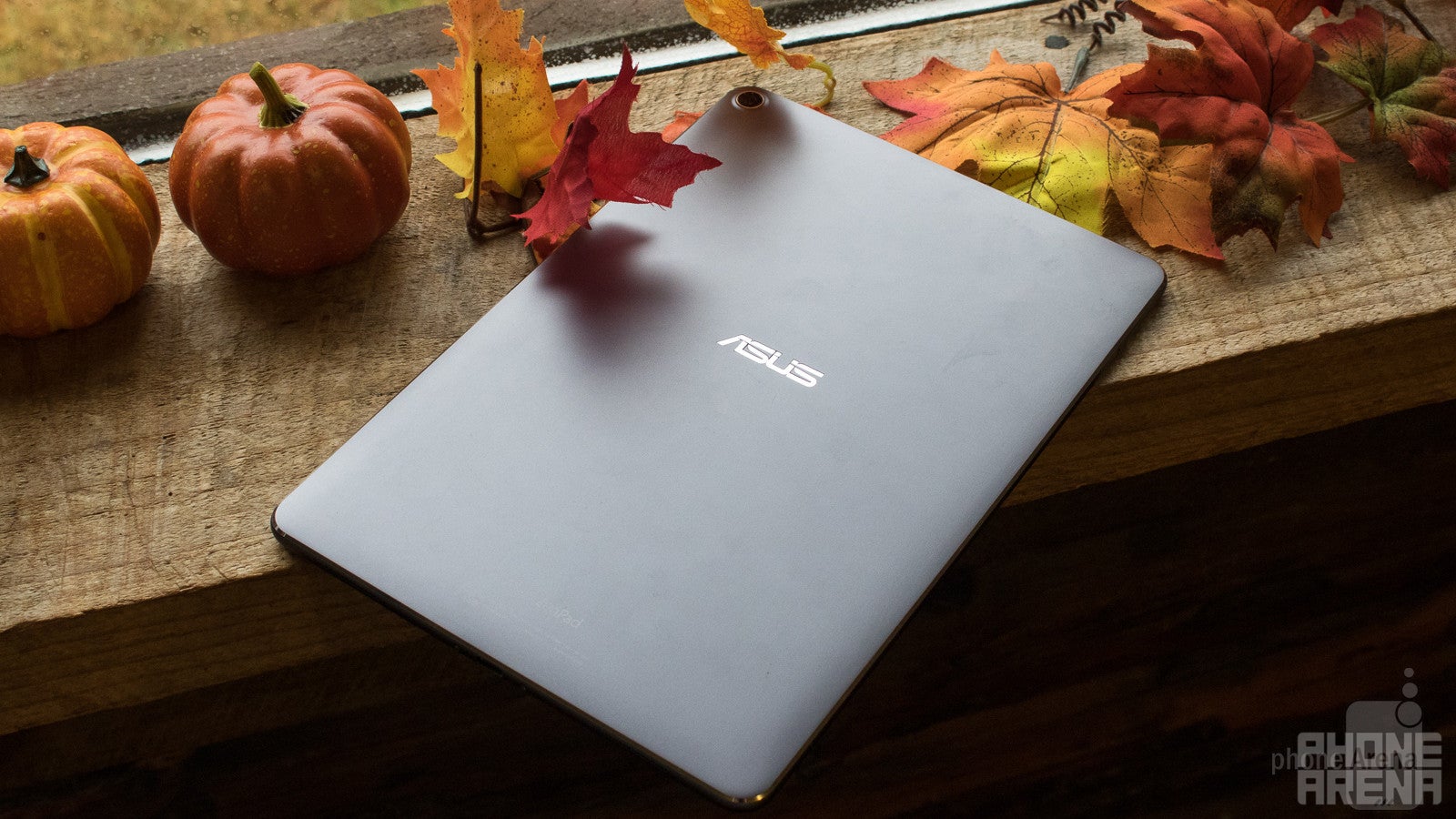
The ZenPad 3S 10 is a big tablet, and that means it needs a bit battery to keep it juiced up while using it. A 5,900 mAh unit is present in the tablet, and Asus says that it supports Qualcomm’s Quick Charge 3.0. In my use with the ZenPad, battery performance turned out to be rather solid.
With infrequent use throughout the day of checking email, browsing social media, and playing Mortal Combat X, I was usually able to get through about 3 full days without having to worry about charging the device. My screen on-time was a little more than 3 hours with the brightness cranked all the way up, but that was also with me gaming quite a bit. Turning the brightness down and more moderate usage should allow you to get anywhere from 4 to 5 hours of screen-on time (if not more).
My only real issue with the battery has to do with charge time. It took the Asus ZenPad 3S 10 3 hours and 23 minutes to charge from 0 – 100-percent, and I found that quite disappointing considering that Quick Charge 3.0 is supposed to be present here. I understand the battery in the 3S 10 is on the larger side of things, but that’s still somewhat slow.
Conclusion
Asus is touting a rather large game with the ZenPad 3S 10. As I mentioned in the intro for this review, the company’s goal is to offer a solid tablet experience for both professional and personal use at an affordable price. That’s not an easy feat to achieve by any means, so did it pay off for Asus with the ZenPad 3S 10?
Absolutely.
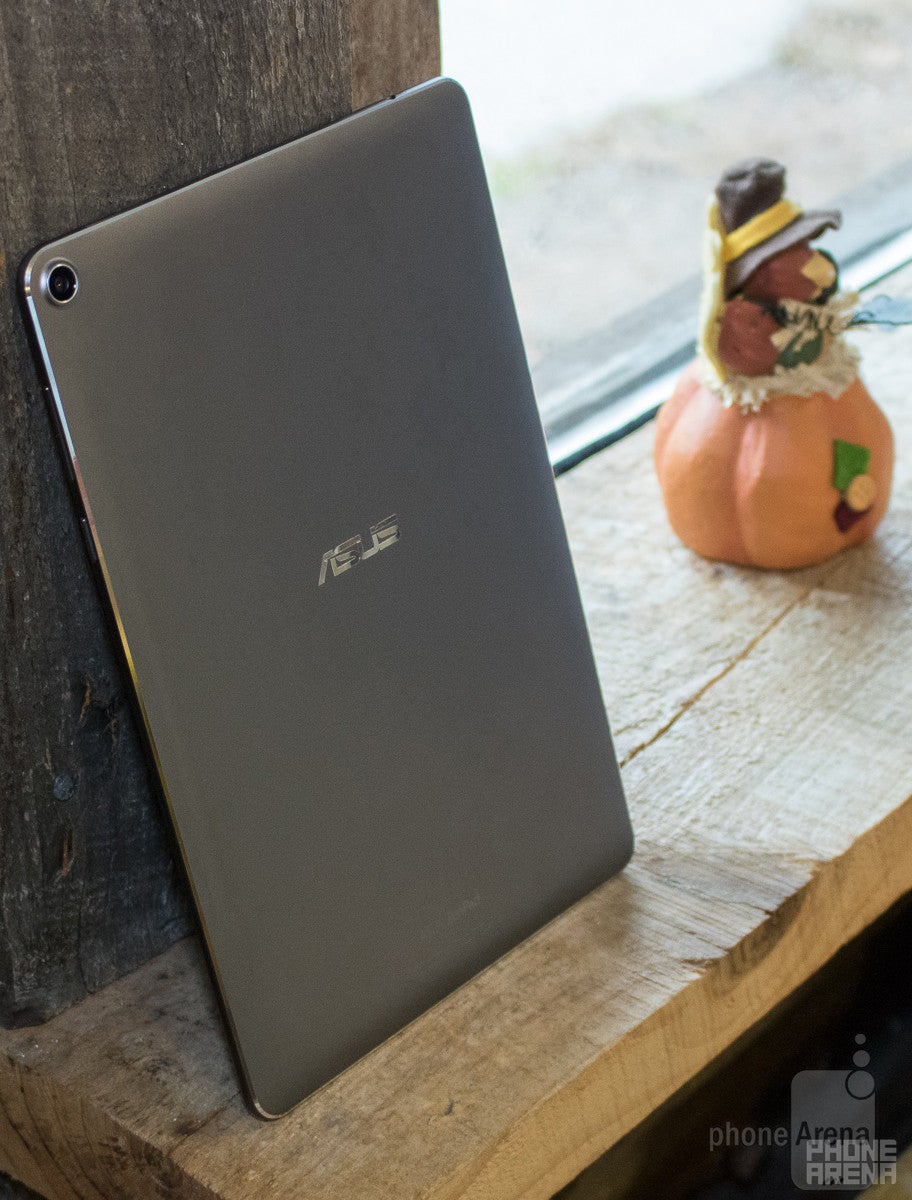
The 2K display is gorgeous, the processing package provides for more than enough horsepower for productivity and entertainment usage, the speaker setup sounds great, the battery provides for great stamina, and the price of just $299 is absolutely killer. That’s just $50 more than the unlocked price of the ZenPad Z8 that I previously reviewed, and this is a much more premium experience in nearly every regard.
My biggest gripe with the ZenPad 3S 10 is its software. I personally don’t enjoy Asus’s custom interface at all, and while most of this can be replaced with a third-party launcher, there are some gimmicky elements thrown into the software experience that you just can’t shake. This won’t be that big of a deal for most people, but for folks like me who live and breathe stock Android, Asus’s changes and tweaks can be atrocious at times.
Along with the software, the cameras on the ZenPad 3S 10 are also quite bad. I’m personally not a fan of using a 10-inch tablet to take photos or videos with, but if you are, this could prove to be a real deal-breaker. The front-facing camera is fine for snapping a quick selfie here and there, but the rear-camera is almost unusable for any scenario.
All-in-all, the ZenPad 3S 10 is a phenomenal tablet, and its price of just $299 makes it one of the best values you can currently get if you’re in the market for a 10-inch Android tablet. The software experience may not be the best that’s out there, and the camera package that’s included is better left untouched, but if you don’t plan on taking photos or videos with this device (and you really shouldn’t), the ZenPad 3S 10 should prove to be a fantastic purchase. It’s great for watching videos, playing games, and even getting some work done if you outfit yourself with the proper accessories.
The Asus ZenPad 3S 10 isn’t a perfect device, but for $299 and everything it’s bringing to the table, you’d be hard-pressed to do much better.
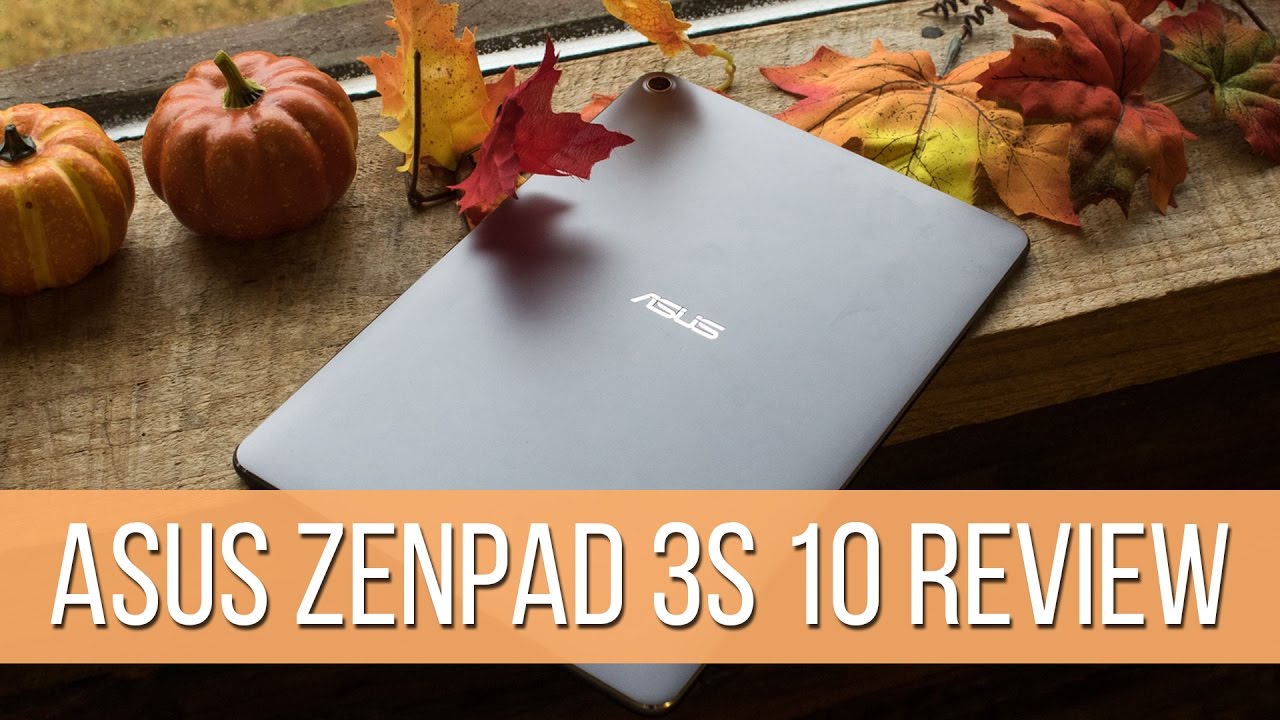
Follow us on Google News
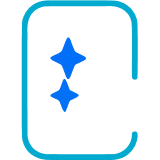













Things that are NOT allowed:
To help keep our community safe and free from spam, we apply temporary limits to newly created accounts: