Apple iPhone 6 vs Samsung Galaxy S5

Introduction
You don't have to be a techie to know that Apple and Samsung have been going at it for what is closing in on half a decade now. And yet, despite the undeniable reality of their rivalry, it's been a while since the two giants have had products that are as closely matched as are the new iPhone 6 and the now aging Galaxy S5. And yes, we're mainly talking about their size, as that has historically been one of the key differences that split the crowd into team Apple and team Samsung. But now, with the 4.7-inch iPhone 6, Apple has finally given up on its insistence that smaller is always better, and has attacked a position that Samsung, it seems to us, is very well-equipped to defend – after all, making big screen devices is something of a specialty with the South Korean company. But does that mean that Apple is headed for a certain defeat? Read on to find out.
Design
Few will contend that the iPhone 6 has looks on its side, but the Galaxy S5 is a more practical buy, with its water- and dust-resistant body and removable battery.
Once you've put the iPhone 6 and the Galaxy S5 side-by-side, it's impossible not to appreciate the differences that, historically, have characterized the two companies' approaches towards design. With Apple, sleek industrial looks have, traditionally, stood at the center, while Samsung has been far more conservative, even practical, and both these takeaways apply to their latest flagships.
The new iPhone 6, for example, while an evolution in Apple design when compared with the iPhone 5s, retains the customary all-aluminum unibody – it's just a literally more rounded take on the authentic iPhone look. We were kind of surprised, though, to see Apple go for a camera sensor that protrudes from the back of the new iPhone – a first with Apple. We're not actually worried about scuffing that one – it's protected with sapphire glass, after all – but it does prevent the iPhone 6 from laying flat, which can be seen as a mild annoyance.
As pointed out, Samsung has taken a different approach towards the Galaxy S5's design. For starters, the company has used more pedestrian materials with the body of the GS5 – like polycarbonate plastic and a leather-like, soft-touch plastic for the dotted back. The S5 is also IP67-certified, which means that it is dust-proof and resistant towards damaging ingress of water for up to 30 minutes when submerged in up to a meter of water.
Handling either of the two devices is a pleasure, though we're sure some of you will prefer the cool touch of aluminum with the iPhone 6 – keep in mind, however, that the metal provides less surface friction, so the Apple flagship is more slippery when compared with the Galaxy S5. Moving on, it's also important to consider the physical footprint of both devices: the iPhone 6 is shorter, narrower, slimmer, and lighter, but it also comes with an 18% smaller screen. Lastly, we're glad to see that while the volume rocker and silencer switch still reside on the left, Apple has placed the power button on the right side of the device, so you won't have to reach for the top. Bar the silence switch on the iPhone 6, the Galaxy S5 has an identical layout, and though its plasticky buttons provide excellent feedback, they can't quite compare with the precision-crafted, metal pieces used with the iPhone 6.
Display
Finally! A big iPhone screen, and an excellent one at that. In comparison, the Galaxy S5's gaudy colors are off-target, but it recovers some lost points with its larger, more-detailed screen.
In a very big way, the 4.7-inch screen on the iPhone 6 is its highlight feature. Indeed, after bumping the diagonal length from 3.5 to 4 inches with the iPhone 5, and sticking with that with the iPhone 5s, Apple finally addresses the market's demand for a larger-screened iPhone. In order to keep up with its self-imposed “Retina” threshold, the company has also bumped up the resolution of the IPS panel, and it now reads 750 x 1334 pixels – or good for 326 ppi, which is sufficient for a very clear image. With the Galaxy S5, we're looking at a notably larger (17.7%), 5.1-inch display with a crisp resolution of 1080 x 1920, or 432 pixels per inch. The panel is of the Super AMOLED type, with all its advantages and disadvantages baked in.
Taking a closer look at the iPhone 6's display, we find that peak brightness has been improved over the iPhone 5s, and can now reach the very excellent figure of 606 nits – more than enough for a superb viewing experience even under direct sunlight. Minimum brightness, at 7 nits, is also decent and won't burn your eyes off if you're looking at the screen in a dark environment. In comparison, the Galaxy S5's screen peaks at the decent 442 nits of brightness, and goes as low as 2 nits – great for reading in the bed.
Moving onto color accuracy, we're looking at very accurate colors for the most part with the iPhone 6. Certain hues (green, yellow) trail their target values fairly closely, though reds are slightly less saturated than ideal. The IPS screen's color temperature is rather cold, at 7162 K (6500 K is the reference point), and that translates into a slight bluish overcast that is nevertheless hardly noticeable after a while. Lastly, at 2.23 on average, gamma is excellent. The situation is quite different with the Galaxy S5. For example, the panel's color temperature of nearly 8200 K means that it's quite cold (or bluish), and the color errors are not trivial. As you can see from the chart below, all this techno talk translates into hues that are significantly over-saturated across the board, and just incorrect on the whole. In fact, even if you substitute the default Standard display mode on the GS5, and go for Cinema instead (less incorrect), the gap will still be there.
Interface and functionality
Simplicity meets Complexity.
Nowhere is the difference between the iPhone 6 and the Galaxy S5 as profound as with the respective software that powers them both. Highlights of Apple's latest iOS 8 update include a one-handed mode (crops the UI and pushes it to the bottom of the screen), accessible by double-tapping on the Home screen; the new Health app, which can keep track of a whole host of health-related variables, like steps, sleep, and fitness; and widget support within the notification bar. Apple is also opening up with iOS 8, and now allows access to their Touch ID fingerprint sensor for developers to make use of with their apps. What's more, despite upgrading its own on-screen software keyboard with support for next-word predictions, the company has nevertheless finally given green lights to devs to push their own keyboard solutions through the iTunes store.
As for the Galaxy S5, it runs on the latest available update to Android – 4.4 Kitkat – though Samsung has, as usual, meddled with the stock experience in very major ways through TouchWiz. For example, the looks of the UI are nothing like what you'd get with a Nexus device, as Samsung has gone for a flatter, colorful aesthetics, which are quite appealing compared with previous iterations. The number of features has also gone up – you now have Ultra Power Saving Mode, which turns the GS5's screen black-and-white and limits available functionality down to the basics – great for those stretches of time when you just can't park yourself next to an outlet. A comprehensive one-handed mode that miniaturizes the UI is also available if you need to work the phone with just one hand, and so is a special MultiWindow feature which allows you to run and operate two apps simultaneously. Lastly, our personal favorite is Smart Stay – an exceedingly simple, but clever feature that will keep the screen on for as long as you're looking at it, and beyond your default timeout setting. Lastly, the Galaxy S5, like the iPhone 6, is also equipped with a fingerprint sensor, albeit an inferior implementation on the whole, mostly owing to its awkward, hard-to-reach placement at bottom of the front, and, of course, the fact that it is of the swipe type, which only compounds the problem. And this really is just naming a few – going through the GS5's entire arsenal would take pages, and that's actually an important clarification, as all these features can be seen as clutter that also serves to disorganize the interface.
And it's true – Galaxy S5's interface is pretty busy, and we're at odds with Samsung on several points. This is especially true when you compare it with the far more simplistic (but also less functional) iOS 8 powering the iPhone 6. Sure, it's probably fair to say that when it comes to style, the iPhone 6 has a hand over the TouchWiz skin on the GS5, but that does come at the expense of all the extras provided by the latter.
Processor and memory
When it comes to navigating the UI, the Galaxy S5 is seriously lacking in comparison. In-app performance is excellent with both, though the iPhone 6 has a hand over the GS5.
A new 64-bit Apple A8 chip – that's what you'll find at the heart of the iPhone 6. Like the A7 in the iPhone 5s, we're again looking at a dual-core processor with, supposedly, two 1.4GHz Cyclone cores and a mighty PowerVR GX6650 GPU that the company claims is 50% faster than the G6430 in the 5s. As for Samsung's Galaxy S5, we're looking at a proven Qualcomm Snapdragon 801 MSM8974-AC chipset with four 2.5GHz Krait 400 cores and an Adreno 330 GPU.
In terms of overall, real-world performance, we've gotta go with what our eyes tell us – the Galaxy S5 stutters every now and then when navigating the UI, which is a bit annoying considering the raw horse power packed under the hood. Thankfully, in-app performance is stellar, but that's still not enough to turn the tides, as the iPhone 6 scores excellent on both accounts. Looking at what synthetic benchmarks tell us, the situation is much the same – the iPhone 6 is a better performer when it comes to browsing, but also when graphics are involved, evident from the two devices' SunSpdier and GFXBench scores. Of course, the iPhone 6's A8 processor does have a lower resolution to handle, so that partially explains the deficit on the Galaxy S5's side, specifically in terms of its graphics performance.
The iPhone 6 also scores a small victory in the memory department, despite its lower amount of RAM available in comparison with the Galaxy S5 – 1GB versus 2GB – which does not actually impose any limitations on performance, even when multitasking heavily.
What's more, the iPhone 6 can now be bought (for a price) in a flavor with 128GB of on-board storage, while the best you can get with the Galaxy S5 is 32GB. Thankfully, you can expand that with up to 128GB more through the microSD slot on the GS5, and that's a cheaper alternative, if not as reliable and fast.
Internet and connectivity
The iPhone 6's Safari browser is a better performer than the Chrome browser loaded on the Galaxy S5, but offers absolutely no extra functionality in comparison.
iOS 8 delegates all browser-related tasks to the built-in Safari browser, which is an extremely simplistic take on the format. That does come at the expense of extra functionality, but there's no denying the speed with which the iPhone 6 loads and renders pages for you.
In Samsung's world, Google's Chrome is what will be made available to you by default, though you can obviously go for Firefox/Opera or something more niche, like Dolphin, through the Play Store. Chrome has actually undergone a visual upgrade, and is looking good, though it is also a fairly stripped-down piece of software that excels at simply working as intended and fetching your pages quickly (but not as quickly as the iPhone 6).
Moving onto the topic of connectivity, we've gotta start with the amazing number of FDD LTE bands that the iPhone 6 supports – there are 15 of those compared to the 7 supported by the Galaxy S5. Maximum theoretical speed is limited at 150Mbps, or Category 4 LTE, and if an LTE network is missing, the two will fall back onto their 4G HSDPA+ radios (up to 42.2Mbps). Both devices can also take advantage of VoLTE if available, and the Apple even mentioned that the its new iPhone can do VoWLAN (Voice over Wireless LAN).
Also new with the iPhone 6 is the inclusion of an NFC chip, which will allow you to conduct wireless transactions once the Apple Pay service goes online in October. The Galaxy S5 will have to stick with existing options for such payments (and those are rare), but it does have a dedicated infrared blaster on its top side, allowing you to control electronics around you. Lastly, you'll have access to Bluetooth 4.0, A-GPS and 5GHz Wi-Fi (802.11ac) with both devices.
Camera
A tentative tie when talking daytime outdoor snaps turns into a one-sided affair when night and indoor shots are involved – the iPhone 6 has a hand over the Galaxy S5 on the whole.
If it wasn't clear enough by now, it certainly should be by now: Apple has no desire to play a part in what is increasingly looking like an arm's race when it comes to smartphone cameras' megapixel count. To that end, the iPhone 6 will stick to an 8-megapixel, 4:3 sensor with large, 1.5µm pixels, a similar, two tone flash, f/2.2 lens, and instead focus on other areas – like... well, focus time. Indeed, the iPhone 6's camera now leverages phase focusing techniques (like the Galaxy S5), and Apple boasts that time-to-focus has been cut in half.
For its part, Samsung has equipped the Galaxy S5 with a 16-megapixel camera with a home-made 1/2.6'' 16:9 ISOCELL sensor with 1.1µm pixels. The lens aperture sits at f/2.2, and the config makes use of a single LED flash. At the front, we're looking at 1.2-megapixel shooter with the iPhone 6, and a 2.1-megapixel selfie snapper with the Galaxy S5. Both of these are capable of 1080p video capture – enough for all your selfie and video chat needs.
Looking at the software, the interface is ergonomically spaced-out with both devices, but there's no denying that Apple's is far more simple in nature compared with what the Galaxy S5 has going on. Of course, while that may sound like a pro for the iPhone 6, do keep in mind that it also means that you have less control and extras over the shooter compared with Samsung's flagship. Indeed, while iOS 8 brought the option to manually set exposure on the fly, controls like ISO, metering, white balance, and the like, are not available with the iPhone 6. That's not the case with the Galaxy S5, though – its TouchWiz camera app is, in typical Samsung style, extremely feature-rich and offers a number of special shooting modes and manual settings. In fact, you can even customize which controls show on the screen, in case the default ones aren't working out for you. Still, all of that does come at the expense of order, and that does mean that the GS5's camera UI is a bit cluttered.
Turning to image quality, we honestly have a tie when talking outdoor shots during the day. Thankfully, errors in exposure settings are extremely rare with either of the two flagships – both produce very good looking photos most of the time. The difference between the two comes down mainly to taste – the GS5's oversaturated overall snaps are just a tiny bit more attractive, but they're also somewhat less true-to-life than the shots produced by the iPhone 6. Samsung's flagship, by virtue of its higher resolution, is however better-suited at capturing fine details, and that shows with textures and patterns that are visible with its shots, but sometimes invisible with the iPhone 6's. While that may sound like a big deal, do keep in mind that this advantage on the GS5's end is only perceivable if you go for a 100% zoom or similar.
Looking at shots taken indoors and in darkness, however, we actually have a very clear and distinct winner, and that's the iPhone 6. Whenever we take photos with the flash off, the iPhone 6 consistently produces significantly better shots with better exposure and less noise obscuring finer details, compared to the Galaxy S5. If that wasn't enough, the two tone LED flash on the iPhone 6 also comes handy when talking color reproduction, as snaps from the Galaxy S5 are, in comparison, way too cold.
In terms of special video modes, we ought to point out the excellent implementations of time-lapse with the iPhone 6 (condenses long periods of capture into very short clips for an artistic effect) and the addition of an even smoother slow-motion mode that outputs the whopping 240 frames per second – an industry first. Looking at the Galaxy S5, we also have slow-mos available (albeit an inferior implementation), but where the camcorder overtakes the one on the iPhone 6 is 4K UHD video capture – not available with Apple's new flagship.
Multimedia
The iPhone 6's “larger” display doesn't mean large enough to top the Galaxy S5's 5.1-incher.
Before the iPhone 6, it was hard to recommend an Apple phone to multimedia junkies. Not only is iOS fairly restrictive when it comes to freely side-loading content to its phones, but the relatively small, 4-inch screen was also a limiting factor. With the 4.7-inch diagonal of the iPhone 6, however, that latter concern is a thing of the past, and watching video content directly on your new iDevice is a pleasure. We can't say the Galaxy S5 falls behind in this category, though, and if you're serious about video content, then the even bigger, 5.1-inch screen of the flagship will serve you even better.
The built-in iPhone 6 video player is pretty basic when thinking extras, but it does render 1080p clips with ease.
In contrast, the S5 video player is actually relatively feature-rich, and offers perks like subtitles support and playback speed tweaking. The same goes for the music player – the iPhone one is obviously focused on simply providing you with a pleasant, problem-free experience, while the Galaxy S5's one is filled with extra features. Standouts include lyrics support, playback speed controls, and a feature that will normalize volume across your playlist.
So what about audio reproduction? Starting off with the new iPhone 6, its mono loudspeaker is located on its bottom, so you don't really have to worry about muffled sound when the device is lying on its back. That said, playing games in landscape mode does mean that your hands will often cover the small speaker, which is a bit annoying. In terms of the audio reproduction, we can attest to the speaker's loudness and sound fidelity – both of these are excellent! And the Galaxy S5? Its speaker's placement at the rear is actually well-thought out, as the grill opening is actually never completely flat with the surface thanks to a small bump. This allows sound to escape through the opening without a serious loss in volume, and that's welcome news, as the audio coming is fairly deep, if not as loud and clear as with the iPhone 6.
The gallery app on the iPhone 6, is really flexible. For example, it allows you to change the view and sort photos by date, month, and even split them into large collections based on the year they were taken. Furthermore, you can even see where each specific image was taken in the Maps app, so long as you've allowed the Photos app to add tags with your GPS coordinates to them. The one on the S5 is actually quite alike to what Apple has going on with the iPhone 6, and you can also check out what snaps you shot when.
Call quality
Superior call quality with the iPhone 6.

Unfortunately, the S5 is only an okay performer in comparison.The loudness of the earpiece, for example, is just enough, and that can be frustrating when holding calls in busy environments. The other side won't have a rosier time, either – callers usually cite voices that are a bit digitized and a bit yell-y.
Battery life
What a fumble! Apple again fails to infuse its latest flagship with enough juice to make it through more than 24 hours of action. An important win for the S5.

Indeed, while the battery capacity of the new iPhone has gone up slightly (to 1810 mAh), and the unit provides a better longevity overall compared with the iPhone 5s, this is still very much an uphill battle for it when faced with as tough an opponent as the Galaxy S5. In our own battery test, the iPhone 6 held fast for no more than 5 hours and 22 minutes, a notch better than the iPhone 5s' 5 hours and 2 minutes. In comparison, the GS5 is quite the marathoner, and its 2800 mAh cell managed 7 hours and 38 minutes in the same test – a significant premium. As for official stats, the iPhone 6 is rated good for 14 hours of talk time on a 3G network, and a little under 10 days and a half of stand-by time on a 2G one. The respective numbers for the Galaxy S5 read the far more impressive 21 hours of talk time and over 16 days of stand-by.
Overall – no contest here – the Galaxy S5 will last you longer, especially if you make use of its excellent Ultra Power Saving Mode, which kills off all but the most essential features, underclocks the processor to save power, and even may turn the screen to grayscale to squeeze out a little more juice.
Conclusion
We know you want a straight answer: the iPhone 6 or the Galaxy S5? But the reality is that such an answer will inevitably be, to put it lightly, completely misleading. There's no such thing as one-size-fits-all, and it ultimately comes down to your right to exercise choice.
There's a lot that sets the two apart from each other – the iPhone 6, for example, has a more attractive design on the whole and is also an incredible performer that handles both everyday tasks and the most heaviest of apps with absolute ease, which is impressive. Its screen is also brighter and more accurate, delivering true-to-life colors, unlike the Samsung Galaxy S5. Speaking of Samsung's flagship, its screen may not be as accurate, but we know that many of you like the extremely-punchy colors it produces. We can't gloss over the fact that it has a larger display, either. That one also makes it better-suited for media consumption, and there's simply no denying the GS5's superiority when it comes to battery life – an overly important aspect in today's climate. And while, on the whole, the last Galaxy flagship feels less premium in the hand, it is quite practical, with a body that is also waterproofed.
Last, but not least, let's not forget that choosing between the two also comes down to a pick between two different ecosystems – iOS and Android – and that, more than anything, should give you the justification you need to pick either before the other.

Follow us on Google News


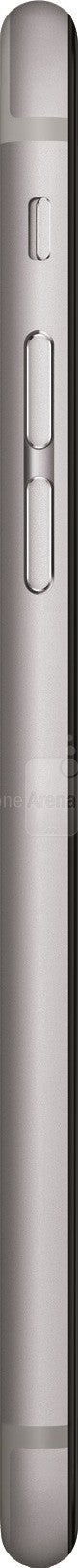

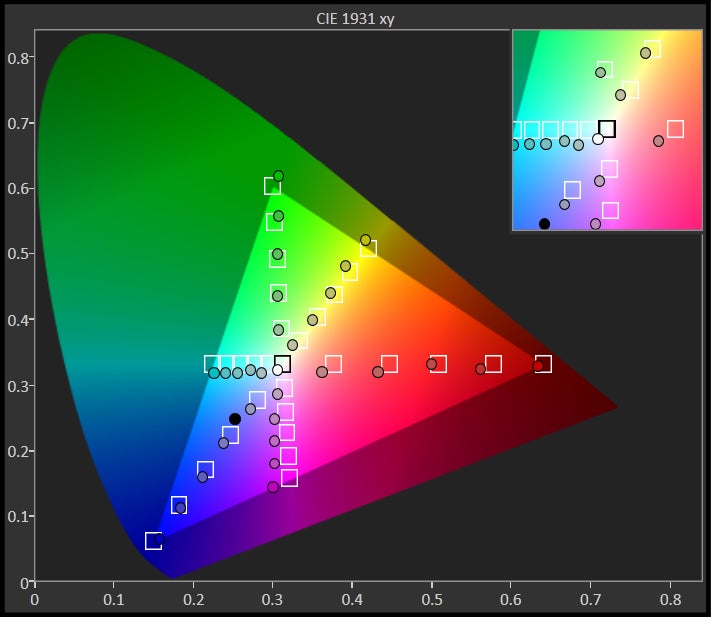
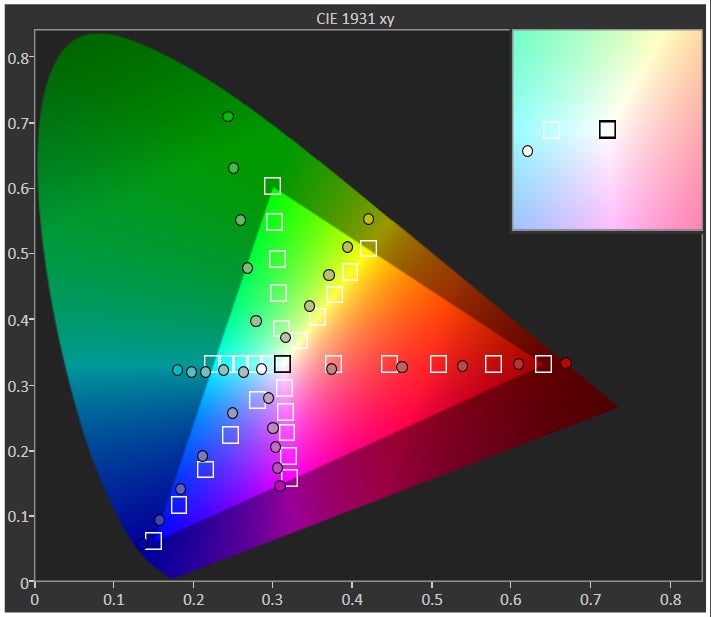
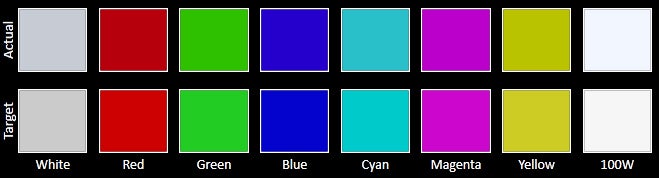
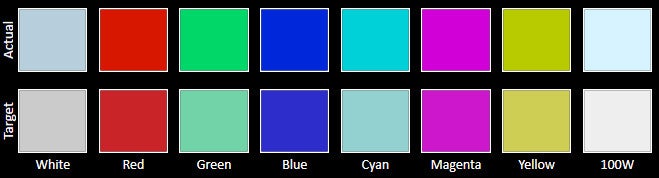
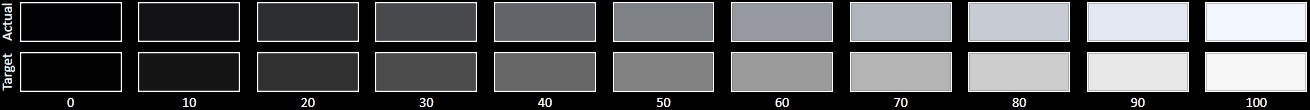
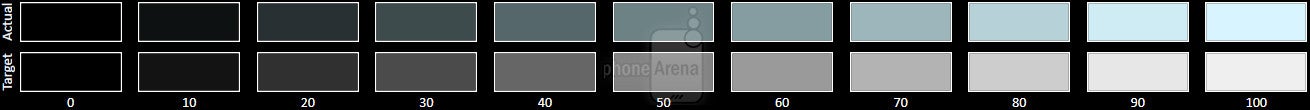

















Things that are NOT allowed:
To help keep our community safe and free from spam, we apply temporary limits to newly created accounts: