Samsung Knox gains new security and privacy features

Samsung Knox's new Quick Share function | Screenshots credits: Samsung
Samsung announced important new features are coming to its Knox security solution. If you’re using a Galaxy device, these features will further enhance security and privacy so that you can safely share data with whomever you choose.With Private Sharing, the data you send can only be opened by the designated recipients. Also, the new feature allows users to set permissions and expiration dates for the data shared, so it’s only viewable for a limited amount of time.
In order to take advantage of the new functionality, simply select the file you want to send, and tap the Share icon. Then, choose Quick Share, followed by the three dots for more options in the top right corner. Finally, select Turn on Private Sharing and once the message has been sent, you’ll be able to change the expiration date or revoke sharing permissions.
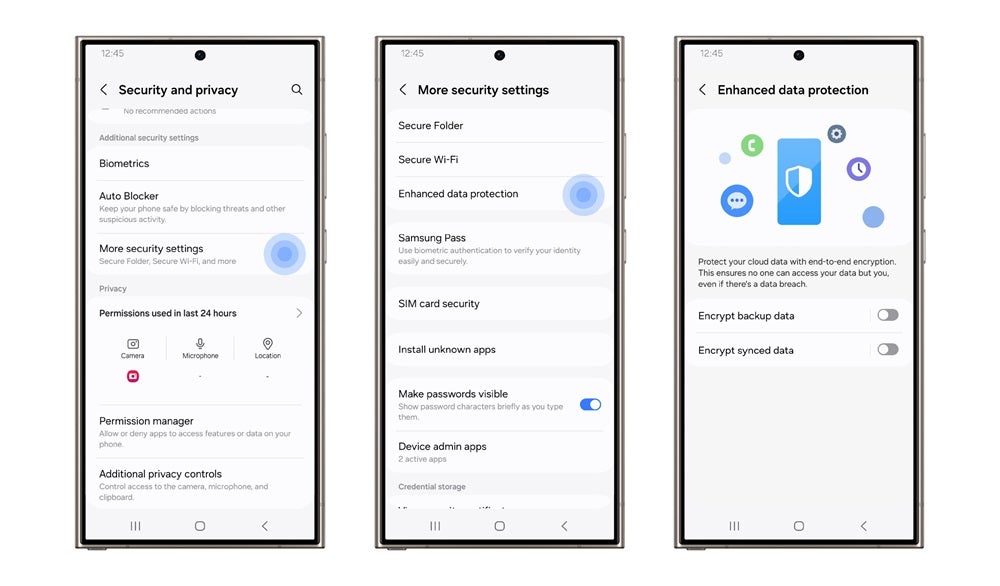
Samsung Knox's new Enhanced Data Protection feature | Screenshots credits: Samsung
The South Korean company says that Enhanced Data Protection mitigates data loss via end-to-end encryption (E2EE). To enable this feature, head to Settings / Enhanced Data Protection, and choose to encrypt backup or synced data. This feature can also be enabled from the Security and Privacy menu in the Settings menu.
Keep in mind that E2EE data is only accessible on devices using the Enhanced Data Protection feature, and can’t be accessed by anyone else, including Samsung.
According to Samsung, Private Sharing is supported between Galaxy devices with Android 10 or later (One UI 2.1 or later), but only a maximum of 20 files and 200MB can be transferred at one time. On the other hand, Enhanced Data Protection availability and support may vary by device model and OS.
Follow us on Google News













Things that are NOT allowed:
To help keep our community safe and free from spam, we apply temporary limits to newly created accounts: