Samsung Internet browser adds new privacy and safety features, User Experience improvements
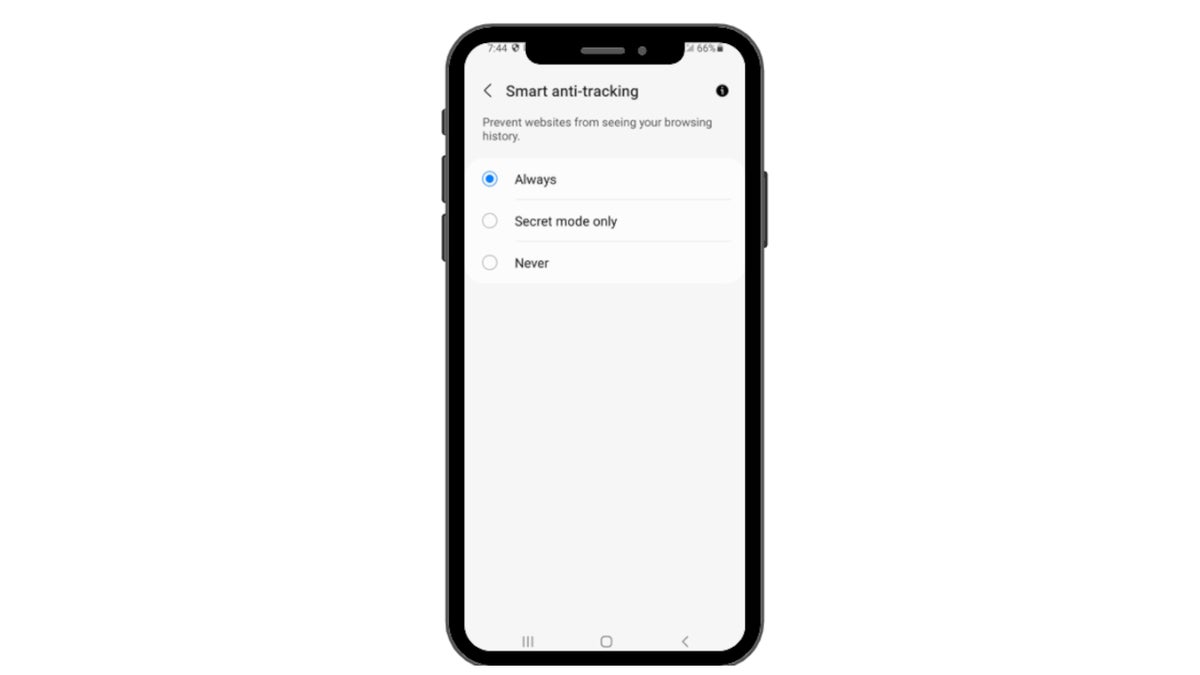
Samsung’s internet browser app is about to get another big update that focuses mainly on security and User Experience improvements. Released as Samsung Internet Beta 17, the most recent app build brings new features that further enhance privacy and safety.
The highlight of Samsung Internet Beta 17 is Smart Anti Tracking, a privacy and security feature that allows smartphones to automatically remove tracking cookies. Everything is possible thanks to the on-device machine learning, which identifies trackers used by a website and removes them.
The Smart Anti Tracking feature will be turned on by default in regions like Europe, South Korea and the United States, which means users these parts of the world won’t have to worry about enabling it. The rest of the world can look for the new feature in the setting menu and choose to Always enable it or just when Secret mode is active.
Furthermore, Samsung Internet Beta 17 make HTTPS scheme the default way to browse websites. Unlike the previous HTTP scheme, HTTPS provides a much safer way to transfer data between the browser and a server.
Another interest new feature is the addition of a new panel to the Quick Access Page called “privacy board.” This is where you can get an overview of your security and privacy settings for easy access, and it also provide the ability to see Privacy reports.
More importantly, Samsung Internet Beta 17 introduces “Live Text,” a new feature that allows users to copy, translate or web search on text within an image on the internet. To do that, you just have to long press on an image in the web page and a new Live Text UI should pop up to let you choose what you want to do.
Along with these new features that focus on privacy and safety for the most part, Samsung has included a bunch of UX enhancements. Here are the most important ones:
Samsung Internet Beta 17 is available as a separate download via the Galaxy Store. If you don’t feel like testing a non-final version of the software would be a good idea, you can definitely wait for the stable version to come out in the just a few weeks (hopefully).
Furthermore, Samsung Internet Beta 17 make HTTPS scheme the default way to browse websites. Unlike the previous HTTP scheme, HTTPS provides a much safer way to transfer data between the browser and a server.
More importantly, Samsung Internet Beta 17 introduces “Live Text,” a new feature that allows users to copy, translate or web search on text within an image on the internet. To do that, you just have to long press on an image in the web page and a new Live Text UI should pop up to let you choose what you want to do.
Along with these new features that focus on privacy and safety for the most part, Samsung has included a bunch of UX enhancements. Here are the most important ones:
- Bottom URL bar: When tapping the URL bar using the ‘bottom layout’, the URL bar will be shown directly above the keyboard when editing. All the basic functions and interactions are the same as the top layout.
- Shortcut to move to Customize menu: Move to Customize menu when long pressing on any button of Tools menu to make it easier to edit items
- Drag and Drop in Bookmark: Provides Drag and drop to move bookmark item in the Bookmark bar
- Video subtitle position enhancement: Subtitle position enhancement of Subtitle extension for Fullscreen video.
Samsung Internet Beta 17 is available as a separate download via the Galaxy Store. If you don’t feel like testing a non-final version of the software would be a good idea, you can definitely wait for the stable version to come out in the just a few weeks (hopefully).
Follow us on Google News













Things that are NOT allowed:
To help keep our community safe and free from spam, we apply temporary limits to newly created accounts: