A month with the Samsung Galaxy Note 20 Ultra: long-term review
This article may contain personal views and opinion from the author.
We may earn a commission if you make a purchase from the links on this page.

Maybe the Note 20 Ultra is too big?

The Galaxy Note 20 Ultra is definitely ultra big — it’s a two-hand phone for sure — and that huge camera hump is still an annoyance, ergonomics-wise. “Maybe you get used to it”, I thought when I first saw it. Well no, it’s still there to force you to change the way you hold the phone. Shuffling it around to get a comfortable grip often results in accidental screen taps, thanks to the otherwise beautiful thin bezels. Most often, I tap away from a YouTube video while switching from portrait to landscape mode.
How good is 120 Hz on the Note 20 Ultra?
The huge AMOLED display is still an absolute gem, even after the honeymoon period. The 120 Hz screen has made it hard for me to switch back to the Note 10+, despite me liking its design better. It makes everything smoother and more responsive, both when tapping the phone with your finger as well as when writing with the S Pen.
Is the S Pen of the Note 20 Ultra better?

I’ve been an S Pen enthusiast since the Galaxy Note 4 era. Over the years, Samsung has continually added new features and improvements to the little stylus. With the Note 9, we got Bluetooth connectivity and a few remote control actions by pressing the S Pen button away from the phone. With the Note 10, we got Air Actions, which involved waving the S Pen to manipulate media playback and slides. The Note 20 added even more Air gestures, which you can customize. Are the new Air Gestures useful? Not really — they are slow, clunky, and not very accurate.
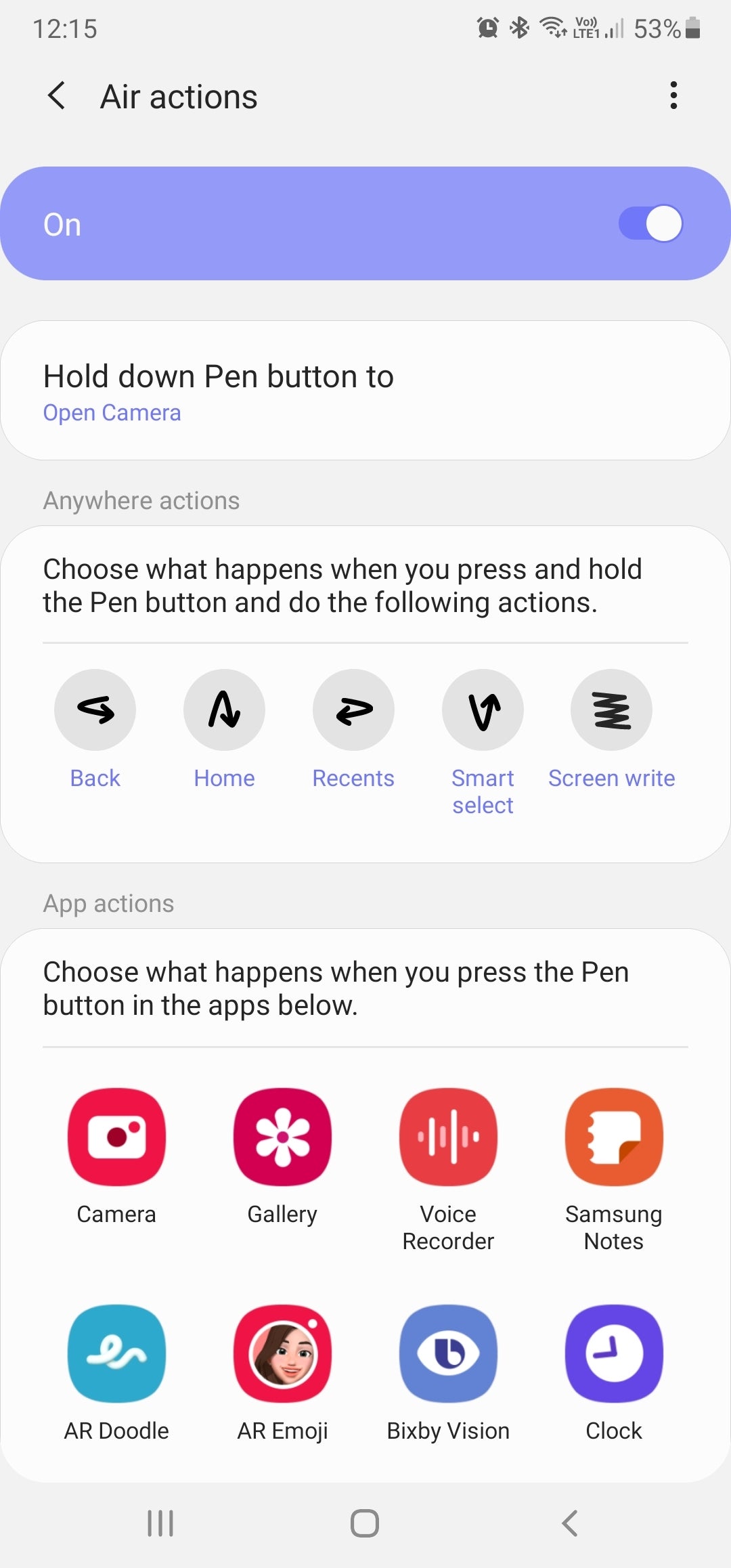
What the S Pen does best is what its original job was — writing, drawing, scribbling, and jotting. With the Note 20 Ultra, that was also upgraded. We now have a 9 ms response time coupled with an AI engine, which predicts where your lines are about to go, so the screen can draw your strokes instantly. The 120 Hz screen is just the cherry on top, which makes the whole experience super-responsive and a tad addicting.
It's not miles ahead of the Note 10's or the regular Note 20's S Pen, mind you. But still a good amount better.
There's really nothing to add about the camera that hasn't been said already — it's among the best ones out there. Personally, I feel like the 5x optical zoom lens falls in a weird spot — I barely get to use it since 5x requires you to step back quite a bit. And that 50x digital zoom... yeah I still can't find a use for it.
The Galaxy Note 20 Ultra camera is outstanding
There's really nothing to add about the camera that hasn't been said already — it's among the best ones out there. Personally, I feel like the 5x optical zoom lens falls in a weird spot — I barely get to use it since 5x requires you to step back quite a bit. And that 50x digital zoom... yeah I still can't find a use for it.
For a ton of samples, you can check out our original Galaxy Note 20 Ultra full review or any of these awesome articles:

Note 20 Ultra left, Note 10+ right
A crazy overkill periscope zoom and a super-bulky camera module just feels like the wrong trade-off here. I would've been content with a 3x optical zoom camera for portraits and a much slimmer camera, like on the Note 10+. But hey, it's a Note, it needs to be overkill, I guess.
The Samsung ecosystem

With OneUI 2.5 and a slew of new products in 2020, Samsung is pushing for that “ecosystem” feel that gets users hooked on sticking with its products.
We now have the Gear Live earbuds, which can seamlessly switch connections between your Samsung phone and Samsung tablet, an advanced Link to Windows feature that pairs your Galaxy to your Windows PC, and Quick Share — an AirDrop-like fast sharing feature for Samsung devices. You can even receive calls on any device that is synced to your Samsung account, much like how iCloud works.
Bloat has made its way back
It’s not all blue skies and rainbows, though. OneUI 2.5 is heavy. It has so, so many different modules that things kind of feel bogged down. For example, the Galaxy Wearable app is itself divided into smaller chunks. One time, I launched the app only to see I need to update it. OK, no problemo. Then, I went into the app and tried to open the Galaxy Buds Live tab — it asked me for another update, specifically for the Buds Live portion.

One has to wonder — how many different little apps are running, taking up processor power and draining the battery?
Or, one time, Dolby Atmos had deactivated itself — I only needed to open Settings -> Sounds -> Sound Quality and effects. As soon as I was in the menu, the phone “remembered” that this particular feature should be on, and my music’s sound changed.
Then, we have the questionable doubling of features. Yes, Samsung has Quick Share now, but Google also added Nearby Share, which is pretty much the same thing. Also, we still have both Bixby and Google Assistant, each insisting they are the voice assistant you need to be using.
Samsung Bixby vs Google Assistant
Is Bixby better than the Google Assistant? Mostly, no. It lacks the conversational skills of the Google Assistant, and it still doesn’t understand some very basic questions (like “Who is Jason Statham?”). But it is also better-entrenched with OneUI and you can ask it to do specific things within Samsung-made apps. For example, you can just say “Hey, Bixby, open my last viewed file” and the assistant will open the last file you tapped on through the My Files app.
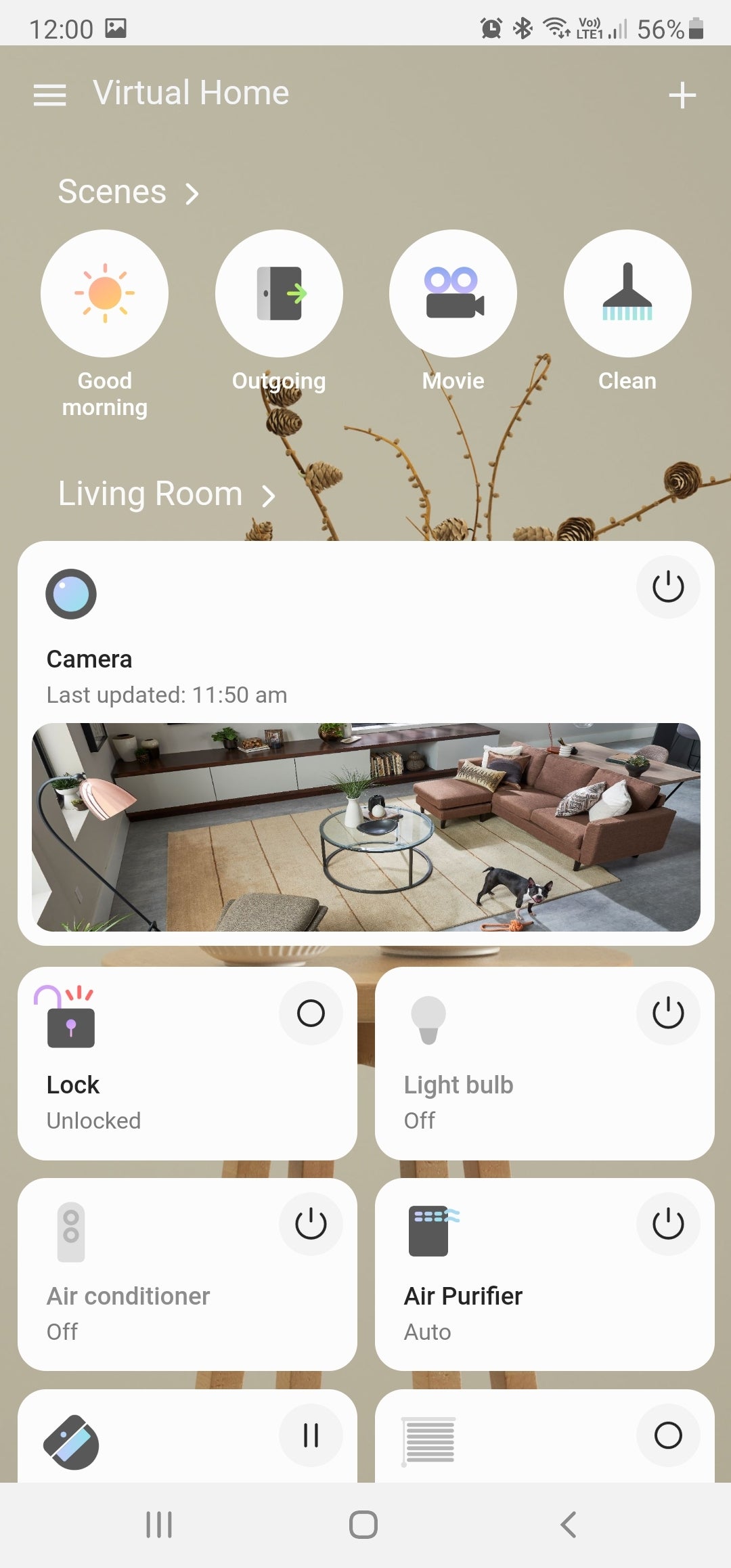
Samsung SmartThings is a hub in your phone
I also tested the “Remember where I parked my car” feature with both assistants and Bixby happened to grab a much more accurate location pin.
Bixby uses downloadable “capsules” to communicate with outside apps — sort of like Amazon’s skills. It can work with a wide variety of 3rd party apps, so long as the developers make use of the API. For example, telling Bixby to “play my favorites playlist on Spotify” requires a capsule, since the assistant needs to communicate with the app and request it perform a specific task.
You can also train Bixby to listen for the “Hi, Bixby” voice line an infinite amount of times, so you get all of your intonations and all of your regular ambiences covered.
The Galaxy Note 20 Ultra battery life brought back my percentage-phobia
All of these different modules, all of the things running in the background, the two assistants vying for my attention, are definitely taking a toll on the 4,500 mAh battery. In fact, it has been years since I’ve been using a phone that has me sweating over my battery percentages and trying to calculate if I will make it into the night.
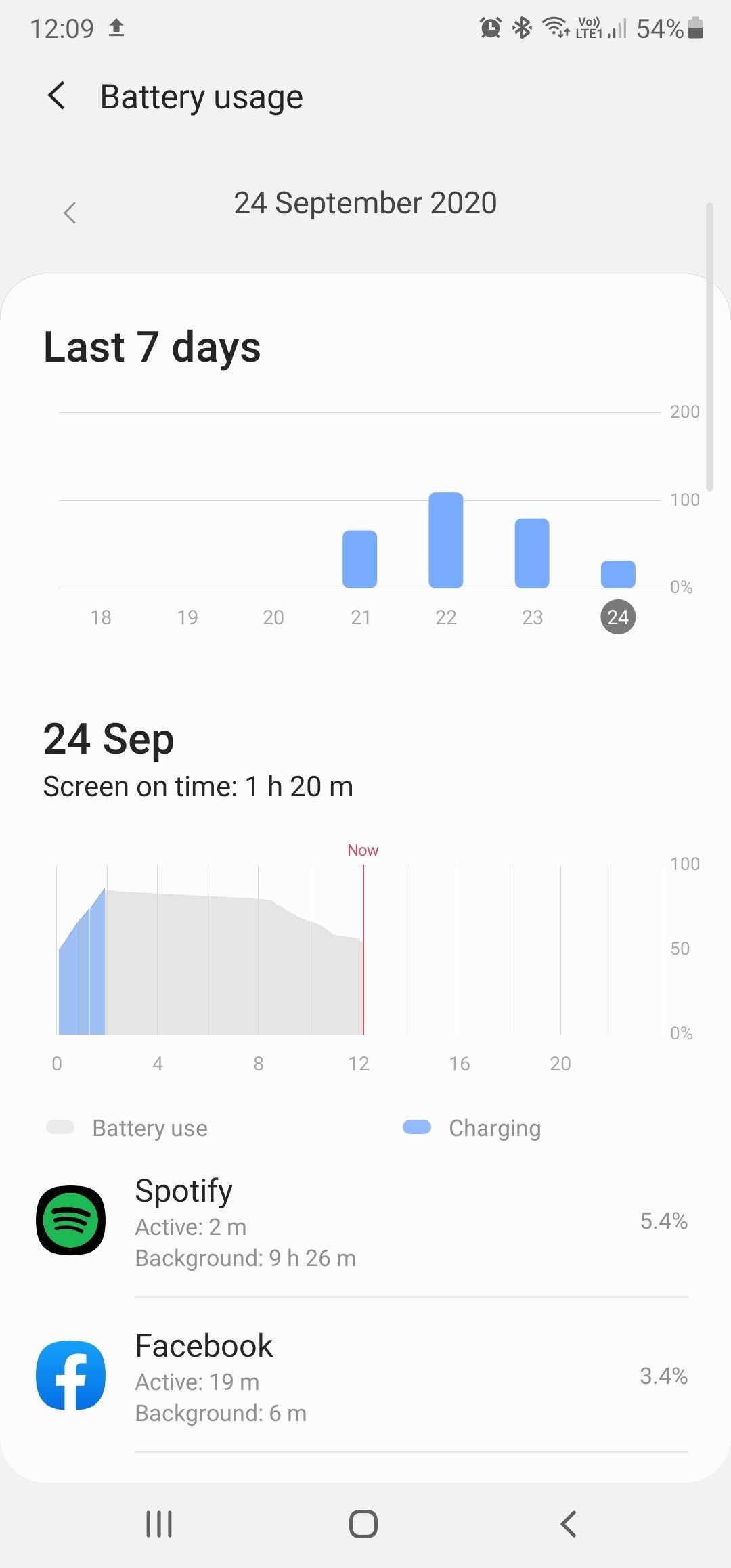
Mostly, I start off with 100% at 8 AM and am down to about 20% at 7 PM, with about 5 hours of screen time. This is not ideal — the Note 20 Ultra is a phone for the user that has a wireless charger here and there, so they can get some juice throughout the day.
Is the Galaxy Note 20 Ultra worth it?
It’s a fantastic phone with a very good stylus experience and some of the best cameras you can find on a smartphone. Software-wise, I feel it has a bit too many features for its own good, which undoubtedly take a toll on the battery. Actually, the battery life is its only drawback. If you feel like your lifestyle allows for some mid-day charging and you don’t mind that, it’ll treat you nice.
Follow us on Google News















Things that are NOT allowed:
To help keep our community safe and free from spam, we apply temporary limits to newly created accounts: