Google Assistant's new Easter Egg recreates the first time DBZ's Goku became a Super Saiyan

Nothing like a fun Google Assistant Easter Egg to take your mind off of all of the problems in the world. For those of you not familiar with the terminology, an Easter Egg is a hidden message or image that can appear as a joke on a device including a smartphone. AndroidPolice says that Google has placed an Easter Egg inside Google Assistant that has been developed for fans of Dragon Ball Z. The anime follow the adventures of Goku, his family, and friends.
If you follow the show, you know that Goku and several other characters belong to the Saiyan race which gives them the ability to transform into Super Saiyans. In this form, Goku, his son Gohan, Goku's rival Vegeta and others become more powerful and buffed up. Consider this to be similar to taking mega-doses of steroids. The transformation into a super saiyan is a rite of passage for male saiyans. You can find Dragon Ball Z mobile games to play on both the Apple App Store and the Google Play Store.
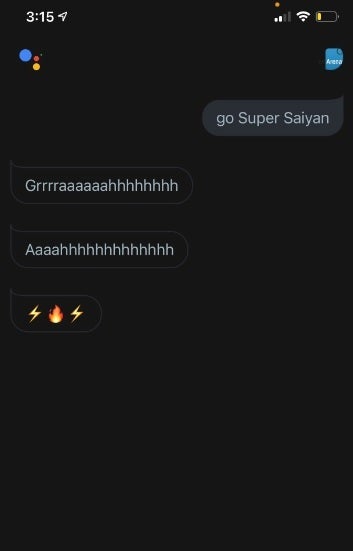
Google adds a Dragon Ball Z Easter Egg to Google Assistant
To crack open the Easter Egg on an Android phone, activate Google Assistant by saying your hotword ("Hey, Google" or "O.K. Google") and follow that up by saying "Go Super Saiyan." Google Assistant should then play the sounds that Goku made when he transformed into a Super Saiyan for the very first time. We can assure you that the Easter Egg does work even if you're using the iOS Google Assistant app installed on an iPhone. Keep in mind that the Easter Egg runs only with Google Assistant set to run in English. If you have it set on another language, you'll need to change the setting for it to work.


If you have friends who are DBZ fans, tell them about the Easter Egg. They'll be happy that you passed it along to them.
Follow us on Google News













Things that are NOT allowed:
To help keep our community safe and free from spam, we apply temporary limits to newly created accounts: