This little-known new iPadOS 15 feature is a good step forward for keyboard users

When iPadOS 15 finally got officially announced, some of us were a bit disappointed with how little it brought to Apple's "computer replacement" tablets. Expectations were high. But still, slightly easier multitasking, home screen widgets and a Safari revamp are all welcome new changes.
However, I've always been bothered by how little keyboard support iPadOS has in general. You can't use your iPad keyboard to navigate through the home screen or in menus, you can't really use it for most games either. When you get a keyboard for your iPad, you best be aware that it's only for writing in text fields and text apps, not much else.
Well, at least that was the case until I enrolled my iPad into the iPadOS 15 public beta. After looking around for changes from iPadOS 14, other than the ones we noted in our iPadOS 15 preview, I saw a welcome new one...
Indeed, without even tinkering with accessibility settings, on iPadOS 15 you can finally navigate through your iPad's home screen with the arrow keys on your keyboard.
You can navigate down to the dock, or through your home screen app icons and widgets and select one by pressing Enter, as it should be. And it looks pretty good!
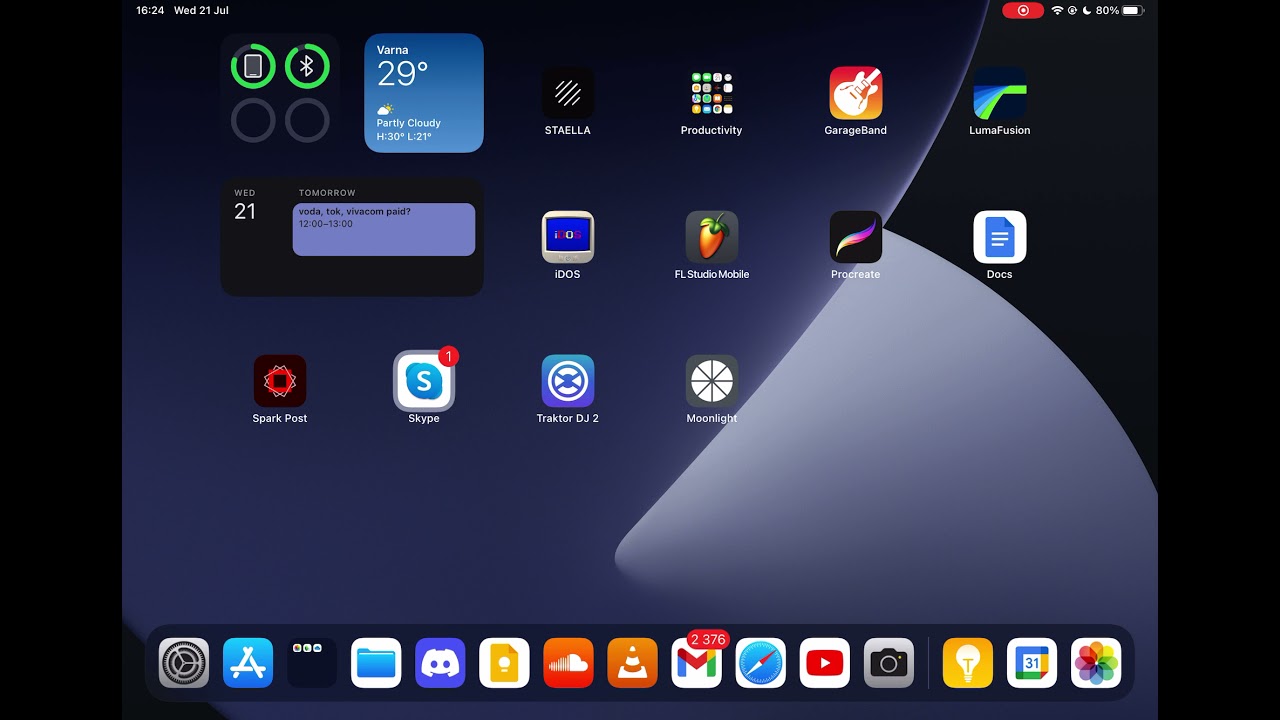
This seemingly tiny feature that we've had on Android tablets forever is only now apparently making its way to iPadOS with the current betas of version 15. It's a good sign that maybe by the final iPadOS 15 release this fall, we'd be able to fully navigate through our iPads' operating system with the keyboard.
As it stands, in the current iPadOS public beta 15.0 we're only able to navigate with a keyboard through the home screen and the search results in Settings. Not just anywhere in the Settings app, sadly.
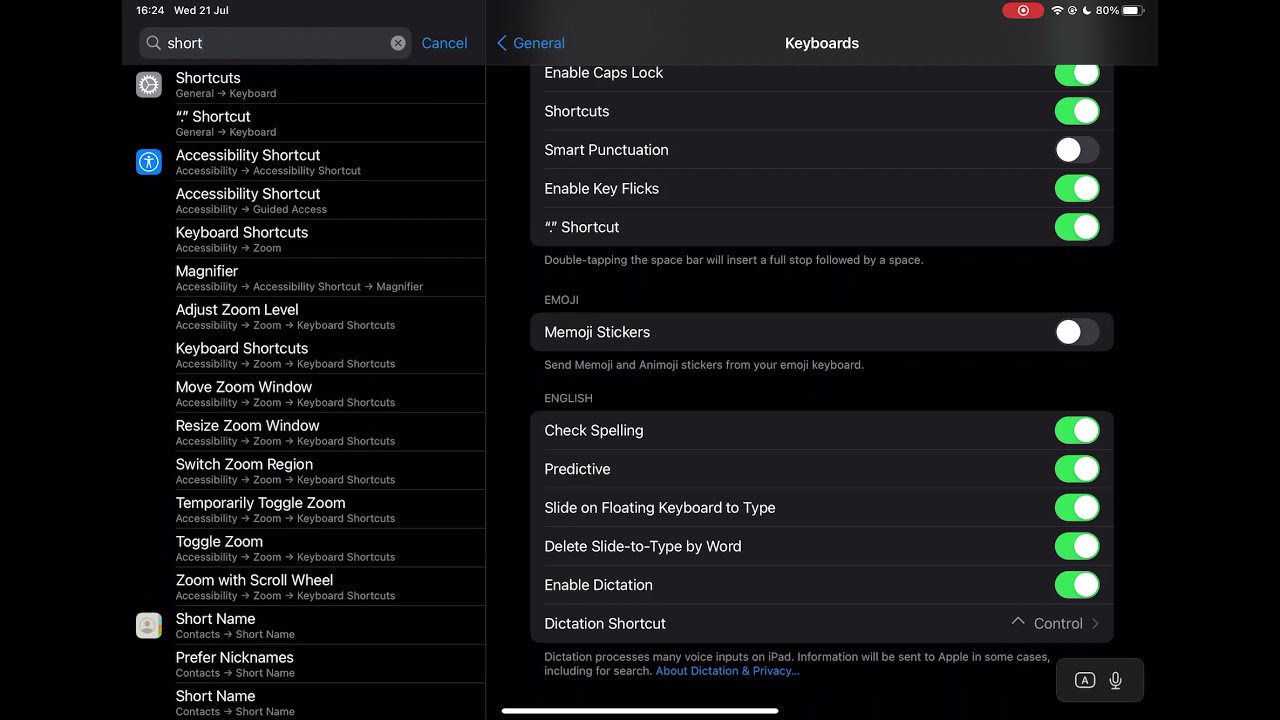
For a while now Apple has been advertising the iPad Pro models together with a keyboard, and occasionally as computer replacements, so this has been long overdue.
Until now, if you wanted your iPad keyboard to actually do anything beyond writing text or triggering a few shortcuts, you had to tinker with the accessibility settings and enable a feature called "Full Keyboard Access". That feature's description reads "Use an external keyboard to control your iPad", but shouldn't that be a default thing? Hopefully soon it will be.
iPad keyboard home screen navigation, finally
Indeed, without even tinkering with accessibility settings, on iPadOS 15 you can finally navigate through your iPad's home screen with the arrow keys on your keyboard.
You can navigate down to the dock, or through your home screen app icons and widgets and select one by pressing Enter, as it should be. And it looks pretty good!
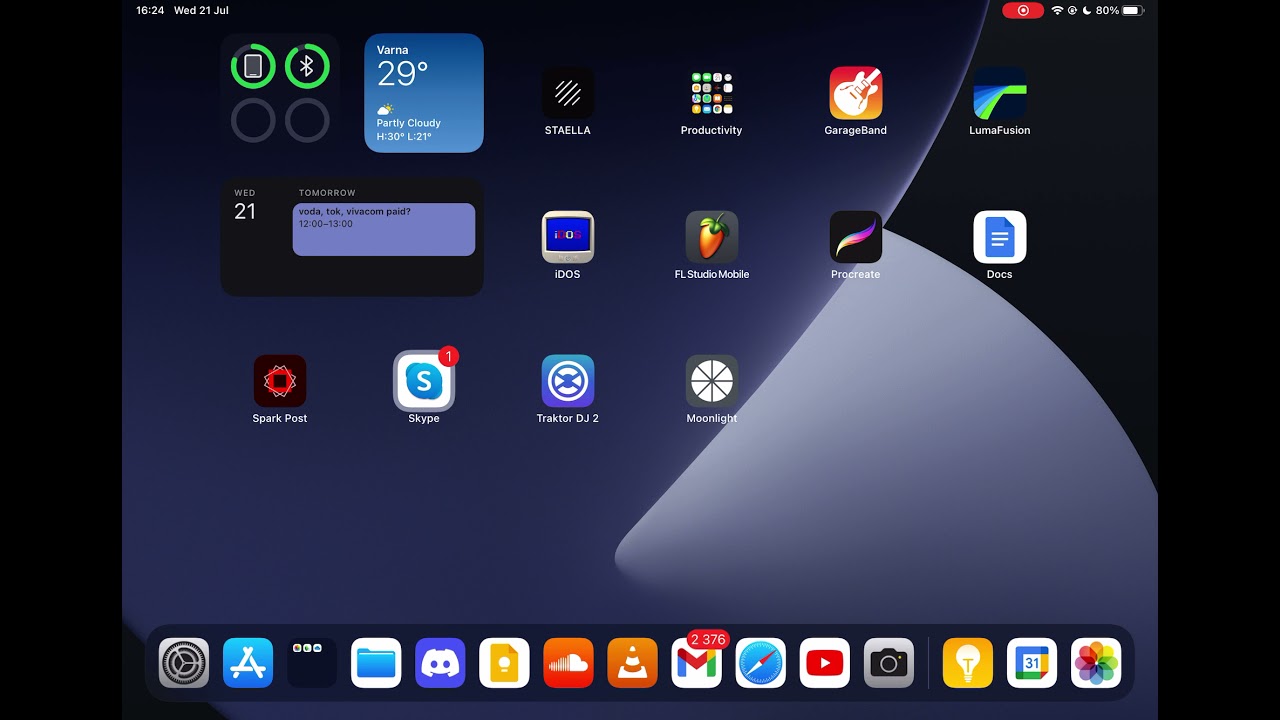
This seemingly tiny feature that we've had on Android tablets forever is only now apparently making its way to iPadOS with the current betas of version 15. It's a good sign that maybe by the final iPadOS 15 release this fall, we'd be able to fully navigate through our iPads' operating system with the keyboard.
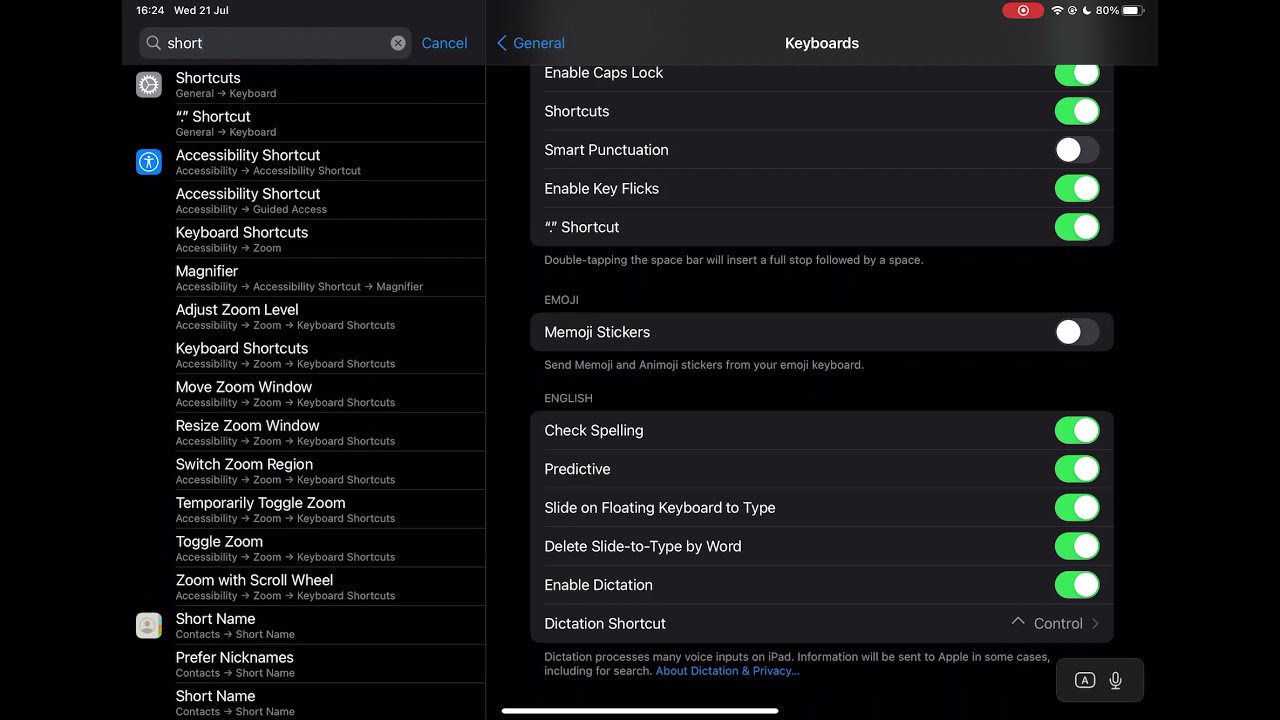
Apple is finally getting serious about iPad keyboard support?
For a while now Apple has been advertising the iPad Pro models together with a keyboard, and occasionally as computer replacements, so this has been long overdue.
Until now, if you wanted your iPad keyboard to actually do anything beyond writing text or triggering a few shortcuts, you had to tinker with the accessibility settings and enable a feature called "Full Keyboard Access". That feature's description reads "Use an external keyboard to control your iPad", but shouldn't that be a default thing? Hopefully soon it will be.
Because "Full Keyboard Access" on its own is just a very unappealing and buggy accessibility feature, and we definitely can't count it as a reasonable way to have iPad keyboard navigation. But it seems like soon, hopefully, we won't have to, and Apple is finally taking keyboard support on the iPad seriously. The more keyboard control we get on the iPad, the better for all of us who are trying to actually do work with it.
Follow us on Google News













Things that are NOT allowed:
To help keep our community safe and free from spam, we apply temporary limits to newly created accounts: