Google warns Assistant and Home users about a chaos-causing bug
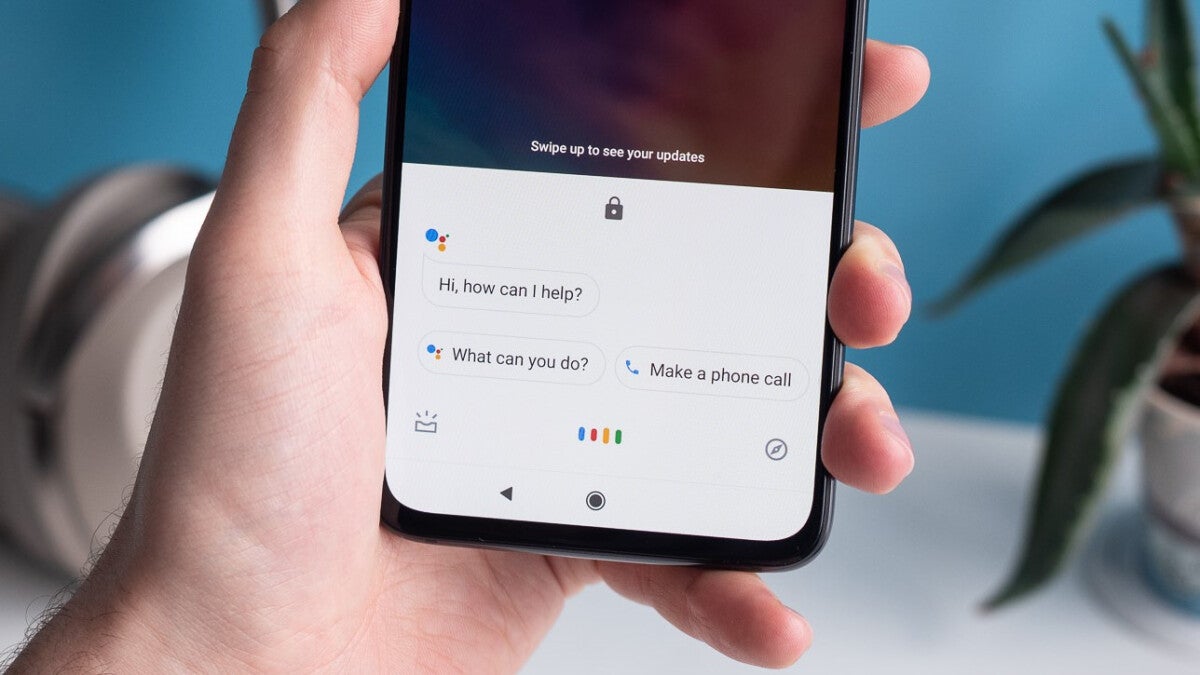
So what is up with Google Assistant? The digital helper, says Android Police, has been the subject of a pair of emails warning users about a bug that is impacting the virtual assistant. The first email was sent to Google Assistant users and while it was sent by The Google Workforce Team (according to the email's "letterhead"), it was signed by the Google Assistant Team.
Google discovers a bug in its virtual digital helper, Google Assistant, that affected smart speakers and smart displays
This email says, "Dear Google Assistant user, We're writing to let you know that we discovered a bug that may have affected your Google Assistant and device setup and preferences, including disabling personal routines and "Hey Google". We are looking into possible solutions to restore affected settings. Please check your Assistant and Home settings to confirm your preferences. More information about Assistant settings is in the Google Assistant Help Center. We sincerely apologize. We will be in touch with further information."
So if you've noticed that the Assistant isn't responding to the "Hey Google" voice match feature, or there is a problem with your personal routines, go into the settings for Assistant and Home. You can get to the former by going to Settings and then typing in the search bar at the top of the screen "Assistant settings." When you get to the menu, scroll to Routines and tap on it. Make sure that all of your preferences are set the way you want them.
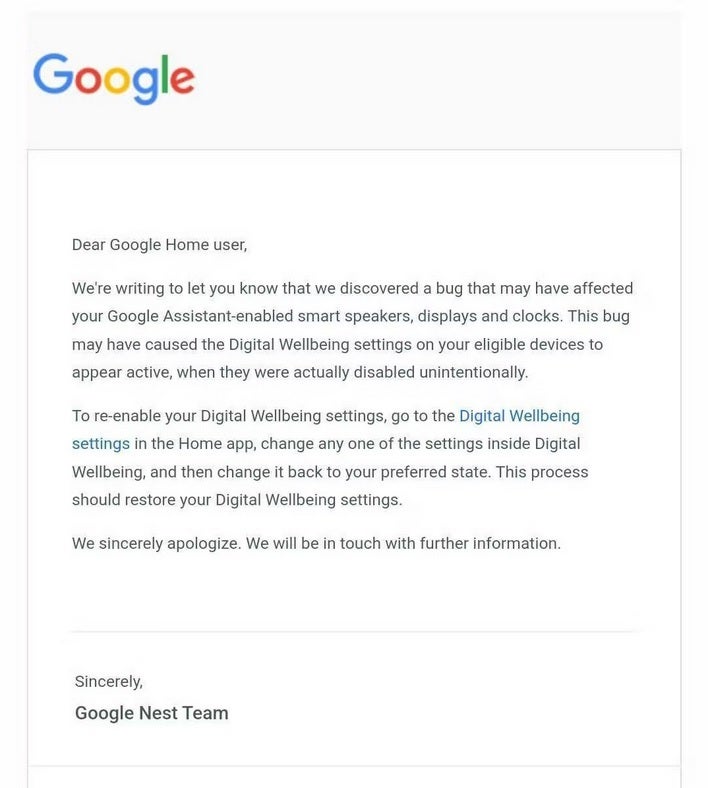
Google's second email reveals a little more detail about the bug found in Google Assistant
Google then added a little more detail in a second email from the Google Nest team, referring to an issue with its virtual helper. The email notes that the bug Google discovered impacted Google Assistant-enabled smart speakers, smart displays, and clocks. The email goes on to note that the bug caused the Digital Wellbeing settings on one of the aforementioned devices to appear active when they actually were "disabled unintentionally."
The Alphabet unit explains what users should do: "To re-enable your Digital Wellbeing settings, go to the Digital Wellbeing settings in the Home app, change any one of the settings inside Digital Wellbeing, and then change it back to your preferred state. This process should restore your Digital Wellbeing settings. We sincerely apologize. We will be back with further information."
This is what the Android Digital Wellbeing app does
That last line indicates that there is more to come from Google. The Digital Wellbeing app, for those unaware, shows you a breakdown of your daily phone usage by app usage. It also will show you the number of times you unlocked your handset and the number of notifications received. The app also allows users to set daily time limits for their apps. Once that limit is hit for a particular app, it is paused and cannot be used until the next day.
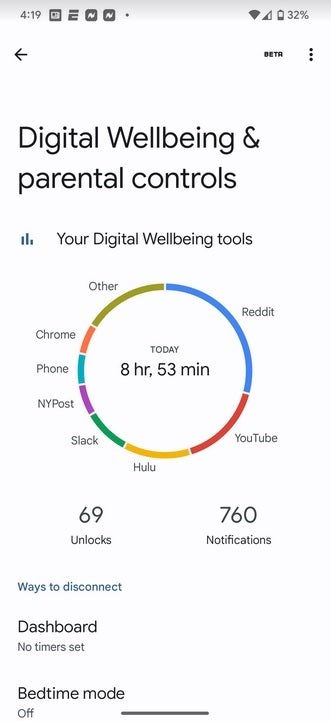
The Digital Wellbeing app for Android users shows data revealing how you use your phone every day
You can also enable Bedtime mode on the Digital Wellbeing app. At the time you select, you can start winding down your phone usage as the handset is silenced, the wallpaper dims, and the screen goes from Oz to Kansas (color to black and white). Another feature called Focus mode lets users focus by choosing to pause distracting apps and hide their notifications. And with Parental controls, parents can decide what content their kids can view.
So while Google has slowly fleshed out its warning about Google Assistant, it still hasn't explained what is behind this bug and what might have caused it. By the way, if you don't have the Digital Wellbeing app on your Android phone, you can install it from the Play Store by pressing this link. It's a great app to have if you're worried about becoming addicted to your smartphone. It also is a great tool for controlling your kid's usage of his mobile device.
Google's Nest smart speakers consist of a speaker and Google Assistant. Similar to the Echo speakers that Amazon created to create the product category, the digital helper is a key tool because it is used to deliver information including the latest news, sports, and weather. Assistant is used to handle tasks such as controlling the lights, thermostat, doorbell, and other smart home devices. Assistant will also take your request for songs that belong to a certain genre, carry a certain mood, or fit with a certain activity.
Google's Nest Hub smart displays take the smart speaker one step further by adding a display that will help users make video calls, watch YouTube and stream recipes, watch live television with YouTube TV, stream music from apps like YouTube Music, Pandora, Spotify, and more. You can also listen to news, podcasts, and audiobooks using this device and at the center of it all is Google Assistant.
Follow us on Google News














Things that are NOT allowed:
To help keep our community safe and free from spam, we apply temporary limits to newly created accounts: