Google Maps gets some small touch ups for its Material 3 Expressive makeover
Google makes small improvements to the Android version of Google Maps.

Google is touching up some of the Material 3 Expressive changes it made to Google Maps. On the Overview page, tabs for Directions, Start, Ask, and Call, which are found on a carousel at the top of the page (until you scroll down) will be locked to the bottom of the display. By making that change, Google was forced to move Overview, Reviews, Photos, Updates, and About to space above the image previews.
Yes, Virginia. There is a reason why Google made this move
There actually is a good reason why Google made this move. Shifting the tabs around and docking them at the bottom makes it easier for Google Map users who prefer to use the app one-handed to press the tab to access the information they want. Other changes to the Overview were made directly under the name of your destination. Instead of actually showing the number of average stars received for this location, Google saved some space by showing the number of stars in numerical form.
Do you like the Material 3 Expressive design change for Google Maps?
Yes. The update makes Google Maps look and work better.
91.3%
No. Why can't Google leave well enough alone?
8.7%
For example, instead of showing four stars and .8 of a star to represent the 4.8 stars received by the Golden Gate Bridge,the app now shows 4.8 and one star to indicate that this is the rating in stars. The number of reviewers who left a rating is now rounded off. For example, with the Golden Gate Bridge, Google first showed that there were 83,669 ratings left. With the update, that is changed to 83.7K. Moved to the top of this line is the icon indicating that there is wheelchair access. The word "Bridge," representing what kind of structure your destination is, can also be seen on the first line; the length of the journey in hours and minutes has been dropped to the second and last line.
Modernizing the Google Maps app
One of the hallmarks of a Material 3 Expressive makeover is the use of containers that make it easier to separate each individual field in a list of related items. Think of a settings menu on your phone with each item separated so it is easier to distinguish from the previous item. In the Google Maps Overview, a container is used to separate the description of your destination, its name and address, website, phone number, and other fields. Before the Material 3 Expressive makeover, these fields would be separated by a thin, light line that you might have missed.
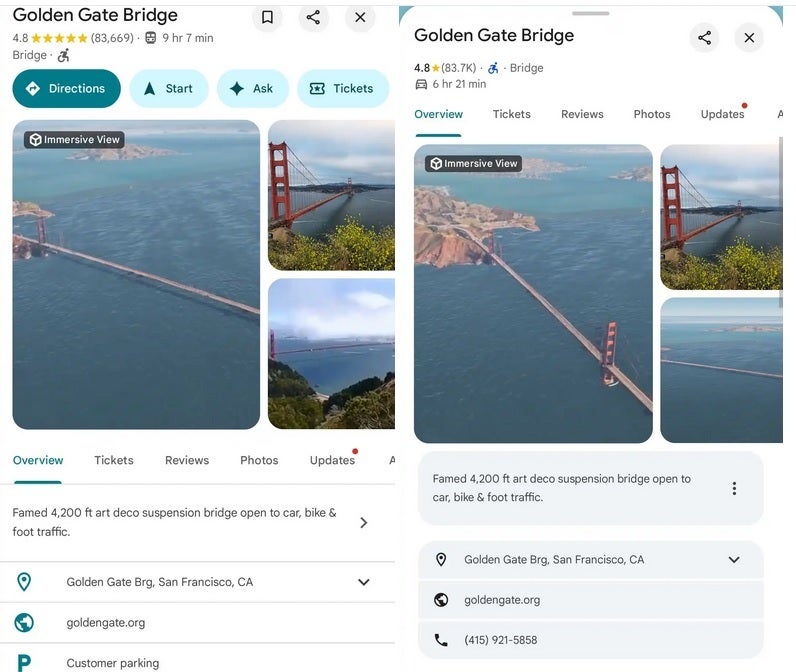
The current version of Google Maps for Android on the left and the new version on the right. | Image credit-9to5Google
This is the version of Google Maps that has been updated
The latest version of Google Maps to contain the new Material 3 Expressive design for Android is the Google Maps beta (version 25.37.x). You can find out which version of Google Maps is running on your Android-powered phone by going to Settings > Apps > See all xxx apps. Scroll to Maps, tap on it, and on the App info page, scroll to the very bottom, and you'll see the version of Google Maps running on your phone.
If you don't have Google Maps installed on your Android handset, go to the Play Store, search for Google Maps, and download the app on your phone.
Follow us on Google News













Things that are NOT allowed:
To help keep our community safe and free from spam, we apply temporary limits to newly created accounts: