Update to Google Maps solves issue with gesture navigation

One thing that Android users are appreciative of is Google's desire to keep tinkering with its apps. And once again, it is Google Maps that is the beneficiary of the latest update to come from Mountain View. Spotted by elAndroidelibre (via Android Police), the new Maps UI eliminates the side menu. Swiping to the right from the left edge will also no longer bring up the side menu, which is a boon to those who use gesture navigation on Android 10. That's because opening the side menu can accidentally trigger the "back" gesture on the latest Android build. And the three bar hamburger menu no longer appears on the left side of the search bar.
The three tabs found on the bottom of Google Maps (Explore, Commute, For you) now number five and include Map, Commute, Saved, Post and Latest. Once your Google Maps app has been updated to the new UI (and it hasn't yet on our Pixel 2 XL running Android 10), you can find the settings and some of the other options that were on the side menu by tapping on your avatar. A box will open that allows you to switch the account linked with the app, enable incognito mode (so that your travels and location searches won't be recorded by Google), view the app's settings and more.
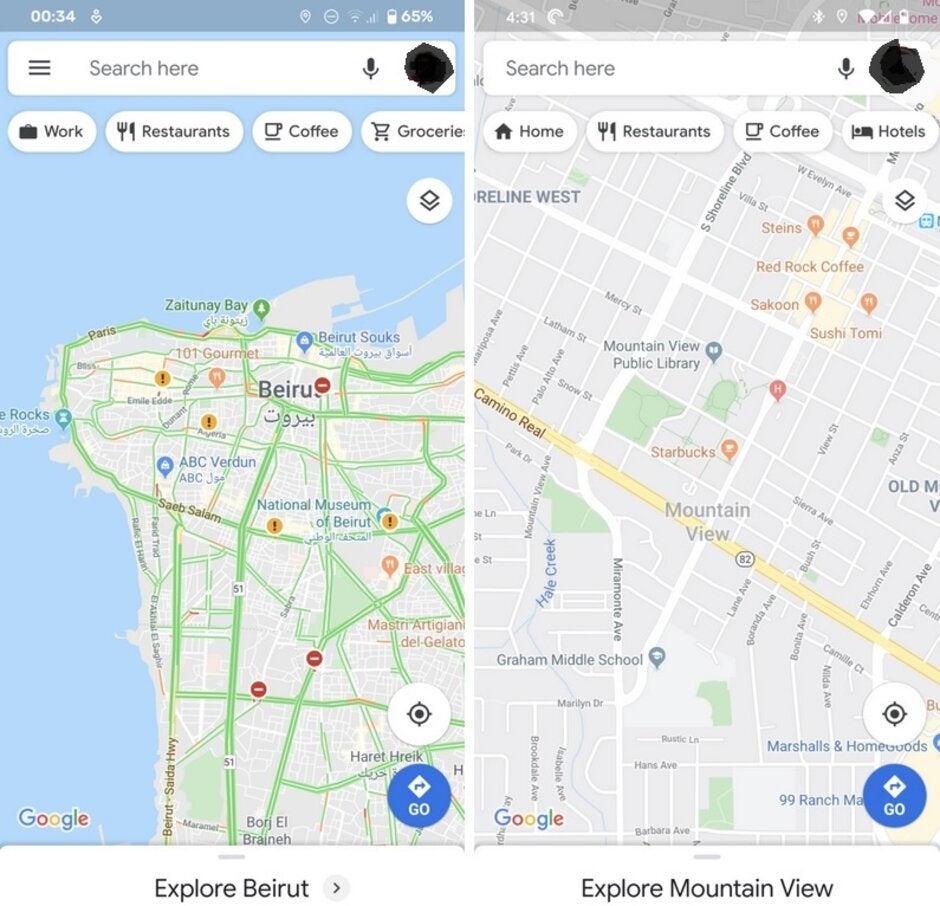
The old UI at left, the new UI at right; credit Android Police
The latest version of the Google Maps app is 10.31.2, but even if you have just updated the app (as we did right as we started writing this article), there is no guarantee that the new UI will appear. Nope, you are going to have to wait since this is a server-side update that cannot be triggered by Android users.
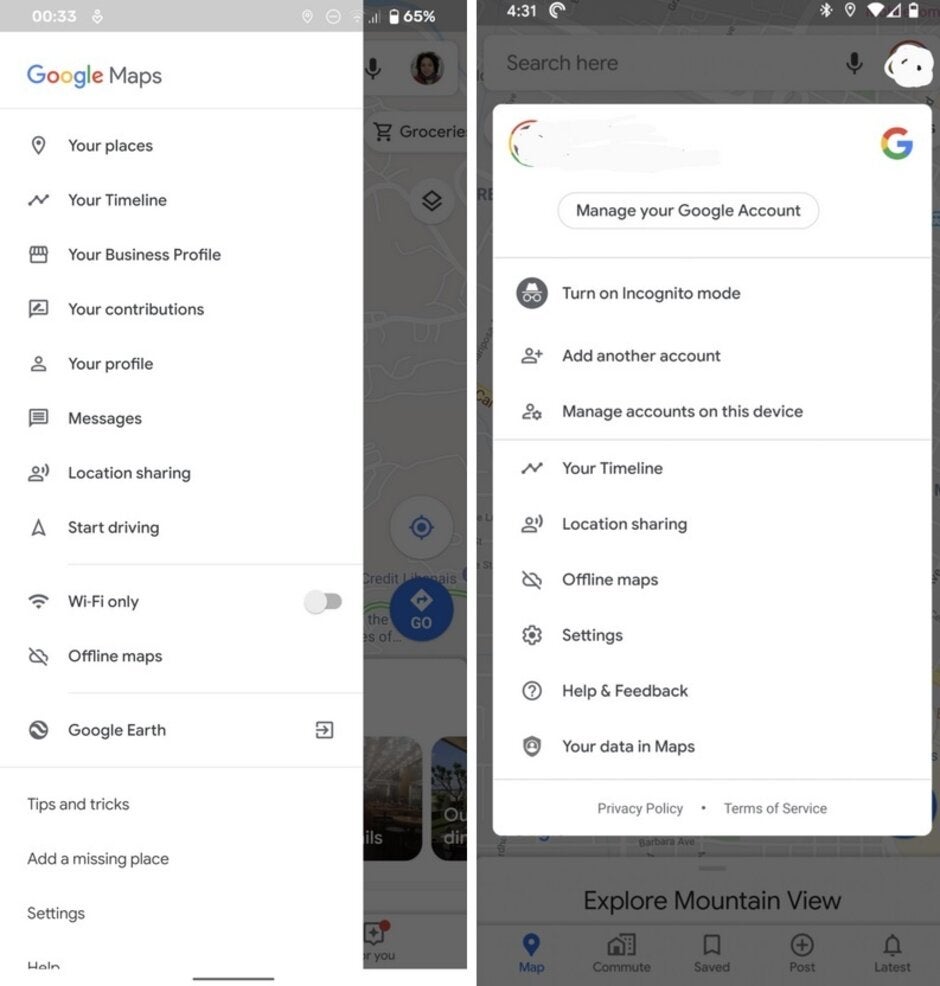
The side menu (L) is now replaced by the box (R) that appears when a user's avatar is tapped; credit Android Police
Follow us on Google News













Things that are NOT allowed:
To help keep our community safe and free from spam, we apply temporary limits to newly created accounts: