Gemini Q&A comes to Android Gmail so you can search your inbox like a pro, coming soon to iOS

Google is rolling out its AI-powered Gmail Q&A feature to Android users, providing a convenient way to interact with their inbox using natural language queries. The feature, already available on the web version of Gmail, enables users to pose questions like "What is the address for X business?" or "Catch me up on my manager's emails for the week" and receive relevant answers directly from their Gmail data.
This update extends the functionality of Gemini in Gmail, which already allowed users to summarize emails and suggest responses, further enhancing productivity within the Gmail app. You can also use it to filter your emails, like showing only unread messages or those from a specific sender.
"Smart features and personalization" setting that needs to be turned on under the account's settings in Gmail and Gmail Q/A being used within Gmail on Android | (right) Image credit — Google
To access Gmail Q&A on Android, you'll need to have smart features and personalization turned on in your Gmail settings. You can then launch Gemini either by tapping the black Gemini star at the top right of the app or by selecting the "summarize this email" chip. Initially, Gmail Q&A focuses on retrieving information from your inbox, but Google has plans to expand its search capabilities to include data from your Drive in the future.
The rollout of Gmail Q&A on Android is gradual, with both Rapid Release and Scheduled Release domains experiencing a progressive deployment over a maximum of 15 days, starting from August 29, 2024. The feature is exclusively available to Google Workspace customers who have subscribed to specific add-ons, including Gemini Business, Enterprise, Education, Education Premium, or Google One AI Premium. It will also be coming soon to iOS.
As AI continues to evolve, we can expect Google to further expand the capabilities of Gemini in Gmail, enabling even more sophisticated interactions with our inbox and driving further productivity gains.
The rollout of Gmail Q&A on Android is gradual, with both Rapid Release and Scheduled Release domains experiencing a progressive deployment over a maximum of 15 days, starting from August 29, 2024. The feature is exclusively available to Google Workspace customers who have subscribed to specific add-ons, including Gemini Business, Enterprise, Education, Education Premium, or Google One AI Premium. It will also be coming soon to iOS.
Follow us on Google News
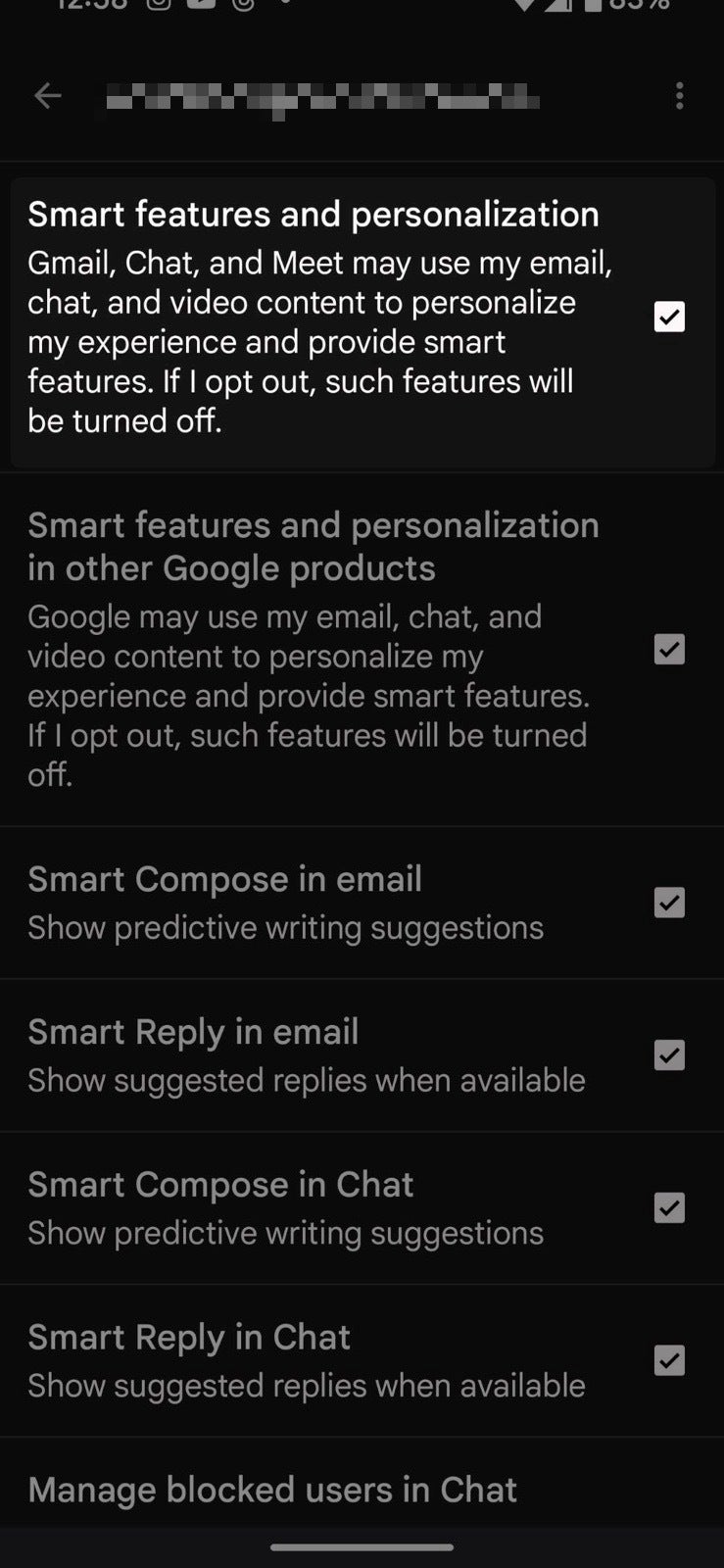
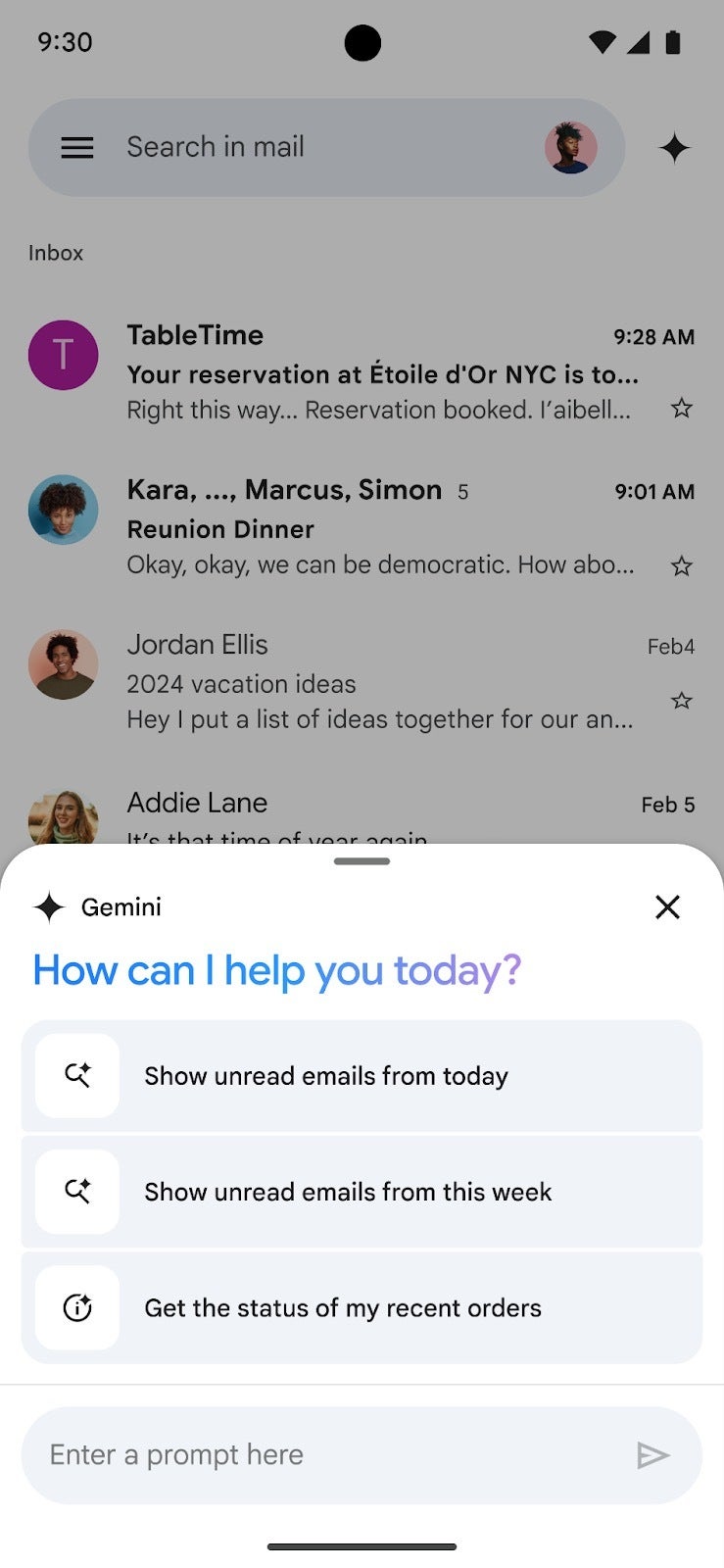













Things that are NOT allowed:
To help keep our community safe and free from spam, we apply temporary limits to newly created accounts: