Google answers your questions about the Pixel Watch; future update will add transit card support

Google finally released the long-awaited Pixel Watch earlier this year as the Pixel ecosystem continues to take shape. There are premium handsets, true wireless Bluetooth earbuds, and the timepiece. Next year we will see the Pixel Tablet. For Pixel fans, you couldn't ask for anything more (except secure facial recognition, larger batteries, and an ultrasonic fingerprint sensor for the Pixel 8 series).
A future update will allow the Pixel Watch to support "closed-loop" transit cards
Google recently posted what it characterized as an "announcement" on the Pixel Watch Help page cleverly titled "The Google Pixel Watch minute." The search giant wrote, "It’s officially over a month since the Google Pixel Watch has been available on the Google store. As the excitement for the Pixel Watch grows and more people have them on their wrists, we want to make sure we continue to provide you with all the latest updates you need from trending questions in the community to fun posts on social media."

The Google Pixel Watch running Wear OS
The post answers some questions that some Pixel Watch users might have such as 'what factors impact battery life on the Pixel Watch?' Google says that "Battery life depends on features enabled, usage, environment, and many other factors." The Pixel Watch's capabilities, LTE connectivity, full bright display, and "robust" haptics use additional power compared to other devices. But as Google notes, this "provides our users with helpfulness and health insights even when they don’t have their phone."
Google also notes that after a future update the Pixel Watch will support users adding a closed-loop transit card. This is a transit card that is valid only for the company that issued the card. At the moment, the Wallet can be used for on-wrist payments only. Google did point out that the Pixel Watch does support Japan's Suica which is a prepaid e-money card for commuting by train in regions of the country.
There is also a very important reminder to Pixel Watch owners telling them that third-party charging cables and power banks should not be used with the device. The post says, "Google Pixel Watch only supports charging with the inbox charger provided. Qi charging is not supported on the Google Pixel Watch." Even if it appears as though a third-party charger is working, Google says it doesn't mean that the device is getting a consistent charge and could lead the Pixel Watch to discharge when on the charger.
The Pixel Watch is on sale for $299.99 for Black Friday
The post also notes that Wear OS suggests that all music apps play tunes over wireless earbuds instead of using the Pixel Watch speakers. The speakers on the timepiece are made for phone calls and notifications which means that when you want to listen to Spotify and YouTube Music, those apps will connect using Bluetooth which is perfect for your earbuds.
If you already own a Pixel Watch, you might wonder how often the device syncs with the Fitbit app. Google answers this by writing, "Your watch syncs periodically with the Fitbit app throughout the day or after you complete an exercise or sleep cycle. To manually sync your watch, open your Fitbit app, pull down on the Today tab, or on your watch, tap Fitbit Today app > swipe down to the bottom > Sync.
For Black Friday, you can pick up the Google Pixel Watch at a reduced price of $299.99 from various retail establishments. The device is normally priced at $349 giving you a 14% discount for the holidays. It is available in one size-41mm-and it works with Android phones only. Powering the watch is an Exynos 9110 chip (first released in 2018 and used inside the original Samsung Galaxy Watch) along with a Cortex M33 co-processor. The battery will run all day and charges to 50% after 30 minutes.
The Pixel Watch is equipped with a heart rate sensor and can take an electrocardiogram. It also tracks your blood oxygen levels, monitors your sleep, and delivers step-by-step navigation. And it will also monitor various physical activities that you might partake in.
Follow us on Google News







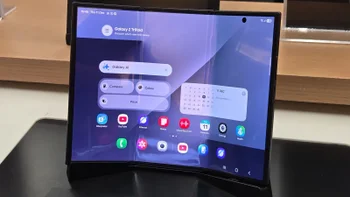





Things that are NOT allowed:
To help keep our community safe and free from spam, we apply temporary limits to newly created accounts: