Google Search gets dark mode settings toggle for iOS and Android

A tweet from the Google SearchLiaison reveals that starting today and for the remainder of the week, Google will be disseminating an update for the Google Search app for Android 10, iOS 12 and iOS 13. By default, the app will follow the system-wide setting of your phone. So if your iOS or Android device is set on dark mode, that is how the app will appear by default.
You can override the default settings. Let's say that you have your Android phone set on dark mode system-wide but for some reason you like the look of the Google Search app in light mode better. You can change this by going into the app's settings to make the adjustment. On Android 10 or on iOS 12/13 you can open the Google Search app and tap the three dot More tab at the bottom right corner of the screen. From there, tap on Settings > General, scroll down to Theme and change the setting. This will not affect your system-wide settings. While our Pixel 2 XL received the update, it has not yet hit our Apple iPhone 11 Pro Max.
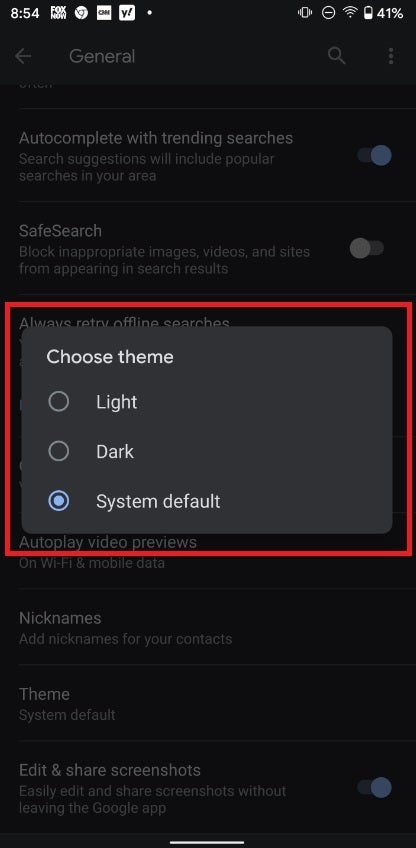
Update brings dark mode to the Google Search app on Android 10
Dark mode inverts the UI on the phone from dark text on a white background to white text on a dark background. It prevents the user and any passersby from having their retinas melted by the blaring white background light during the night or in a dark room. It also helps extend battery life a little on phones with an AMOLED display. That's because such panels create the color black by turning off pixels in the appropriate location. Pixels that are turned off don't use the phone's battery, so the more black on the screen, the less energy the phone is consuming.
If you haven't received the update yet, check back in later during the week. Remember, Google says that it will be rolling out the update for the rest of the week.
Follow us on Google News













Things that are NOT allowed:
To help keep our community safe and free from spam, we apply temporary limits to newly created accounts: