Apple iPhone 12 Studio helps you pick the MagSafe accessory you want for your 5G handset

On Saturday, Apple launched its iPhone 12 Studio webpage which can be accessed using a mobile browser on the iPhone or iPad. With iPhone 12 Studio, users can get a preview to see how certain color combinations look on a iPhone 12 sporting various MagSafe cases and wallets. Recently introduced by Apple, MagSafe uses magnets that are placed inside of an iPhone; specially made chargers, cases, and wallets use the magnetic system to keep the accessory in place.
Using the browser on your iPhone or iPad, go to experience.apple/iphone and select between the iPhone 12 mini, iPhone 12, iPhone 12 Pro, or iPhone 12 Pro Max. Select the color of the iPhone 12 series model that you own; next you need to pick a MagSafe case or wallet choosing the color that you want for the accessory. You can take a picture of the color combination you select and even give it a name. We will go through the whole process, giving you directions, just below.
Apple already has such a feature for the Apple Watch called Apple Watch Studio which debuted in 2019 following the release of the Series 5 timepiece. The Watch Studio allows users to mix and match casings and watch bands to give Apple Watch users over 1,000 possible combinations to choose from.
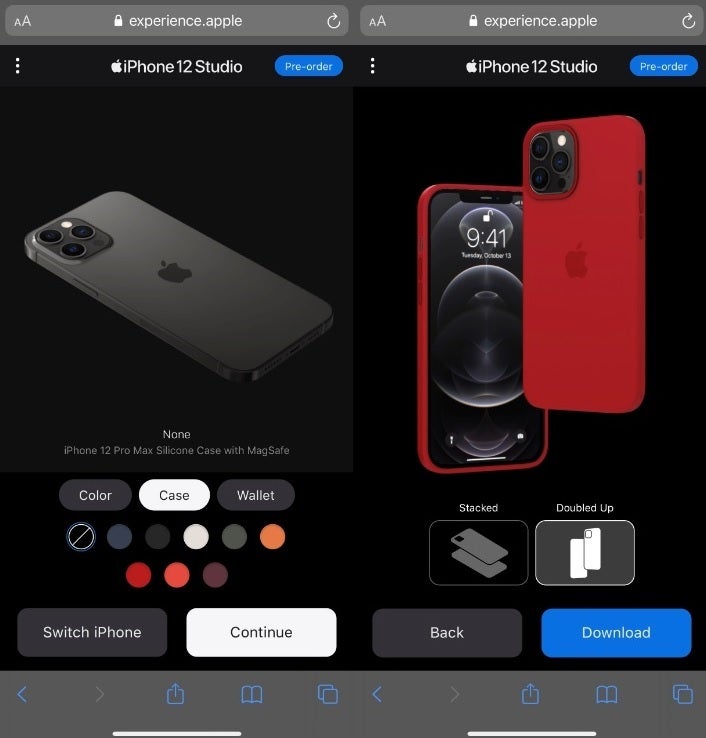
Take a look at what your iPhone 12 series phone will look like when customizing MagSafe accessories for it
To create a customized iPhone 12 model with a MagSafe accessory, go to experience.apple/iPhone from Safari . Follow the prompts to the page that allows you to swipe left to select a particular iPhone 12 model and choose one. Scroll up from the bottom of the screen to see two options, Back and Design. Tap on Design and choose the color iPhone you own or are planning to own. You then choose which MagSafe accessory you want to view, case or wallet. Once you select one, you will be asked to select the color of the MagSafe accessory you have chosen. Click on that to view what that combination will look like on your iPhone 12 model. But first, tap the Continue prompt on the bottom of the display. You can add your name and if you hit the Skip button, you can select one of two views: Stacked or Doubled Up. You can also download the image you've created to your phone and share it with others.
Using iPhone 12 Studio should guarantee that there are no surprises when the MagSafe case or wallet for your iPhone 12 handset arrives.
Follow us on Google News














Things that are NOT allowed:
To help keep our community safe and free from spam, we apply temporary limits to newly created accounts: