Android users will receive notifications prompting them to upgrade their apps

If you're the type who wants their Android apps updated right away, you can open the Play Store, tap the profile icon at the upper right of the screen, and press on Manage apps & device. Under the heading Updates available, you can select between Update all, or See details. If you don't care which apps are being updated, tap on the former. If you want to see which apps are getting updated, press on the latter.
If you press See details, you will see a list of the apps scheduled to be updated. You can tap the Update all button or tap the Update button for each individual app. App developers can also arrange to send an in-app alert to an Android user working with an older version of the app. This alert reminds him/her to upgrade the app. But these are not standardized notifications as some will prompt you to update multiple times while others will show a one-time notification.
According to the Android Developers Blog (via AndroidPolice), to help developers alert users who are "stuck on outdated, unsupported or broken versions" of their apps, Google is introducing a "new tool" that will prompt users of an app to update. This is important for developers because they want those using their apps to have the best experience possible; that usually requires users to have the latest version of an app that they are using. The notifications will appear everytime users running certain versions of an app open that app.
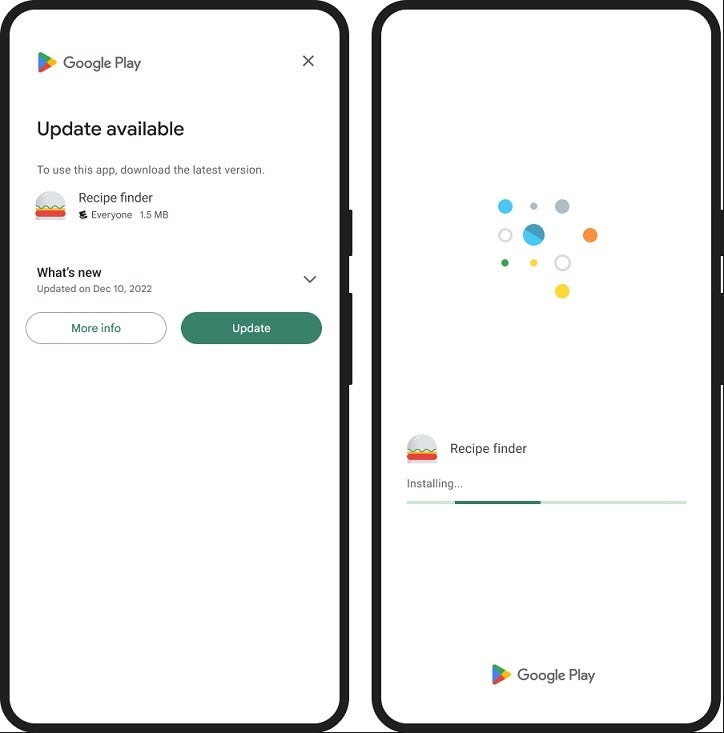
Google is standardizing App update prompts
One new prompt is a full-screen page that says "Update available" and says "To use this app, download the latest version." That is followed by the name of the app and What's new with the update. There are two buttons that can be tapped; one says More info and the other says Update. If you select the latter, you will see a screen with the name of the app and an icon with a progress bar underneath.
Another version was spotted by Android Police for the Google Opinion Rewards app which was a card with an Update button. The card creates an urgency that leads the user to update to the latest version of the app.
Google notes that over 50% of users are responding to the prompts allowing more of them to experience the best versions of developers' apps. So if you are an Android user and you see a prompt asking you to update an app, press that Update button right away and you might find yourself enjoying a particular app more.
Follow us on Google News













Things that are NOT allowed:
To help keep our community safe and free from spam, we apply temporary limits to newly created accounts: