Android Messages desktop client is almost ready for prime time
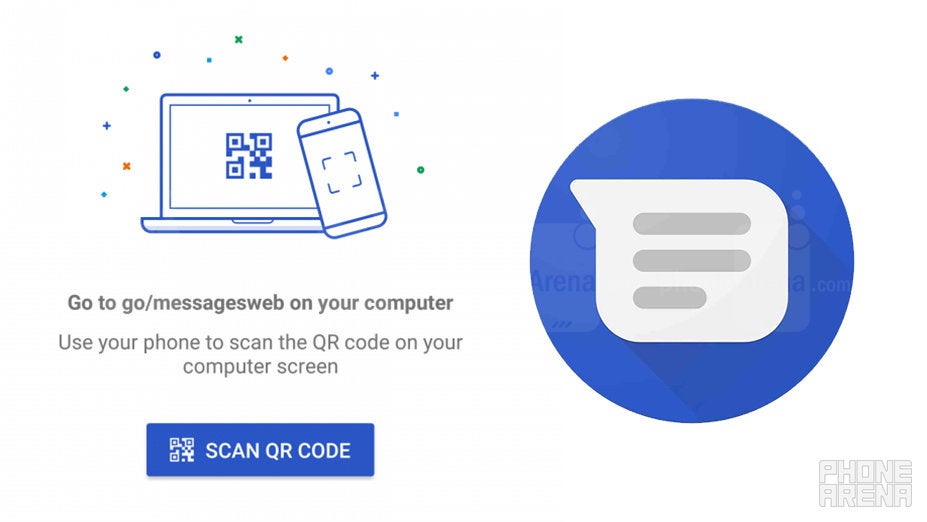
The site you'll have to visit to use the desktop client is likely messages.android.com, which is also the page you'll be getting the QR code from. The page currently 404s, but it's an actual subdomain, whereas it didn't exist before, XDA reports.
Seeing as how the Android side of the implementation seems complete, the desktop client shouldn't be too far off either. In fact, it's likely just a matter of Google flipping the switch at this point.
source: XDA
Follow us on Google News








![A new Android bug is making it impossible to install new apps. Are you affected? [UPDATE]](https://m-cdn.phonearena.com/images/article/176703-wide-two_350/A-new-Android-bug-is-making-it-impossible-to-install-new-apps.-Are-you-affected-UPDATE.webp)

Things that are NOT allowed:
To help keep our community safe and free from spam, we apply temporary limits to newly created accounts: